
ENTIRELY FOR FREE AND WITHOUT ADS

Pi Casso - My Own Art Painting Book


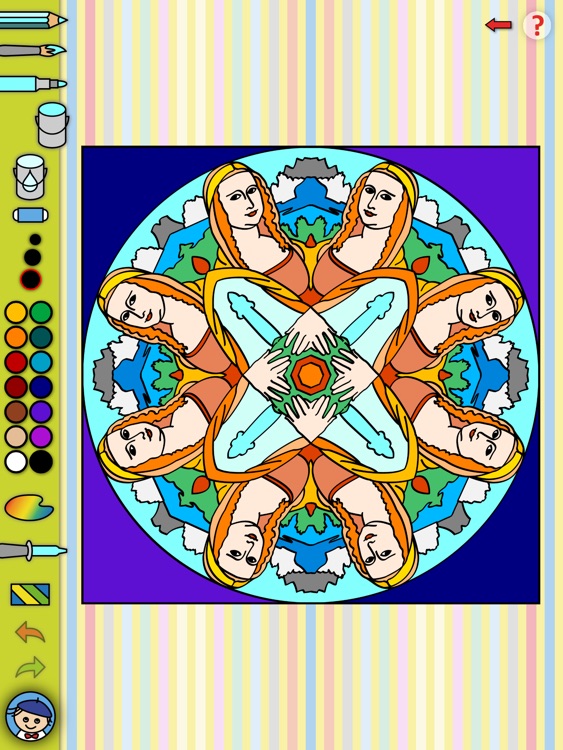
What is it about?
ENTIRELY FOR FREE AND WITHOUT ADS

App Screenshots
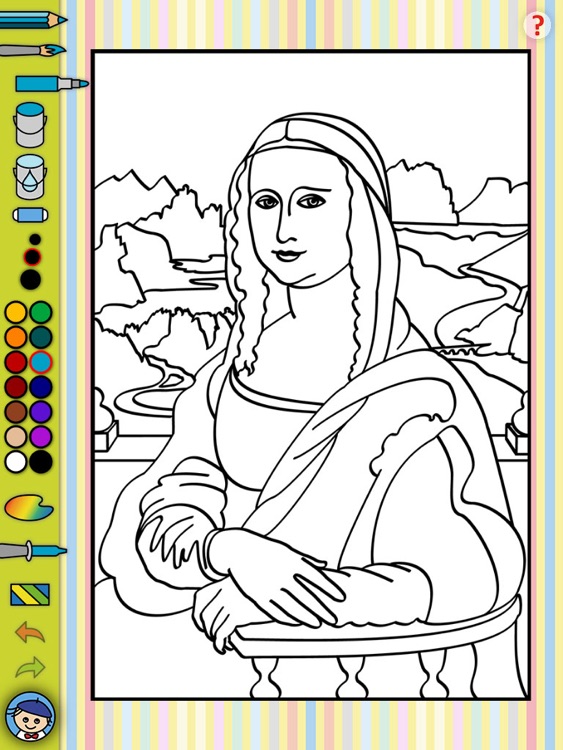

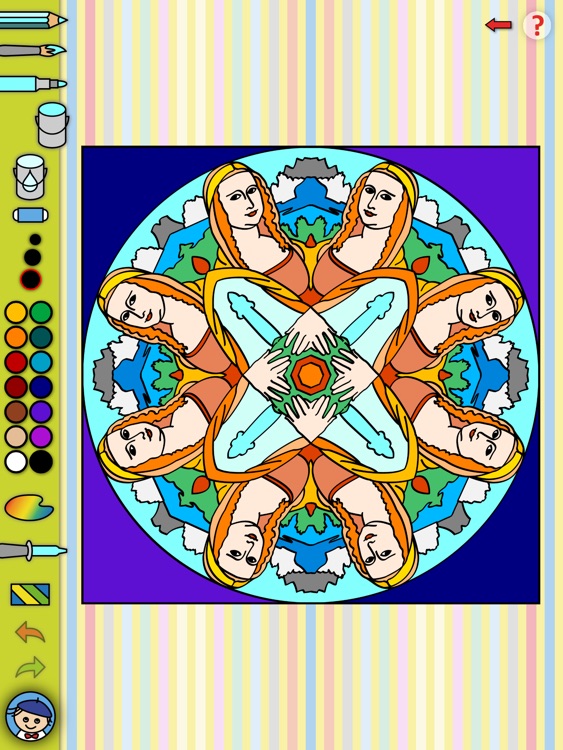
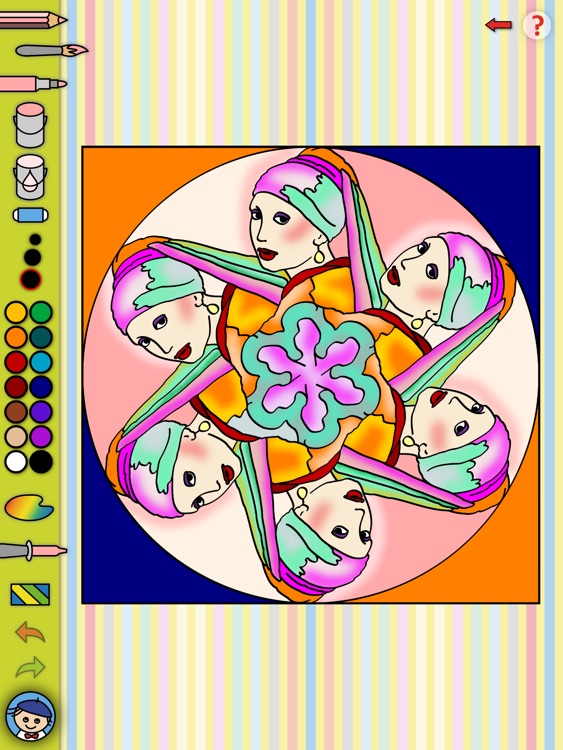

App Store Description
ENTIRELY FOR FREE AND WITHOUT ADS
Pi Casso and all the painting books are totally for free.
We believe that children and adults should decide for themselves if they want to be exposed to ads. That is why there are no ads in Pi Casso - My Own Art Painting Book.
Nominated for best educational app - Danish App Awards 2012
”Beautiful and complete drawing and painting app in which the child explores and learn about art history by combining the classic painting book with art.” (Odense Central Library)
"Pi Casso is a superb beautiful and complete drawing app in which children can explore and learn about art history." (Mors-apps.com)
"This is an excellent example of an app for teaching art in primary school." (Center for teaching resources, Esbjerg, Denmark)
Pi Casso - My Own Art Painting Book lets you create your own beautiful and astonishing versions of the most famous works of art in the world. It is easy and entertaining – and at the same time you will gain an insight into the history of art.
PAINT AND LEARN
Pi Casso - My Own Art Painting Book combines the classic painting book with art. You can color and paint on drawings inspired by the most important masterpieces in the history of art. You can also read about the history behind the masterpieces.
ADVANCED PAINTING TOOLS – EASY TO USE AND LEARN
The painting tools in Pi Casso - My Own Art Painting Book are both simple and sophisticated. As a beginner you can get spectacular results – quick and easy. As a skilled user you can combine the tools in numerous ways and create quite exceptional paintings.
Some of these tools are:
- Paint and draw with a pencil, a paintbrush and a marker
- Color entire areas with a single tap
- The smart area function. It ensures that you are painting inside the outlines of the drawing
- 14 carefully chosen colors. On a palette you can choose another 6 basic colors and mix an infinite number of colors.
ENLARGE YOUR ART COLLECTION - NOW WITH MANDALAS
You can paint and draw your own versions on drawings inspired by masterpieces from world art , American art and - as something new - Danish art.
And finally you can paint mandalas based on all the paintings from the painting books - a brand new way to experience art!
More art painting books are in the pipeline. Right now we are working on a book of the famous Danish Skagen Painters.
SHARE YOUR MASTERPIECES
Pi Casso - My Own Art Painting Book lets you share your paintings with friends and family via Facebook og e-mail. You can also save your paintings in Photos – your iPad's photo album. With an AirPrint-compatible printer you can also print your paintings.
AppAdvice does not own this application and only provides images and links contained in the iTunes Search API, to help our users find the best apps to download. If you are the developer of this app and would like your information removed, please send a request to takedown@appadvice.com and your information will be removed.