
Piano Scales & Chords can be used as a mini piano for playing, and can also be helpful for learning the most common scales if you are a beginner

Piano Scales & Chords
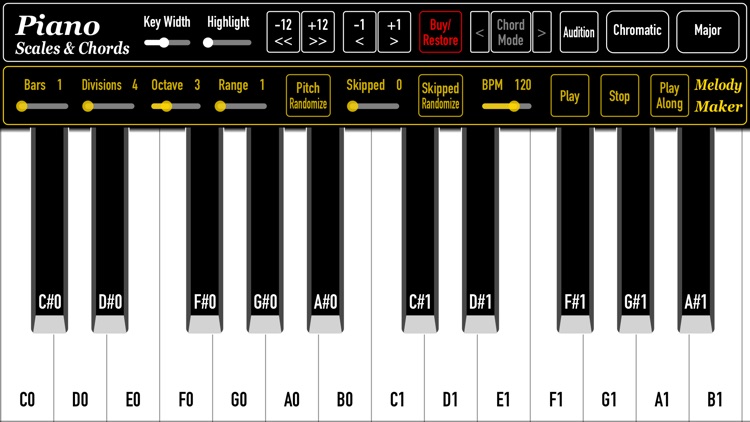
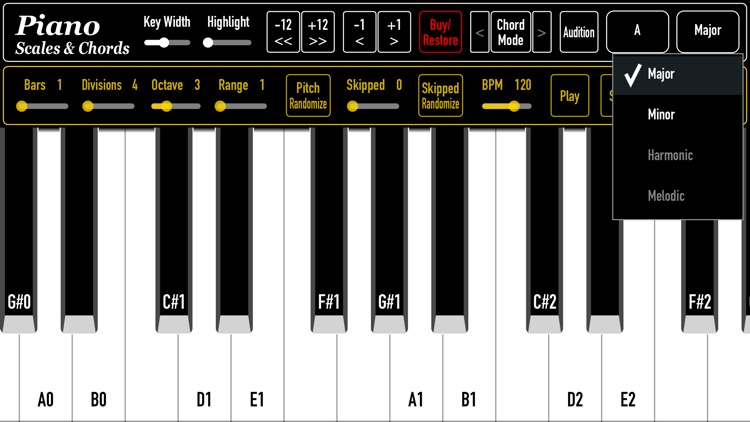
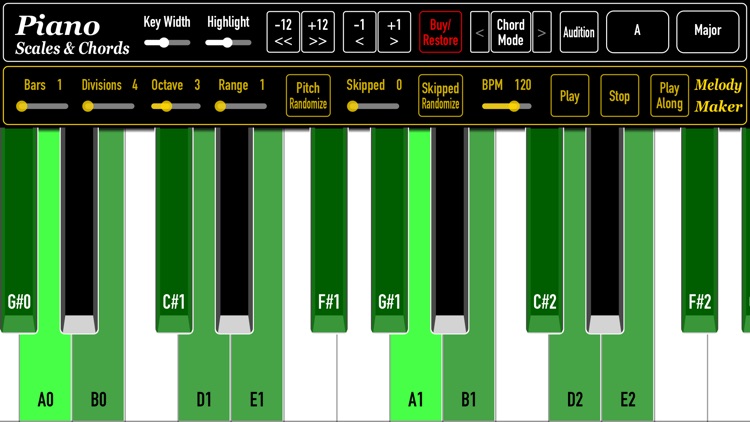
What is it about?
Piano Scales & Chords can be used as a mini piano for playing, and can also be helpful for learning the most common scales if you are a beginner.
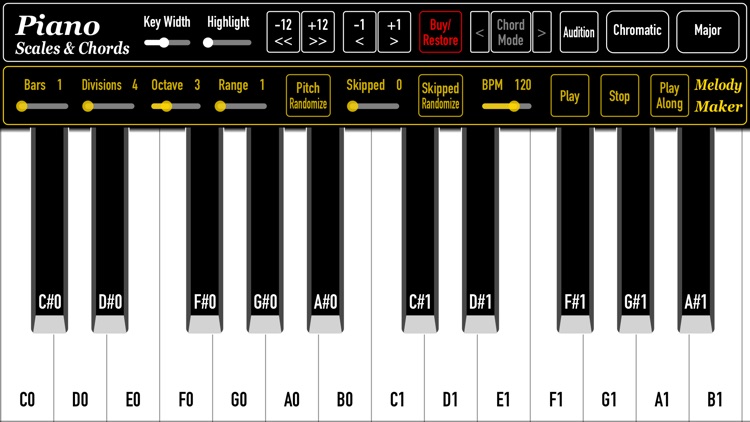
App Screenshots
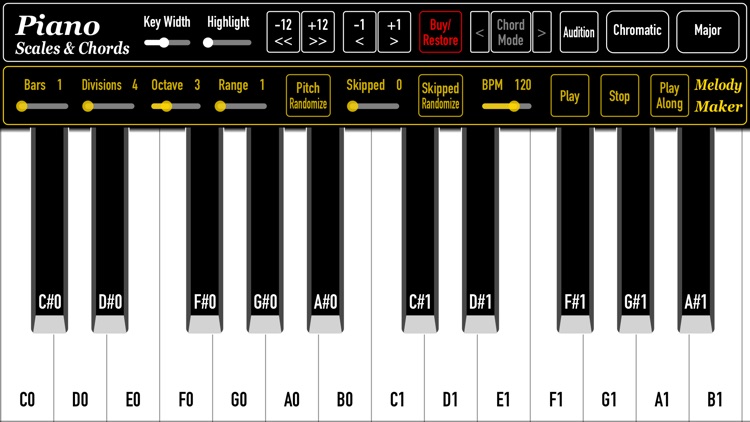
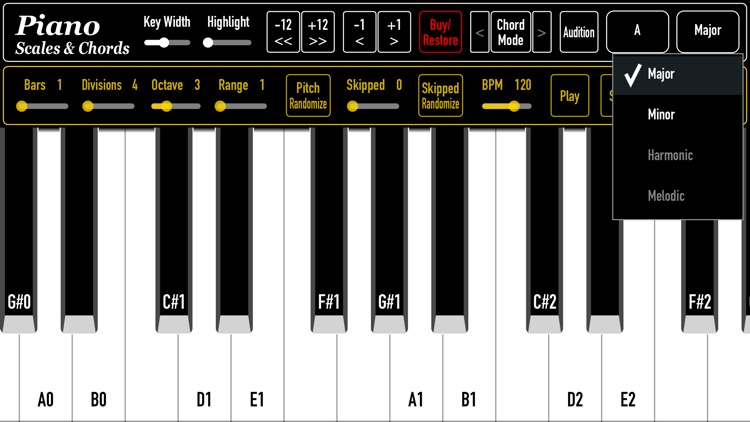
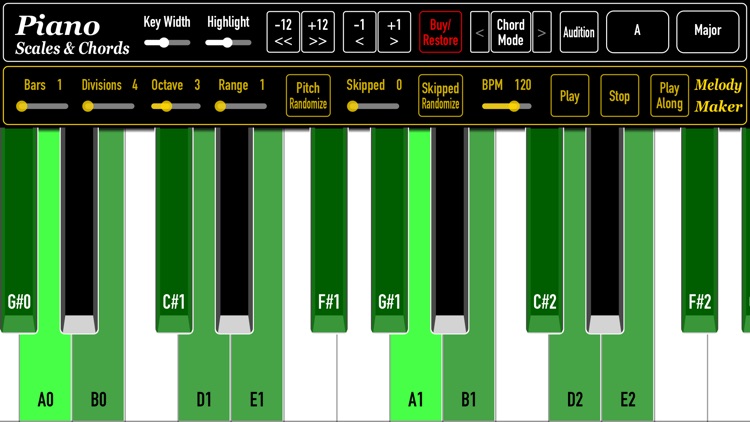
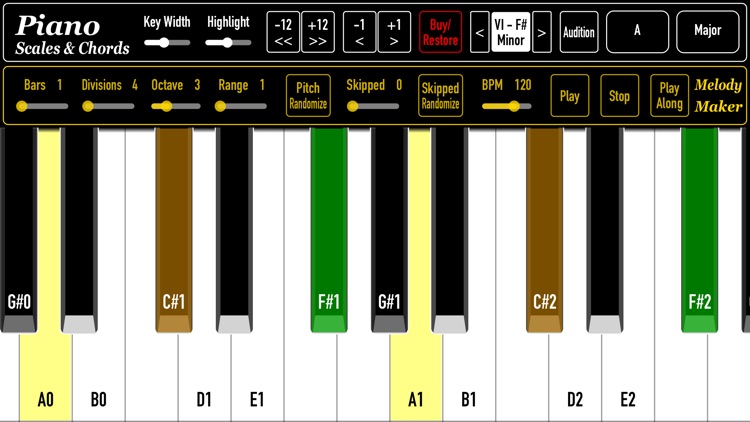
App Store Description
Piano Scales & Chords can be used as a mini piano for playing, and can also be helpful for learning the most common scales if you are a beginner.
By selecting a scale, only the names of the notes within that scale will appear on the keys. You can slide the highlight dial to also add a green overlay on those keys to help visualise the scale more easily, where the root note will be a brighter green colour than the rest.
By activating 'Chord Mode' and ensuring the highlight slider is not at zero, you can select through each of the respective triads of the selected scale, where the root note is green, the 3rd is yellow, and the 5th is orange. Each chord name is displayed as you click through.
The new Melody Maker feature allows you to quickly create a pattern in the currently selected key using the randomizer. Choose how many bars you want your pattern to be, how many notes per bar, as well as octave and range. Press pitch randomize and your pattern will be created. You can add in some silent/skipped notes using the separate randomizer. You can also change BPM. If after creating a pattern you wish to transpose to another key, just select another key from the drop down boxes. You can play along and learn the pattern by pressing 'Play Along' which will stop automatically playing the notes, highlighting them in sequence instead.
AppAdvice does not own this application and only provides images and links contained in the iTunes Search API, to help our users find the best apps to download. If you are the developer of this app and would like your information removed, please send a request to takedown@appadvice.com and your information will be removed.