Perfect Image is an app that combines photo editing, photo collage, and video collage capabilities
Pic Collage Maker PerfectImage

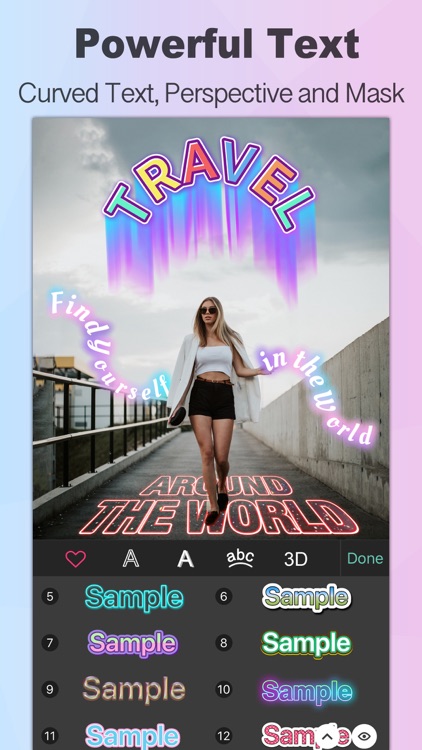

What is it about?
Perfect Image is an app that combines photo editing, photo collage, and video collage capabilities. It allows beginners and professionals to easily add text to photos and create photo collages. By using different editing tools, users can enhance the appearance of their photos and videos, and make them more artistic by adding text.

App Screenshots

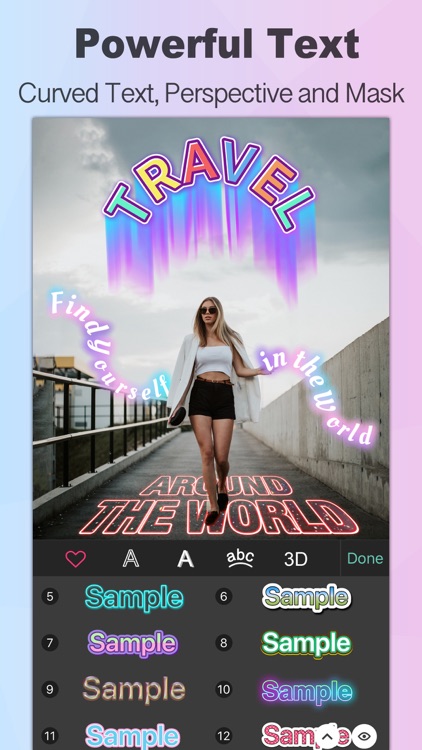

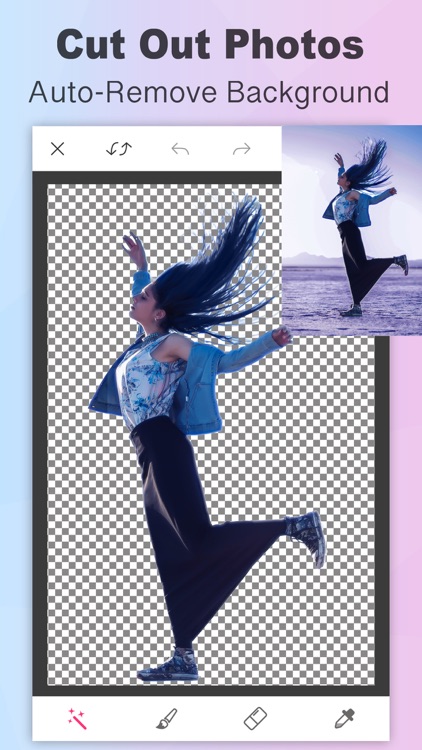
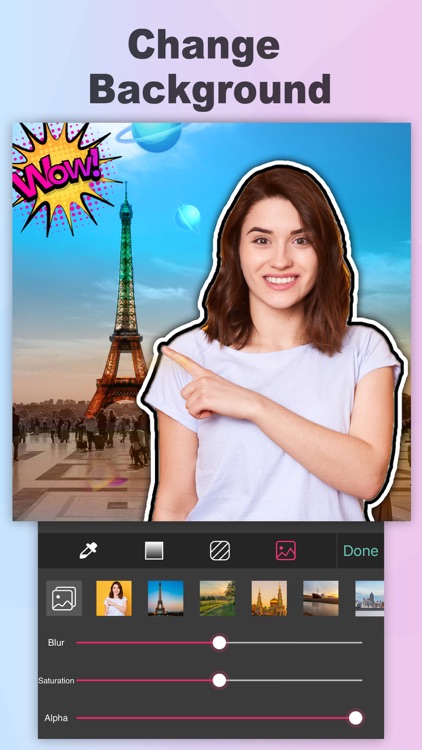





App Store Description
Perfect Image is an app that combines photo editing, photo collage, and video collage capabilities. It allows beginners and professionals to easily add text to photos and create photo collages. By using different editing tools, users can enhance the appearance of their photos and videos, and make them more artistic by adding text.
Main Features:
Collage Maker:
• Poster Collage: Choose from a variety of templates to create poster collages with up to 20 photos or videos.
• Template Collage: Use advanced "fusion" special effects to change the layout, ratio, border, background, and edge feathering of your collages.
• Freestyle Collage: Create collages with photos, text, and stickers using an automatic layout for collage or poster effects.
• Long picture Stitching: Seamlessly stitch images with high pixel output.
Add text to the photo:
• Massive fonts: Hundreds of fonts are built into the application and can be downloaded from the Internet, iCloud, PC/Mac, or other apps.
• Rich Color Options: Use solid colors, gradient colors, texture colors, cyclic colors, and 3D color gradients, and change the color of selected text.
• Curved Text: Easily curve text to any degree of curvature.
• Text Shadow: Add gradient color shadow or various types of a long shadow to text.
• Text Border: Apply multiple borders, including solid color, gradient color, texture color outlines, and stunning 3D stereoscopic color outlines.
• Text Erasing: Remove part of the text to make it appear obscured by elements in the picture.
• Easy Typesetting: Adjust letter spacing, line spacing, text stretching, automatic layout and adjustment, automatic scaling, and vertical text.
• Overlay Blending: Blend text and artistic stickers with photos.
• 3D Perspective: Rotate and transform text in 3D perspective.
• Backgrounds and Speech Bubbles offer cartoon, artistic, comic, and other text effects.
• Artistic Fonts and Symbols: Use a massive of vector artistic materials to render photo effects.
Photo Painting, Doodling, and Handwriting:
• Handwritten Signature: Choose from dozens of pens, such as ballpoint pens, pencils, brushes, and markers, to realistically imitate the thickness and style changes of various strokes.
• Fancy Strokes: Add unique strokes such as rainbow, squid, fluorescent, sparks, and more.
Sticker Doodling: Doodle on your photos using cute stickers.
Photo Filters and Color Adjustment:
• Special Effects Collection: Apply various exclusive filters in different categories to make your photos more artistic and compelling.
Doodling Support: Partial rendering of filter effects, such as partial sketches, partial oil paintings, partial aging, and partial mosaics, satisfying all your needs.
Auto Cropping and Background Changing: Cut out photos and remove unwanted elements such as people and animals. You can also create custom stickers from cropped photos.
Photo Cutout: Easily import and export transparent PNG images.
Photo Size: Resize the photo to any specified pixel value.
Discover more features and amaze your friends with your stunning creations!
Perfect Image VIP:
• Subs are billed monthly/annually at a selected rate depending on the plan.
• Sub renews unless auto-renew off 24h before the current period ends.
• Sub fee charged to iTunes acct at purchase confirmation. Manage sub & turn off auto-renew in Acct Settings.
• If eligible for free trial & sub before the trial ends, rest of trial period forfeited when purchase confirmed.
• Terms of Use: https://perfectimage001.web.app/Terms.html
• Privacy Policy: https://perfectimage001.web.app/PrivacyPolicy.html
Contact: PerfectImageHelp@gmail.com
AppAdvice does not own this application and only provides images and links contained in the iTunes Search API, to help our users find the best apps to download. If you are the developer of this app and would like your information removed, please send a request to takedown@appadvice.com and your information will be removed.