You are using an outdated browser. Please
upgrade your browser to improve your experience.
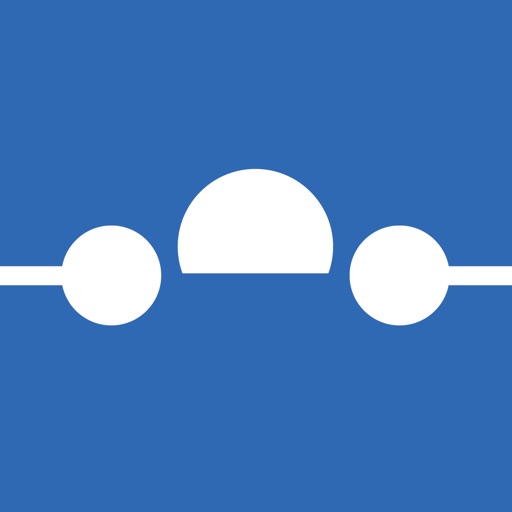
The Picaboo app allows you to easily upload photos from your mobile device for use in your Picaboo project

Picaboo - Upload Photos
by Picaboo, Inc.
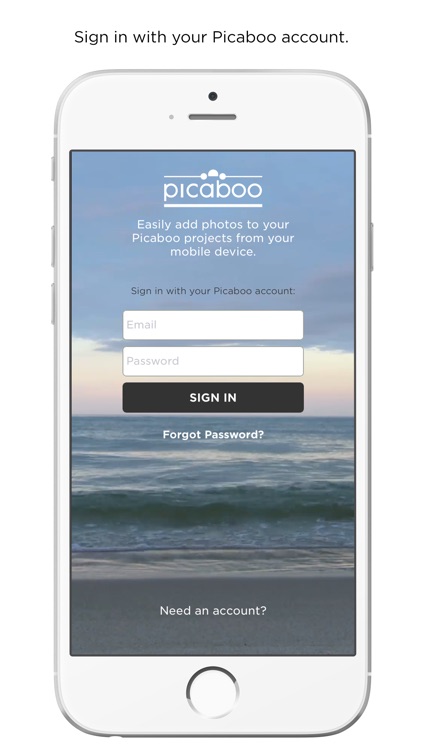
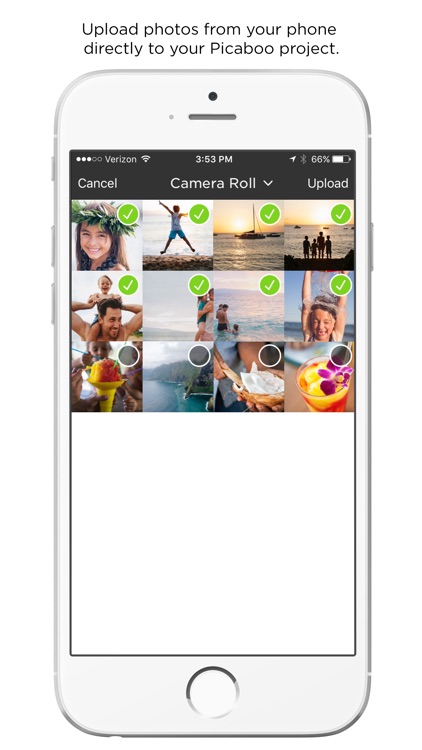
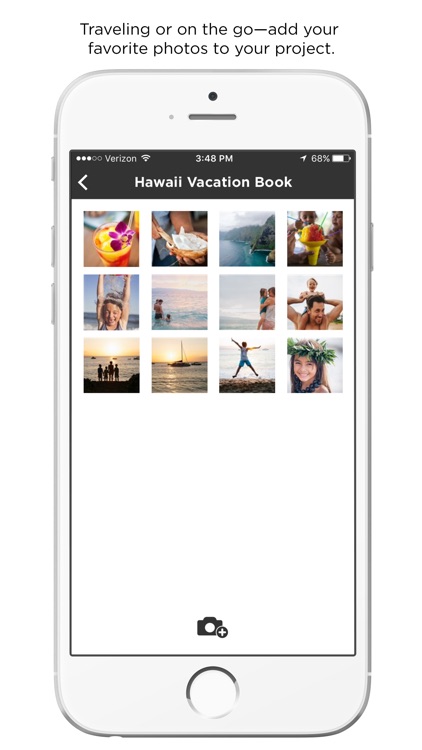
What is it about?
The Picaboo app allows you to easily upload photos from your mobile device for use in your Picaboo project.
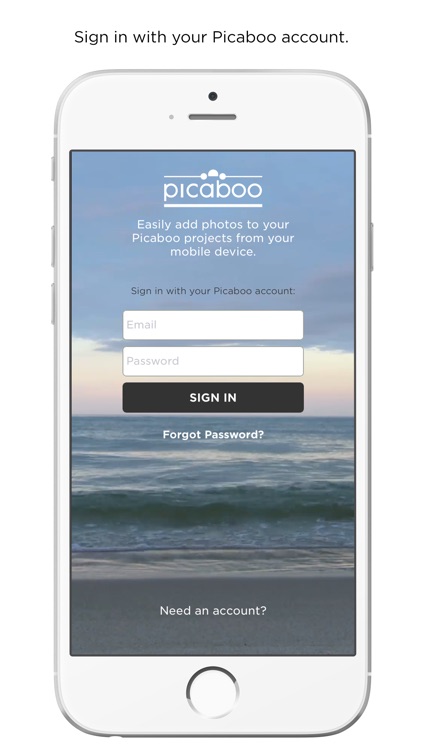
App Screenshots
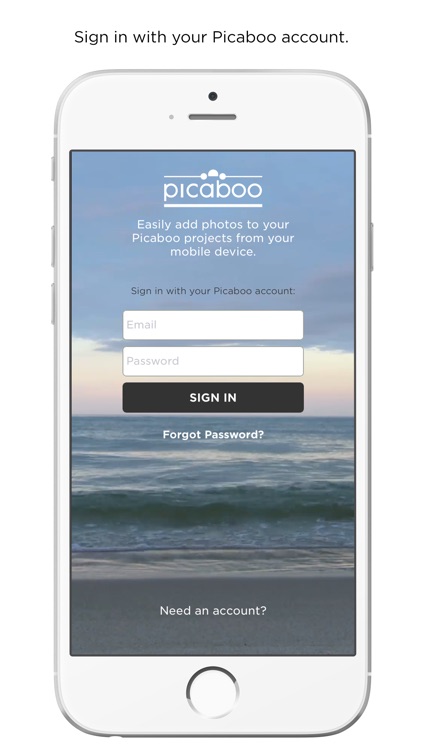
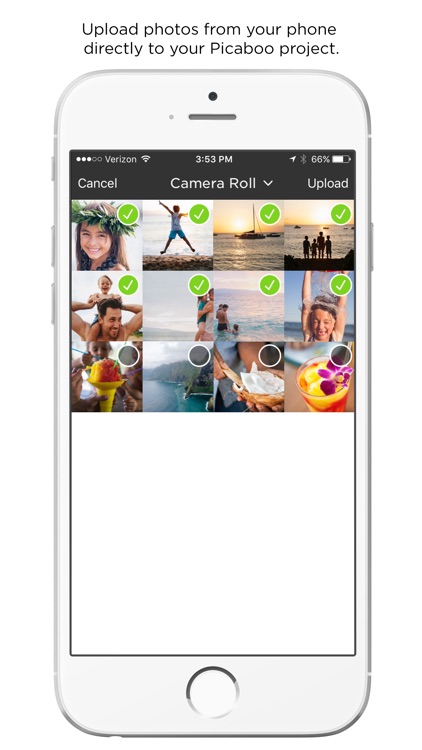
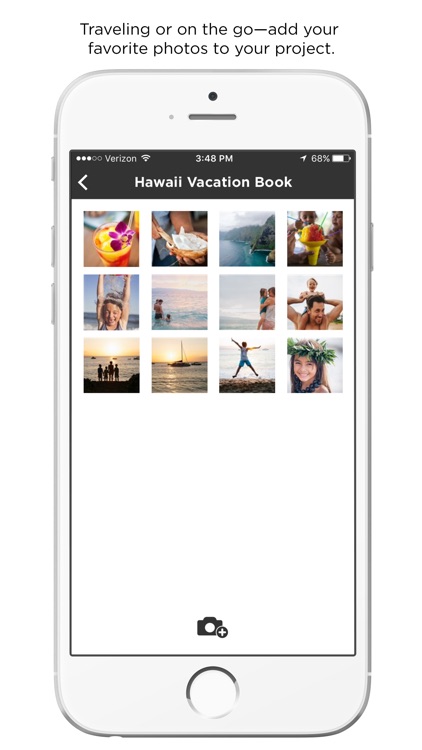
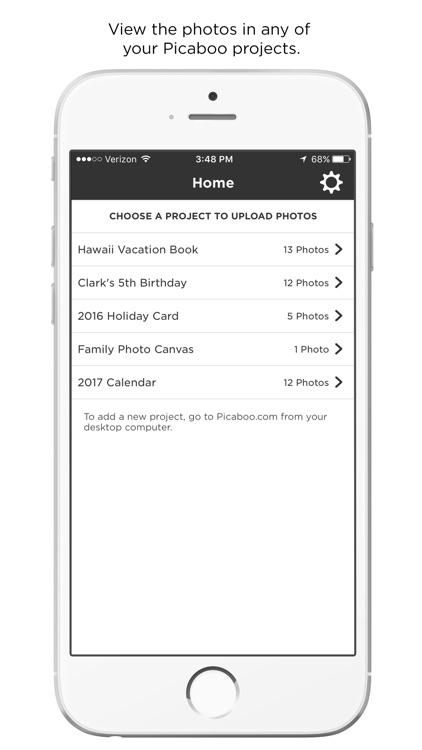
App Store Description
The Picaboo app allows you to easily upload photos from your mobile device for use in your Picaboo project.
1) Download the app
2) Sign in with your Picaboo account
3) Select your photo book or other project
4) Choose photos from your device to upload
5) Go to Picaboo.com from your desktop computer and the new photos will be available to layout
With the Picaboo app you can:
-Send photos directly to your project from your phone as soon as you capture them
-Add your favorite photos to your project while you're traveling or on the go
-Take your project photos with you and view them anytime and anywhere
Disclaimer:
AppAdvice does not own this application and only provides images and links contained in the iTunes Search API, to help our users find the best apps to download. If you are the developer of this app and would like your information removed, please send a request to takedown@appadvice.com and your information will be removed.
AppAdvice does not own this application and only provides images and links contained in the iTunes Search API, to help our users find the best apps to download. If you are the developer of this app and would like your information removed, please send a request to takedown@appadvice.com and your information will be removed.