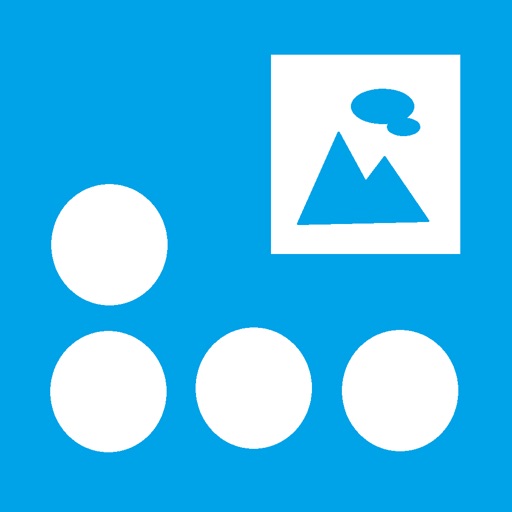
We added a picture card display function to a simple counter

PicCounter for Autism
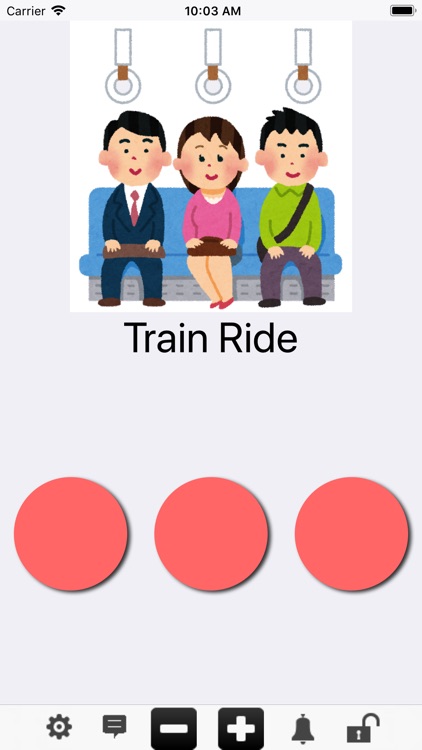


What is it about?
We added a picture card display function to a simple counter.
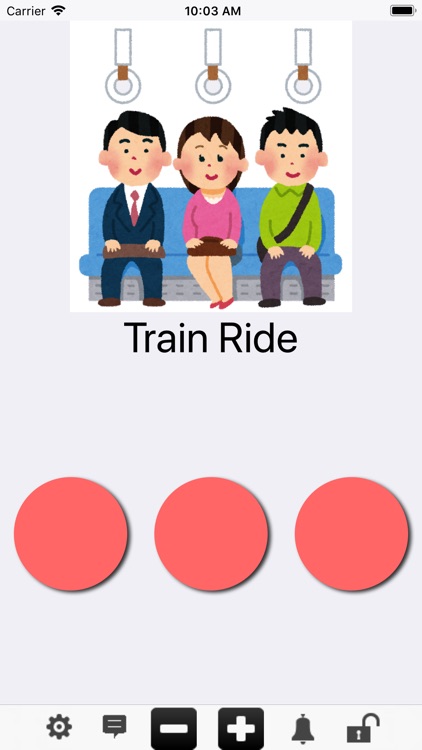
App Screenshots
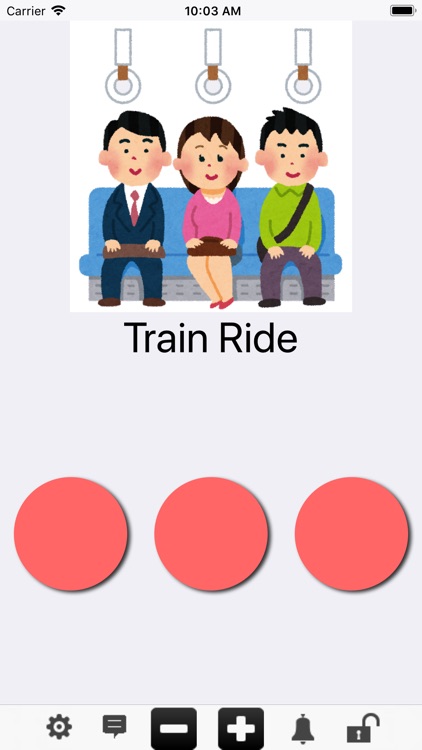


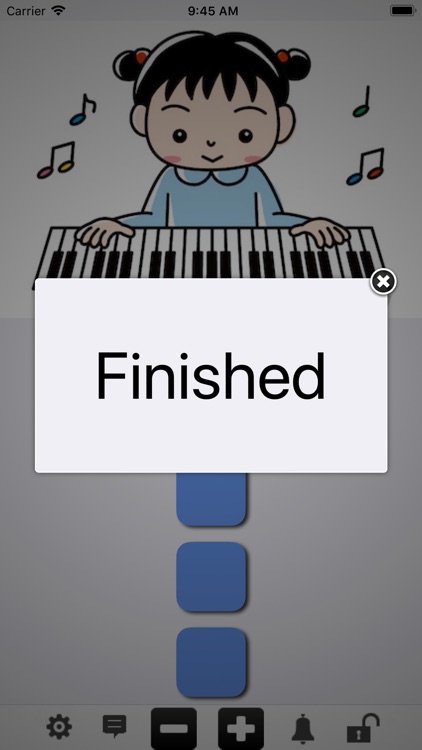

App Store Description
We added a picture card display function to a simple counter.
This app help children with autism and other special needs get sense of number of times.
For Example
- Number of people in queue at a hospital or restaurant
- Number of bus stops to the destination
- Number of laps of marathon
- Number of times of playing a video game
By displaying the time and number of times which can not be expressed by the clock visually as clearly as a counter, we can have a prospect of the end. By displaying the picture card at the same time as the counter, you can understand the current activity.
In addition, you can display the reward picture card and use it as a token economy system.
Instructions
You can set the count number by touching the counter part.
- Tap counter -> Countdown, count up
- Tap margin -> Add counter
- Swipe counter -> Remove counter
- Pinching the counter part -> Change the number of counters per row
You can lock screen with the lock mark on the screen.
Please set it to use for children who touch the screen.
Toolbar Description
- Settings
It is possible to set the color of the counter, the position of the character to be displayed simultaneously with the picture card (above and below the picture card), and the message to be displayed at the end of counting.
- Operation mode
Count down, count up can be selected. In each direction, it is possible to select the direction of arranging the counters (vertical, horizontal). Also, you can initialize picture cards and counters with the trash can mark.
- Add / delete counters
- On / Off of alarm sound
- key
No lock: All operations possible
Child lock: Only count down, up operation possible
Lock: Invalid operation other than unlock
※ Picture card data is not included in this application. Images taken with a photo library or camera can be specified as picture cards
AppAdvice does not own this application and only provides images and links contained in the iTunes Search API, to help our users find the best apps to download. If you are the developer of this app and would like your information removed, please send a request to takedown@appadvice.com and your information will be removed.