You are using an outdated browser. Please
upgrade your browser to improve your experience.

How to play:

Pick'n Puzzle
by Md Istiak Ahamed
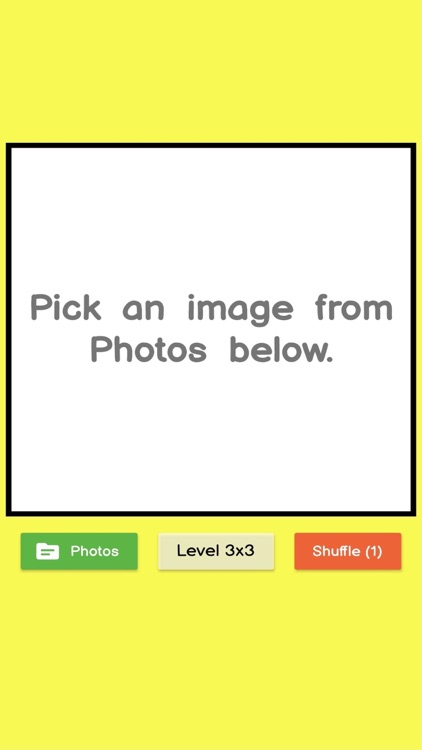
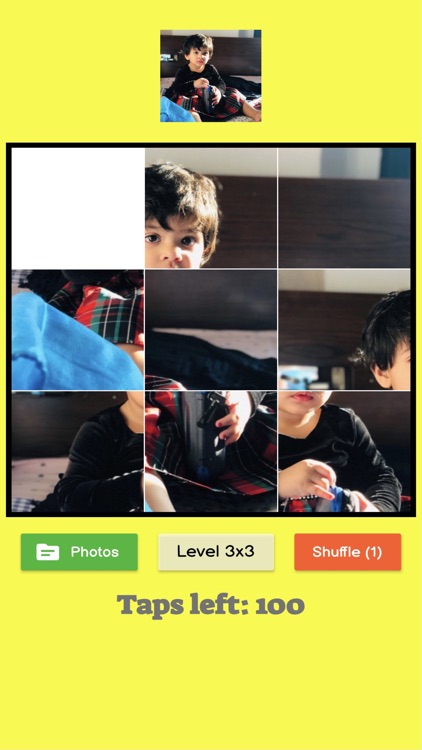
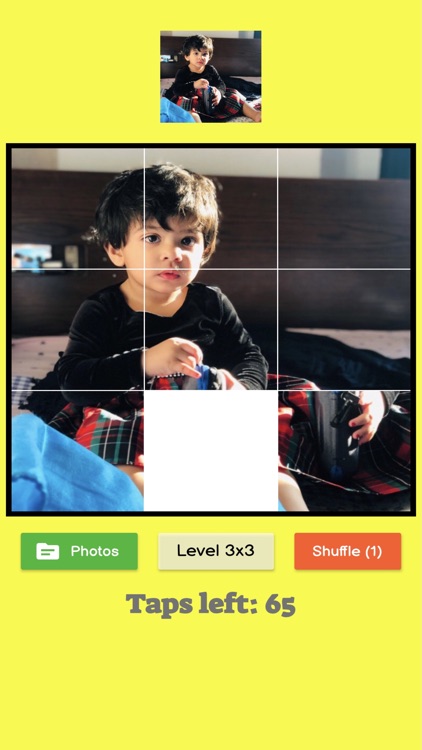
What is it about?
How to play:
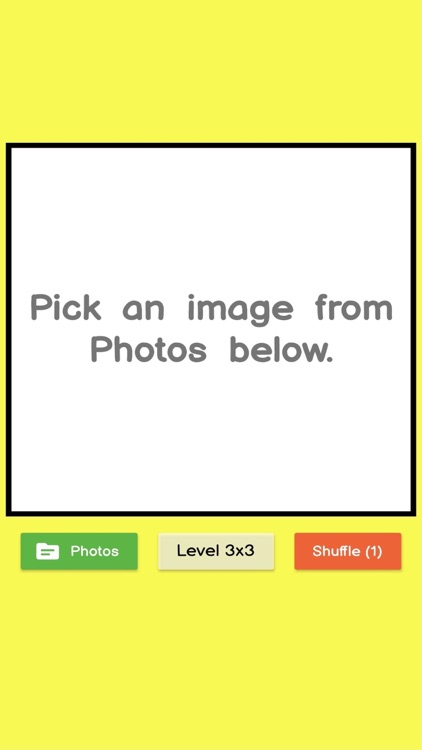
App Screenshots
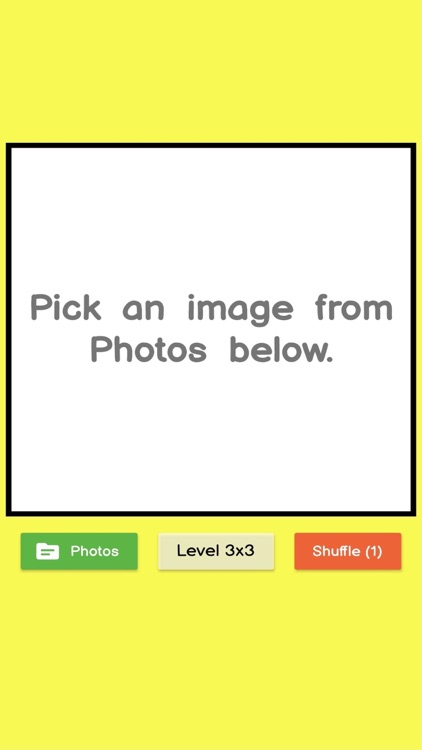
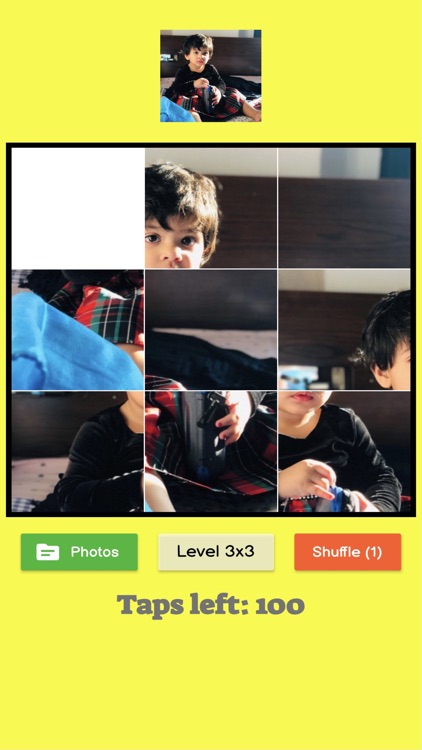
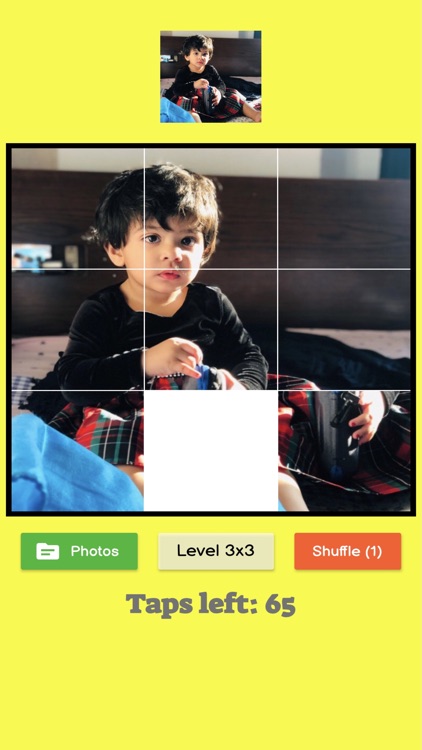
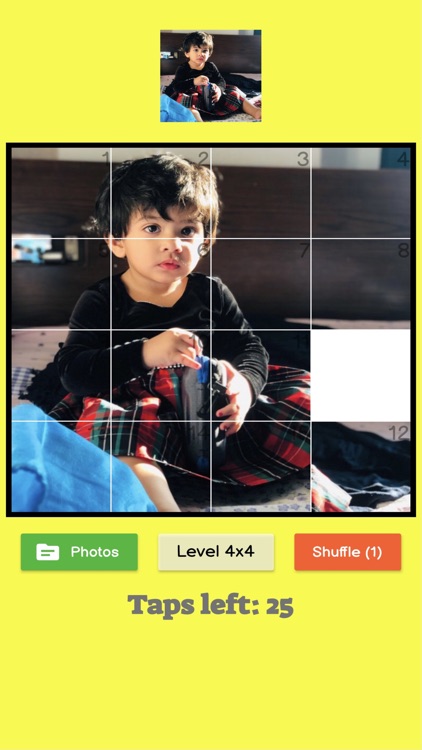
App Store Description
How to play:
Choose your favourite picture from phone gallery. The picture will be divided into several tiles which will be arranged randomly. Then you will see an empty tile on the board which is the bottom-right part of the picture. This empty or white tile will allow you to move other tiles from one position to another. To change the positions you need to tap on the tile. You get fixed number of total taps. Within this total taps keep arranging the tiles until you get the perfect picture.
Pick'n Puzzle has two difficulty levels which are 3x3 and 4x4. Exercise your brain & enjoy the game. Good luck!
Disclaimer:
AppAdvice does not own this application and only provides images and links contained in the iTunes Search API, to help our users find the best apps to download. If you are the developer of this app and would like your information removed, please send a request to takedown@appadvice.com and your information will be removed.
AppAdvice does not own this application and only provides images and links contained in the iTunes Search API, to help our users find the best apps to download. If you are the developer of this app and would like your information removed, please send a request to takedown@appadvice.com and your information will be removed.