
PiCode for Swift is a cutting-edge app for iPad that delivers you a unique opportunity to bring your Swift Code alive

PiCode for Swift

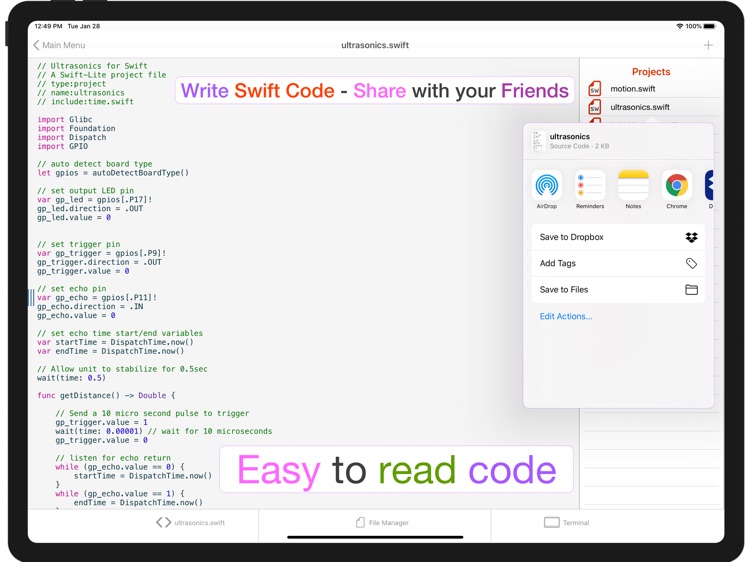
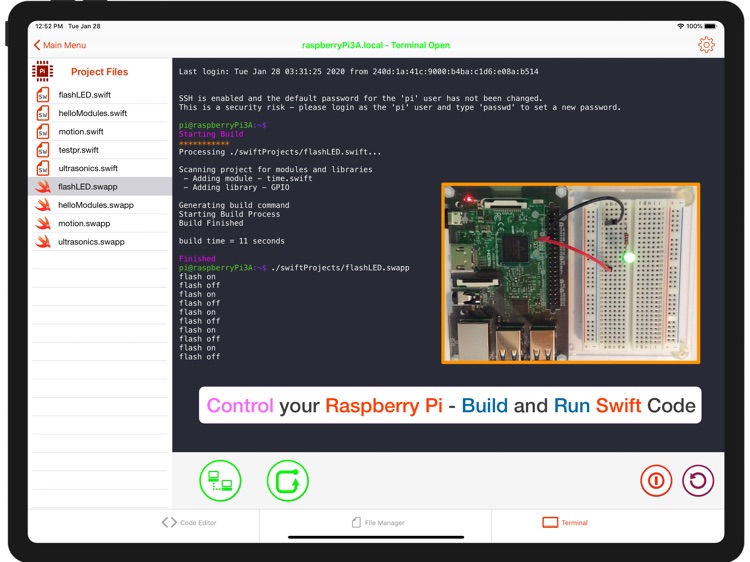
What is it about?
PiCode for Swift is a cutting-edge app for iPad that delivers you a unique opportunity to bring your Swift Code alive.

App Screenshots

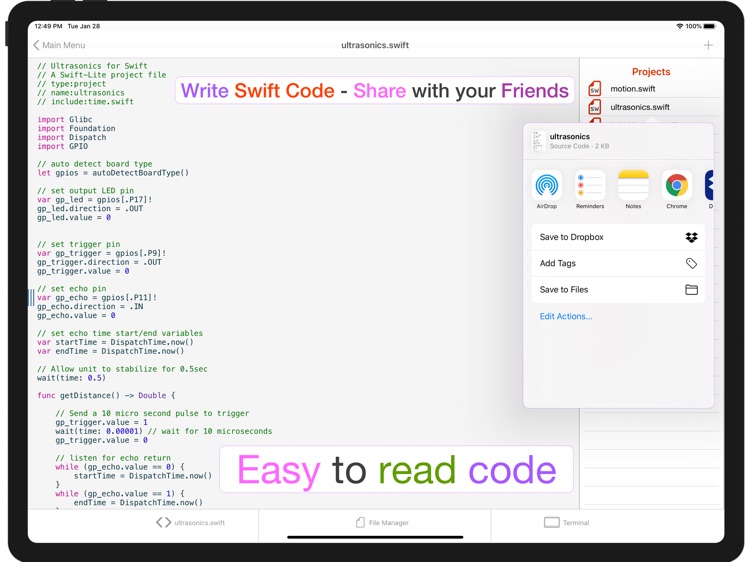
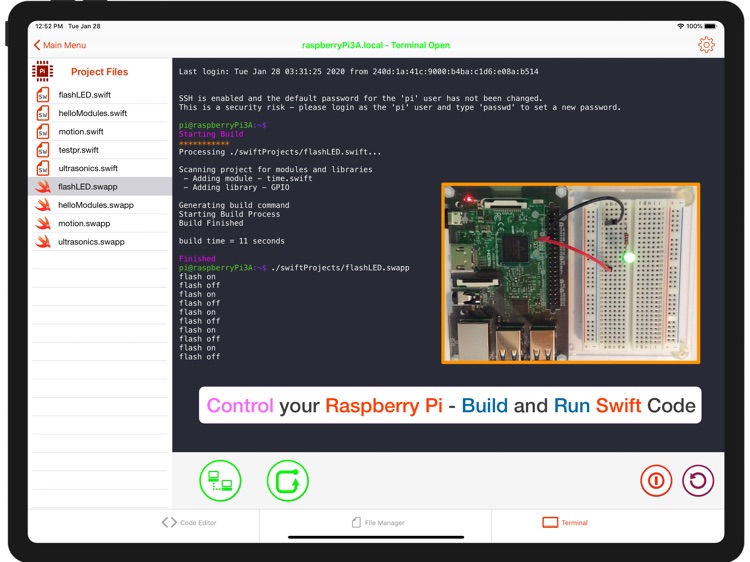
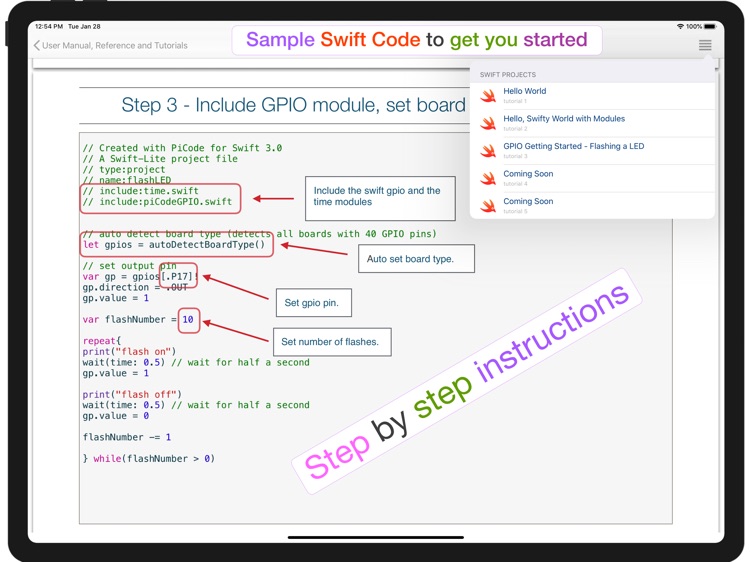
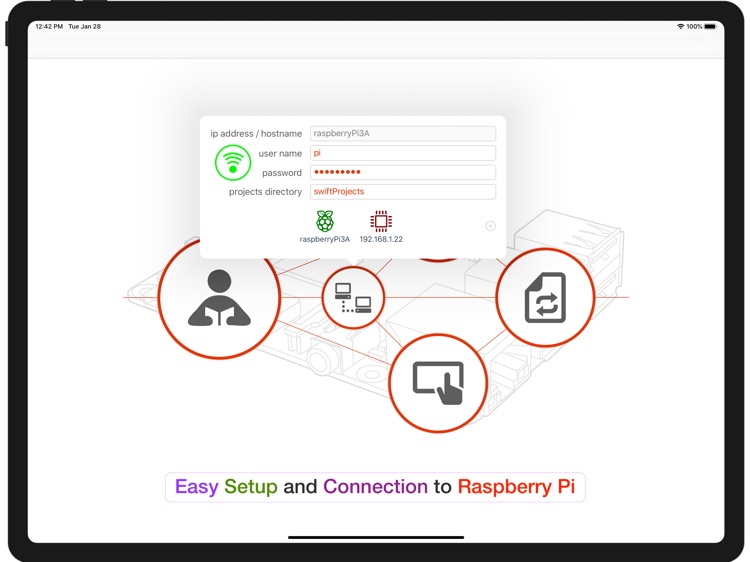
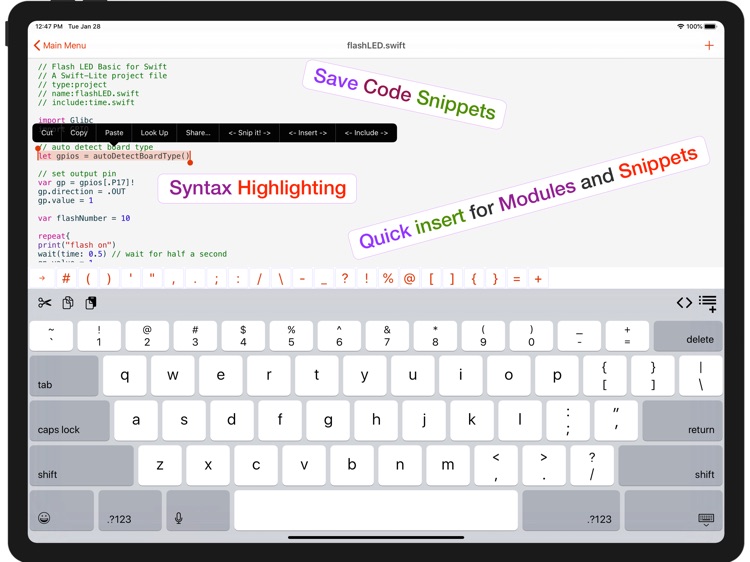

App Store Description
PiCode for Swift is a cutting-edge app for iPad that delivers you a unique opportunity to bring your Swift Code alive.
Let your imagination run wild with the possibilities of Swift and the Raspberry Pi.
Write powerful Swapps (Swift Apps) that interact with the Raspberry Pi’s GPIO pins and control the world around you.
Quickly and easily connect to your Raspberry Pi and other compatible devices.
Transfer your Swift projects and watch your creations come alive with the click of a button.
Be a part of Swift, the fastest growing coding language in the world. Now you are able to use the amazing features of Swift on your iPad and your Raspberry Pi.
*** Compatible with all iPads running iOS 11 and above.***
PiCode for Swift is compatible with Swift-Lite a new light-weight system for easy use of swift modules and building of multi-file swift projects. More info at www.swift-lite.org.
INSTALL SWIFT — PiCode includes an easy to use Swift installer for all Raspberry Pi models.
*** Now updated to the latest Swift 5+ ***
CREATE – Create and edit code swiftly and simply. Syntax color highlighting makes it easy to read the code. Code Snippets enables swift and easy reuse of common code sections.
MANAGE - Quickly transfer files between your iPad and your Pi device. Save setup details for multiple devices and quickly test the SSH connection.
RUN - Execute your code on your device without the need to type any terminal commands. Simply select the file and press the Run button.
LEARN - Use the Reference and Tutorial section to learn about Swift with step by step sample projects.
SHARE - Share your projects with friends with Air Drop, Dropbox and others. Optional Pi makes it painless to share code, so that it can be used where it’s needed.
** Compatible Devices include:- Raspberry Pi ( all versions ) running Raspbian Buster and most other Linux Debian and Ubuntu based SBC armv7 and arm64 devices running SSH service. **
Swift is now “Open Source” and is available for Linux x86 and is being ported to ARM systems.
More info at swift.org where you can download swift for OSX and Linux Ubuntu systems.
AppAdvice does not own this application and only provides images and links contained in the iTunes Search API, to help our users find the best apps to download. If you are the developer of this app and would like your information removed, please send a request to takedown@appadvice.com and your information will be removed.