
Tired of vapid still photos or robot-like GIFs, and wish to have a “Living” photos in which the view or people actually moves just like the magic paintings on the walls in Hogwarts

PICOO Camera – Capture Motion in Stillness
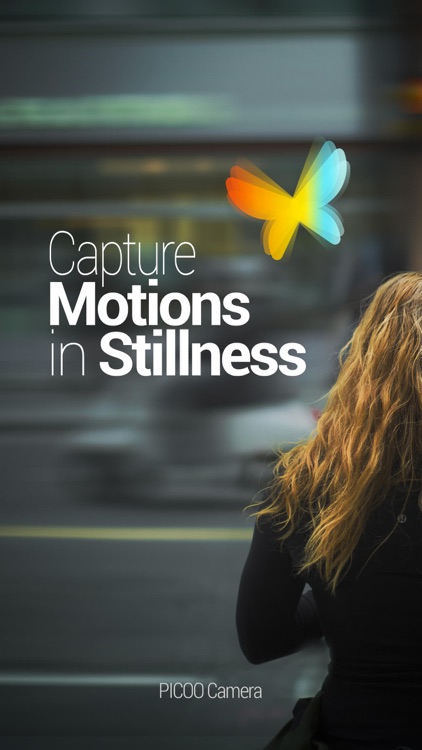
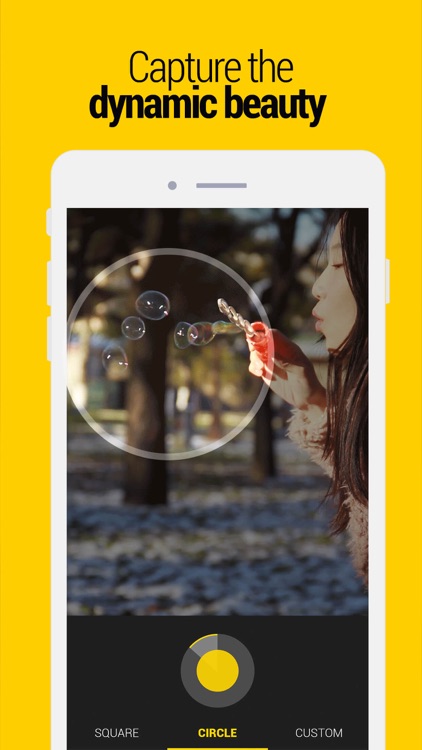
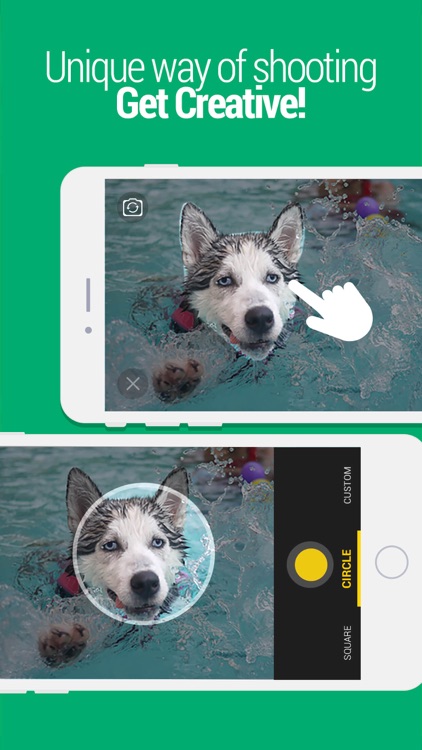
What is it about?
Tired of vapid still photos or robot-like GIFs, and wish to have a “Living” photos in which the view or people actually moves just like the magic paintings on the walls in Hogwarts? Then PICOO Camera is your choice. With PICOO Camera, you can highlight and animate the topic spot on your photo, let your static photo contain dynamic movements, so your object in the photo really moves!
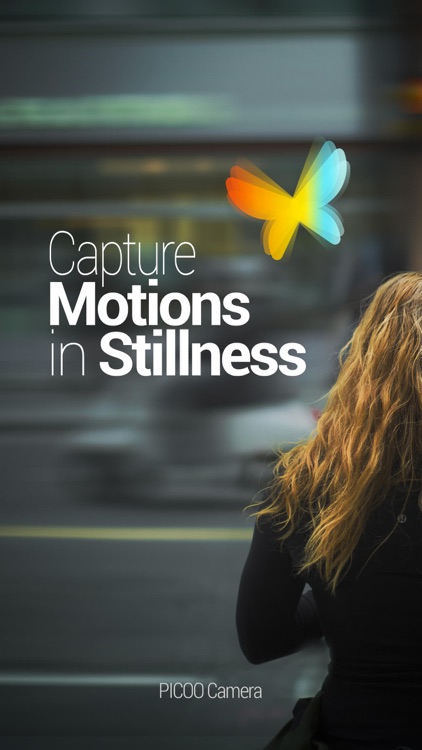
App Screenshots
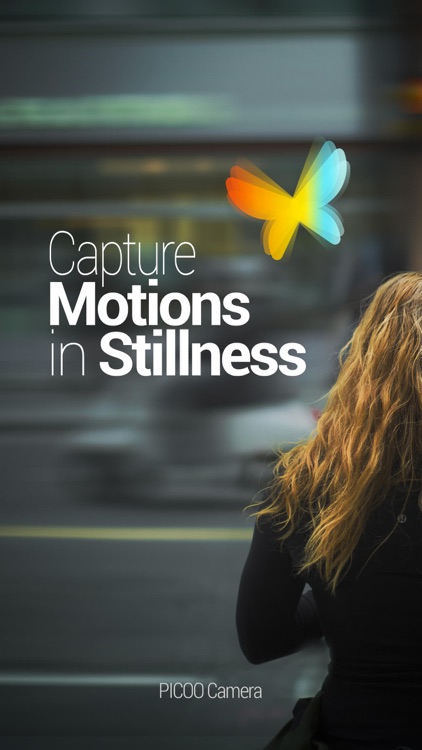
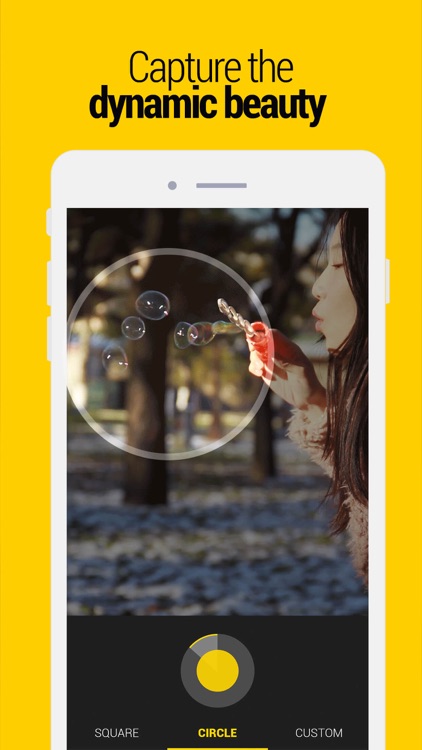
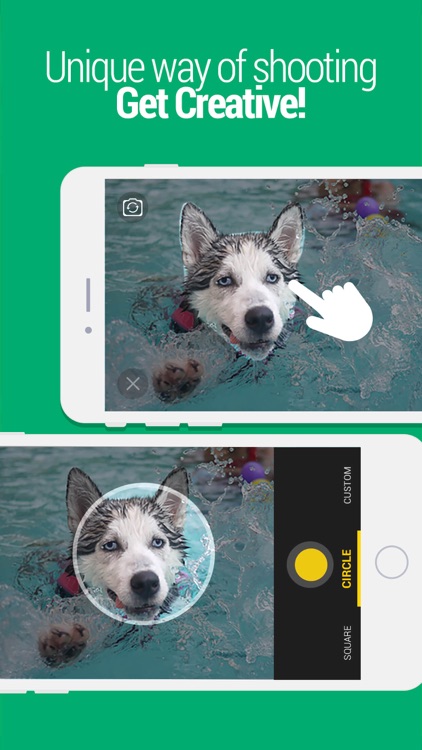
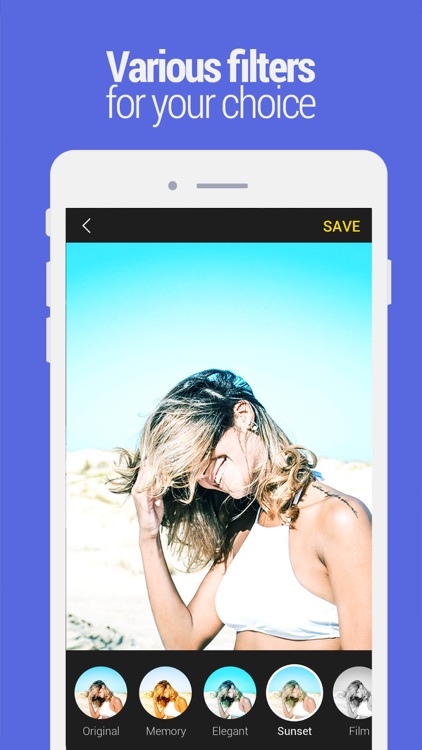
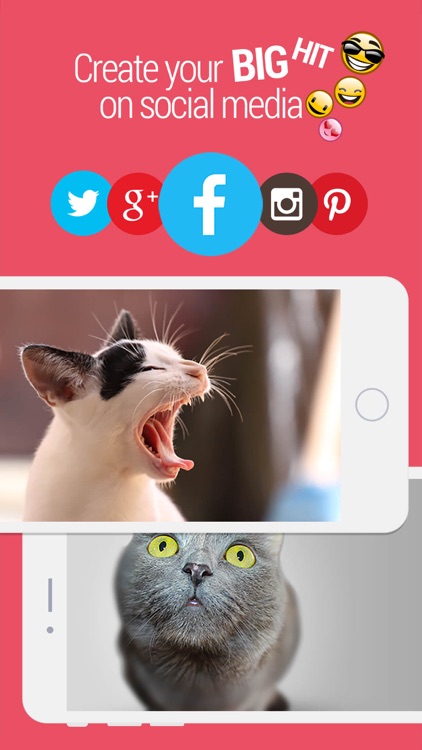
App Store Description
Tired of vapid still photos or robot-like GIFs, and wish to have a “Living” photos in which the view or people actually moves just like the magic paintings on the walls in Hogwarts? Then PICOO Camera is your choice. With PICOO Camera, you can highlight and animate the topic spot on your photo, let your static photo contain dynamic movements, so your object in the photo really moves!
How to capture motions in a still view with PICOO Camera in three simple steps
1. Choose an area of motion you want to capture in square, circle or custom mode.
2. Get creative and start recording.
3. Add filters to make it pretty.
That’s how simple it is.
Features:
1. Exquisite cinemagraph pictures in Explore section
This section displays the recommended creations by our users for you to share and collect. You can also upload your pictures.
2. Easy to use
Extremely easy to use, you can make a fine picture in only a couple minutes with 3 simple steps.
3. Various different filters for you to choose from
12 helpful filters provided to beatify your cinemagraphs.
4. Share your works
Share your fine works on Facebook, Twitter or Instagram and become POPULAR!
With PICOO Camera, your photos are not only colorful, but lifeful. Now pick up your phone and show your friends what a wonderful life you’ve got!
AppAdvice does not own this application and only provides images and links contained in the iTunes Search API, to help our users find the best apps to download. If you are the developer of this app and would like your information removed, please send a request to takedown@appadvice.com and your information will be removed.