
With Pics2Mov, anyone can make a cool video easily and quickly

Pics2Mov

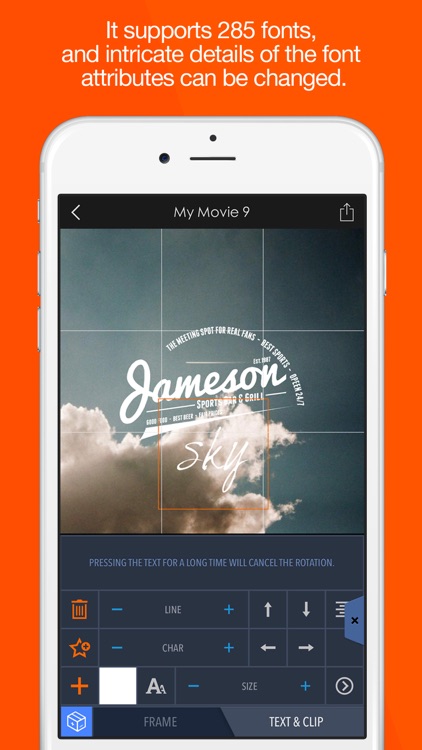
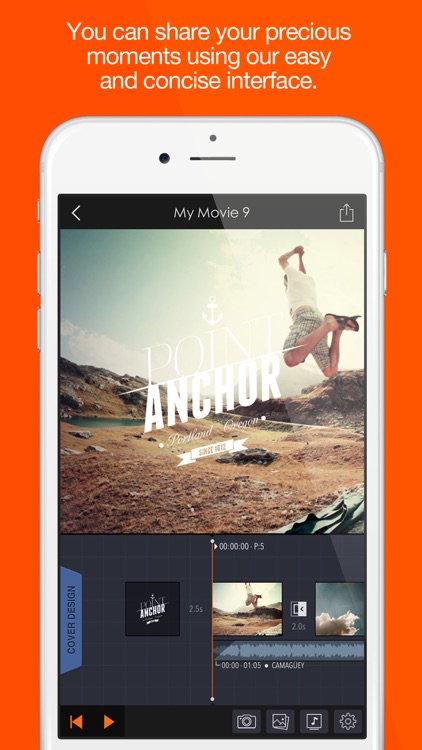
What is it about?
With Pics2Mov, anyone can make a cool video easily and quickly. When your precious memories are too good to be kept as a still photo, when you want to share your everyday events as single themed memories, and when you want to keep your loving child’s memories as they grow, have a go at making an HD video with various music. You can share your precious moments using our easy and concise interface.

Pics2Mov is FREE but there are more add-ons
-
$2.99
All Transition
-
$0.99
Remove watermark
-
$0.99
Position Transition
-
$0.99
Zoom Fade Transition
-
$0.99
Scale Transition
-
$0.99
Gradient Mask Transition
-
$0.99
Circle Zoom Transition
-
$0.99
Hide Transition
-
$0.99
Arrow Transition
-
$0.99
Position Alpha Transition
App Screenshots

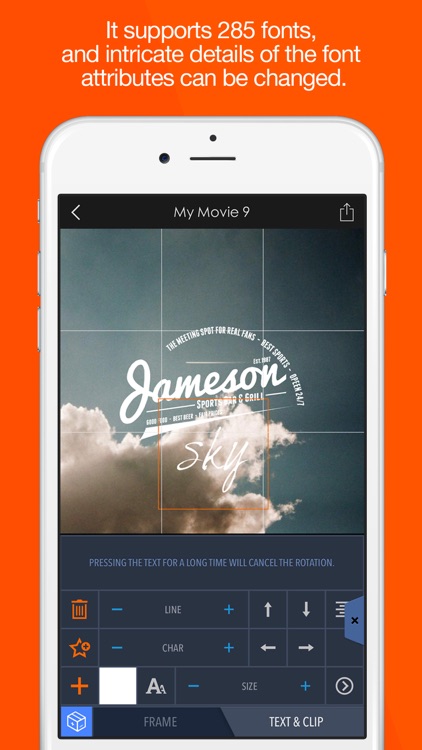
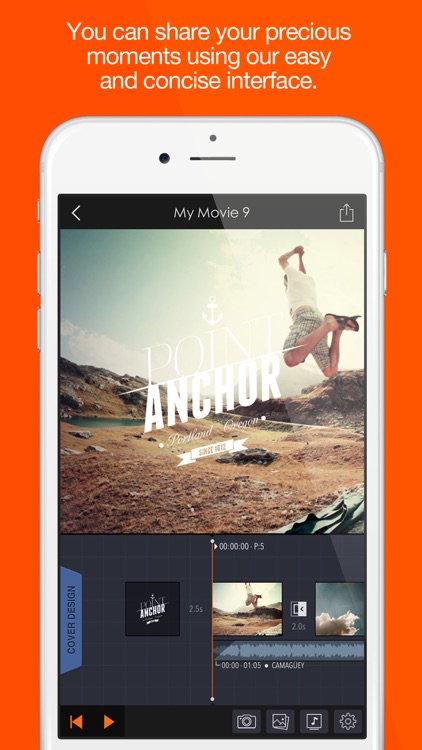
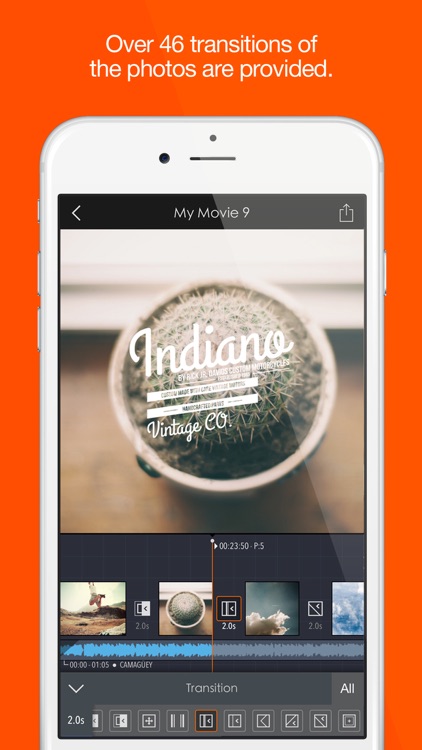
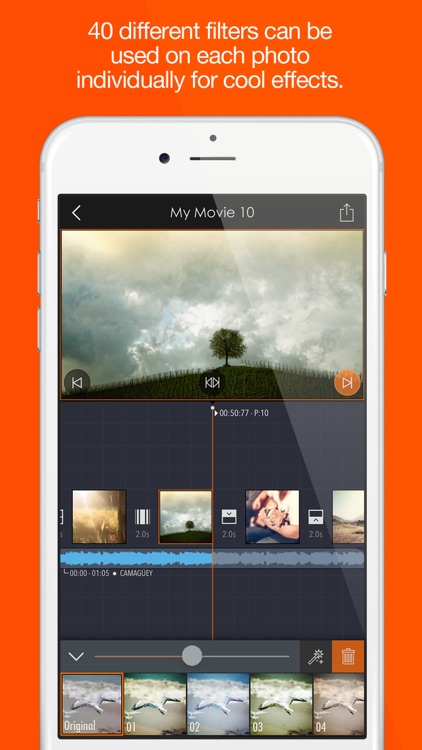
App Store Description
With Pics2Mov, anyone can make a cool video easily and quickly. When your precious memories are too good to be kept as a still photo, when you want to share your everyday events as single themed memories, and when you want to keep your loving child’s memories as they grow, have a go at making an HD video with various music. You can share your precious moments using our easy and concise interface.
Quick media open
- Taking many pictures in a row from within the app and loading
- Loading many pictures from the album (You can set the order of the pictures to be loaded)
- Provides 656 theme music, download music from the library, load music sent from other applications
- You can bring pictures from Facebook.
40 Filters (Fast and easy editing)
- Video ratio can be set. 1:1, 16:9 or 9:16 (when sharing with Instagram 1:1 ratio setting is better)
- Photo start, end, position, and zoom settings
- 40 different filters can be used on each photo individually for cool effects.
- Photo copy ability is provided.
- Many photos can be included at a specified time.
- Over 46 transitions of the photos are provided. Transitions are constantly updated.
- A function to apply chosen transitions to all is provided
Over 656 theme music
- Over 656 theme music is provided. Try adding extra music based on your mood.
- Audio section editing is provided. Sections can be edited to match the length of the video file.
- Audio volume can be changed
- Audio start, end, fade in, and fade out functions are provided.
- Projects being edited are automatically saved and can be modified at any time.
Supports 285 fonts
- You can add texts and edit the font attributes
- We provide the function to rotate the text.
- You can change the text background.
- You can change the line spacing of the texts.
- You can change the letter spacing of the fonts.
- You can save the frequently used fonts.
1121 frame designs & 194 wallpapers (Apply frame design)
- Over 1121 various frame designs are provided
- Over 194 Wallpapers are provided
- The size of the frame designs can be adjusted
- The frame color and transparency can be changed
Design sharing service (Cover Design Pack)
-You can receive other people’s designs and use them.
-The designs created by users can be shared with other users.
22 themes (Change of settings on the project being edited)
- Fade in/out transition times can be changed
- Video length can be set. Minimum of 5 seconds, maximum of 2 minute 15 seconds (depending on the video file the frame transition times will be re-set.)
- Video background color can be changed.
- Photo start, end, position setting can be changed to fixed or random.
- Fade in to or fade out from the background color can be set.
- 22 themes provided (Basic, Stop Motion, Panorama, Random, Scrolling, Cycling, Zoom In, Zoom Out, Left Side, and Right Side, Gradient, Mask, Arrow, Diagonal1, Diagonal2, Rectangle, Circle ZoomIn, Circle ZoomOut, Etc) themes are constantly updated.
- You can insert texts and clip arts on individual images.
- You can produce images with the back-ground color set in the project.
- The size of the video can be selected. HD-720p or FullHD-1080
Various quick sharing methods
- Share videos on Facebook, album, YouTube, Vimeo, Flickr, iMessage, AirDrop, email, instagram,Theater
AppAdvice does not own this application and only provides images and links contained in the iTunes Search API, to help our users find the best apps to download. If you are the developer of this app and would like your information removed, please send a request to takedown@appadvice.com and your information will be removed.