You are using an outdated browser. Please
upgrade your browser to improve your experience.

This is how you order a passport photo with PicsCare

PicsCare
by D.I.STUDIOS

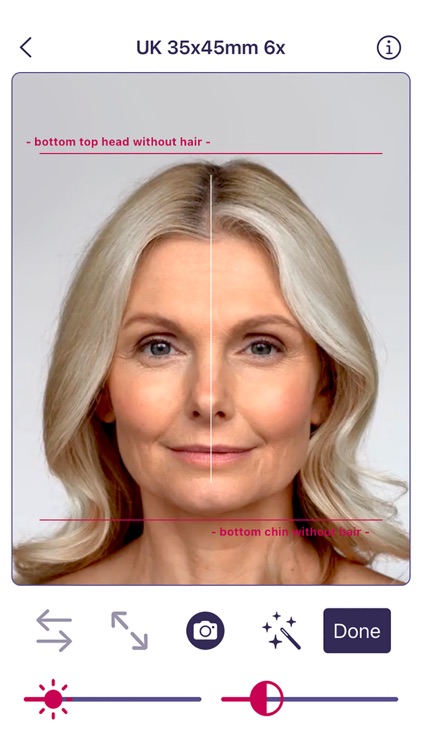

What is it about?
This is how you order a passport photo with PicsCare.:

App Screenshots

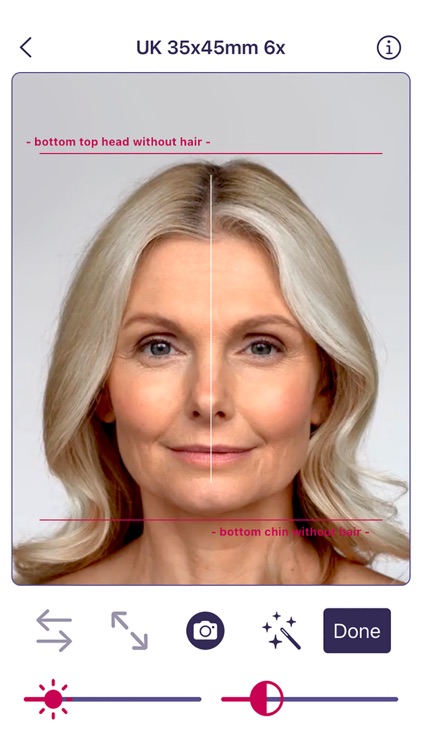



App Store Description
This is how you order a passport photo with PicsCare.:
First make an official passport photo with the app.
Choose the picture with the right format (Netherlands / UK / etc.) you want to order. Follow the steps to complete your order.
A photographer in the background will immediately process your request, check the photo and apply the necessary lighting. After approval, the passport photos will be printed and shipped the same day to the specified address. You will receive the passport photos by mail within 1-2 working days.
Disclaimer:
AppAdvice does not own this application and only provides images and links contained in the iTunes Search API, to help our users find the best apps to download. If you are the developer of this app and would like your information removed, please send a request to takedown@appadvice.com and your information will be removed.
AppAdvice does not own this application and only provides images and links contained in the iTunes Search API, to help our users find the best apps to download. If you are the developer of this app and would like your information removed, please send a request to takedown@appadvice.com and your information will be removed.