
PicSketch is a photo sketch app to turn photo into great pencil sketch artwork easily in a few taps

PicSketch - Pencil Sketch & Drawing Photo Filter Effects
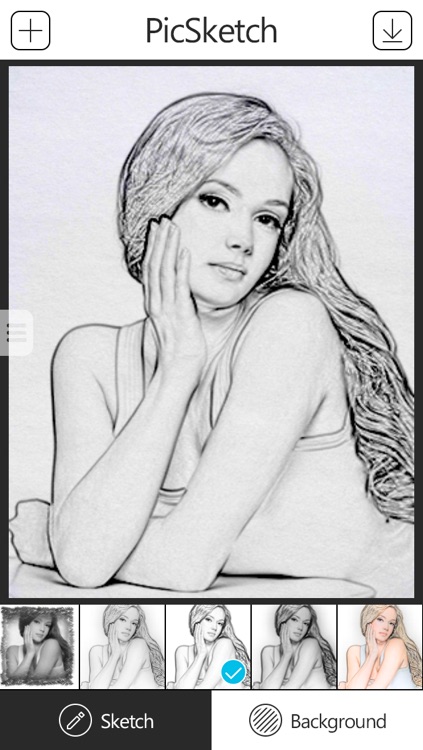
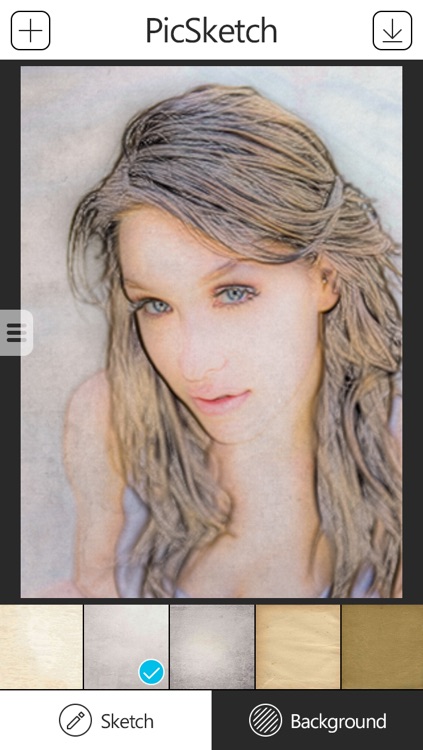
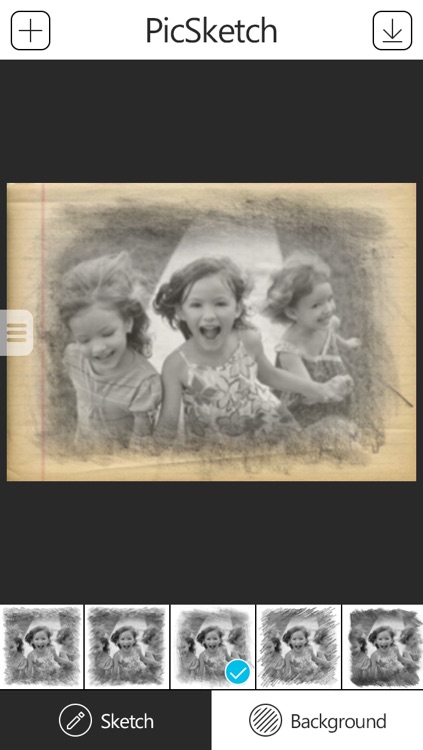
Turn your favorite photos into pencil sketches with PicSketch.
What is it about?
PicSketch is a photo sketch app to turn photo into great pencil sketch artwork easily in a few taps. With this sketch app, anyone can create amazing photo sketch, even though don’t know pencil drawing too much.
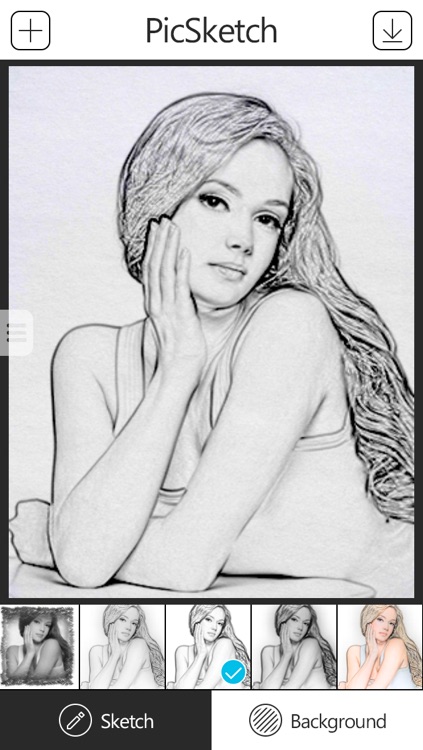
App Details
App Screenshots
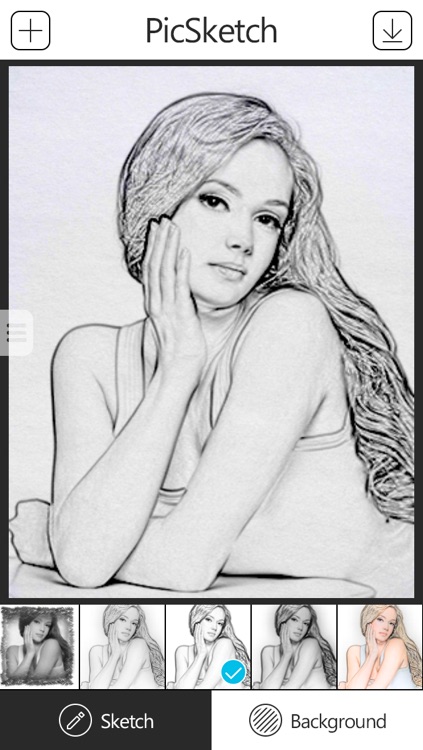
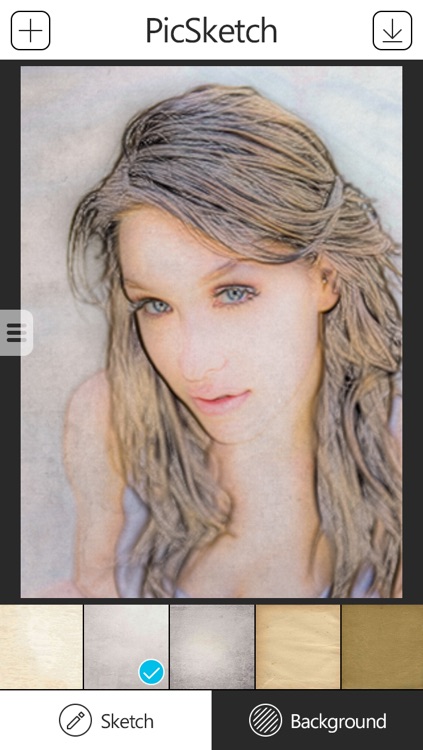
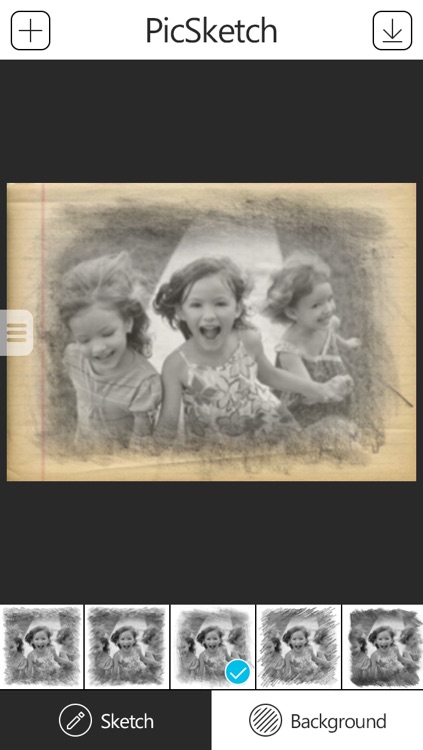
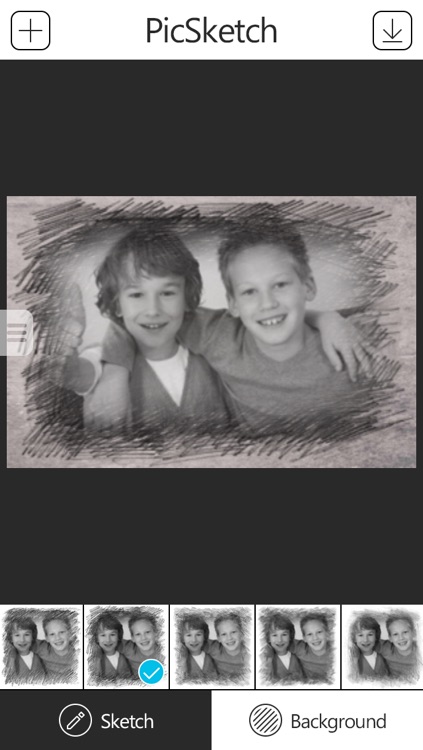
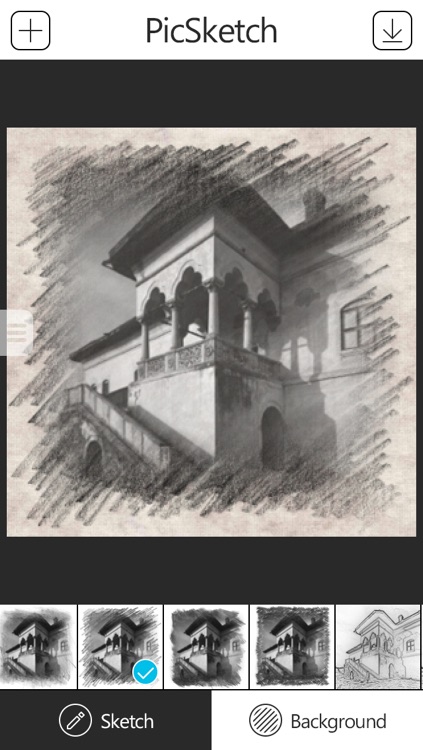
App Store Description
PicSketch is a photo sketch app to turn photo into great pencil sketch artwork easily in a few taps. With this sketch app, anyone can create amazing photo sketch, even though don’t know pencil drawing too much.
Only 3 steps, easily and quickly turn photo into sketch
1. Load photo from Camera Roll / Take a photo with Camera.
2. Choose sketch effect and background.
3. Share or save your sketch artwork.
As designed to be a handy sketch app, besides abundant preset sketch effects, more edit and customization features are available, including adjust brightness, modify contrast, change sketch background, and so on.
Various sketch styles / effects
• 22 specially pencil sketch styles are available
• 5 styles of classic sketch effects (Include B&W Sketch, Color Sketch, etc. )
• 18 styles of retro sketch backgrounds
Edit and customize photo sketch
• Crop photo before making sketch
• Adjust brightness and contrast
Save and share
• Save sketch to Camera Roll
• Share sketch on Facebook, Twitter
• Send sketch to friends via Email
AppAdvice does not own this application and only provides images and links contained in the iTunes Search API, to help our users find the best apps to download. If you are the developer of this app and would like your information removed, please send a request to takedown@appadvice.com and your information will be removed.