
What a fun & professional photo split and collage App with growth satisfied users worldwide

PicSpace: Split Pic & Collage
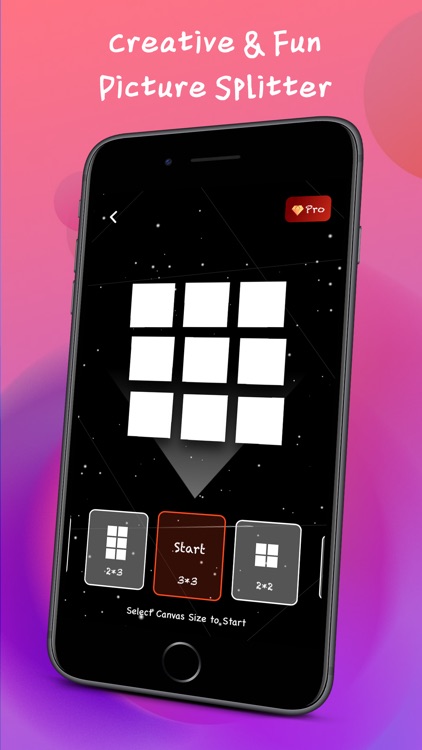


What is it about?
What a fun & professional photo split and collage App with growth satisfied users worldwide! PicSpace divides the screen into several sections that user can make creative & interested group of photo with variety layouts.
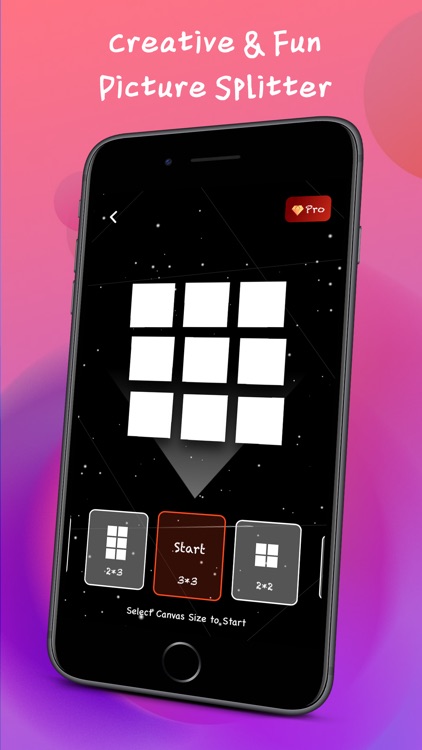
App Screenshots
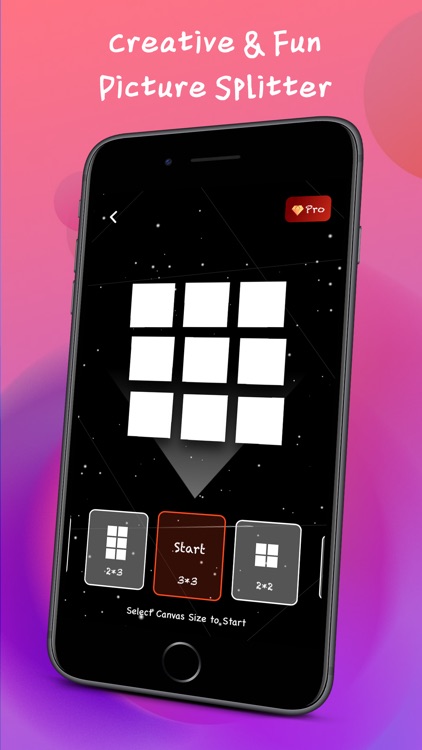


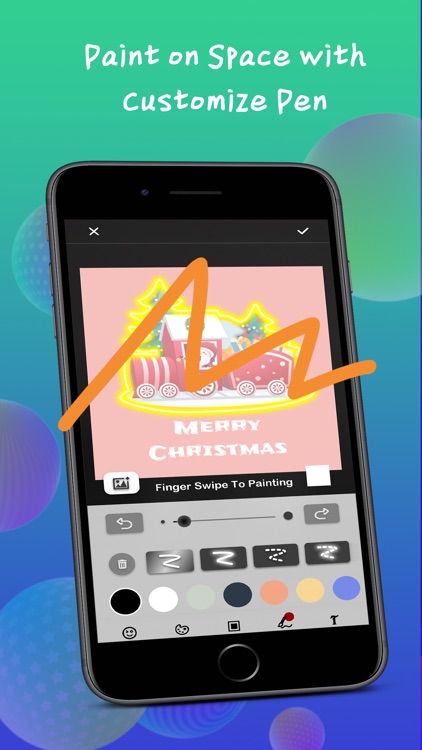
App Store Description
What a fun & professional photo split and collage App with growth satisfied users worldwide! PicSpace divides the screen into several sections that user can make creative & interested group of photo with variety layouts.
One-step click enhancements to make your photos shine in seconds. Choose the way to make special group of photograph!
Wondering how to personalized social media display and making different visual effect?
Making creative pictures and combine with interesting stickers.
Freely paint as you like, paint freely on the drawing board.
you can either choose to blend images together by creating a constantly looking with special effect, or make a sharp contrast between multiple images to collage them. In the space, the creativity is limitless!
SPACE FEATURES:
- Exclusive adjustable stickers to decorate your photos and collage
- Adding photos, background colors for every moment.
- Able to draw self-symbol with customize tool.
- Able to resize, rotate and move photos.
- Move photos between grids by drag and drop
- Flashing & friend interface while editing each artwork.
- Ability to preview your work before export.
- Ability to share the work with friend.
Download PicSpace now and have fun with us!
PicSpace Pro Version Subscriptions
You can subscribe for PicSpace Pro Version Subscriptions to all features and content offered for purchase within the app.
• Subscription Plan: $4.99 monthly, $19.99 yearly, $29.99 onetime.
• You can subscribe to Yearly Subscription plan ($19.99 billed once a year), Monthly Subscription Plan ($4.99 billed once a month), or Onetime Subscription Plan ($29.99 billed only onetime).
• Your payment will be charged to your iTunes Account as soon as you confirm your purchase.
• You can manage your subscriptions and turn off auto-renewal from your Account Settings after the purchase.
• Your subscription will renew automatically, unless you turn off auto-renew at least 24 hours before the end of the current period.
• The cost of renewal will be charged to your account in the 24 hours prior to the end of the current period.
• When canceling a subscription, your subscription will stay active until the end of the period. Auto-renewal will be disabled, but the current subscription will not be refunded.
• Any unused portion of a free trial period, if offered, will be forfeited when purchasing a subscription.
Terms of service: https://jojojoe.github.io/PicSpaceResource/Termsofuse.html
Privacy policy: https://jojojoe.github.io/PicSpaceResource/PrivacyPolicy.html
Have a feature request you would like to see in a future version of the app? Do not hesitate to contact us at superegg_picspace@163.com
AppAdvice does not own this application and only provides images and links contained in the iTunes Search API, to help our users find the best apps to download. If you are the developer of this app and would like your information removed, please send a request to takedown@appadvice.com and your information will be removed.