
A Fun, Quick-and-Easy Drawing Game

PicTack - Draw it!
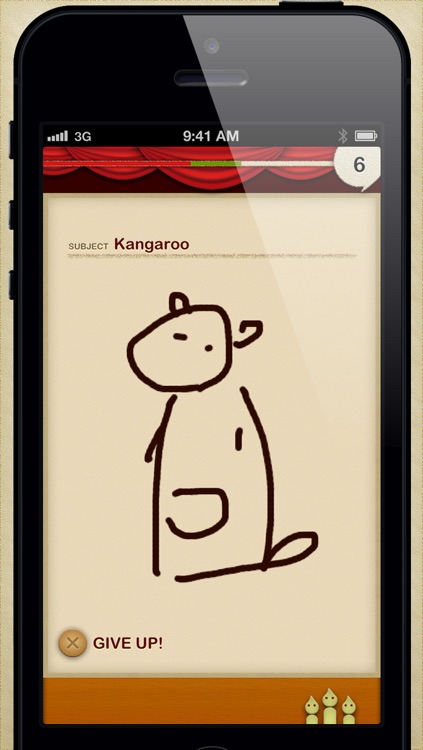

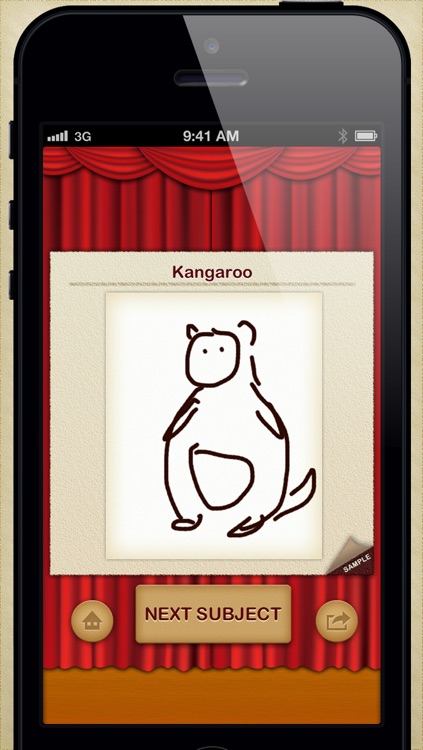
What is it about?
A Fun, Quick-and-Easy Drawing Game!
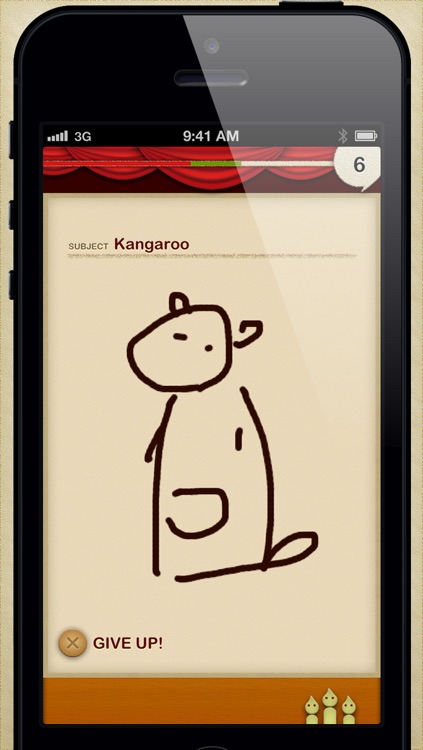
App Details
PicTack is FREE but there are more add-ons
-
$1.99
Upgrade to Ad-Free Version
-
$0.99
For Kids
-
$0.99
For Kids Vol. 2
-
$0.99
For IT Engineers
-
$0.99
For Parties
App Screenshots
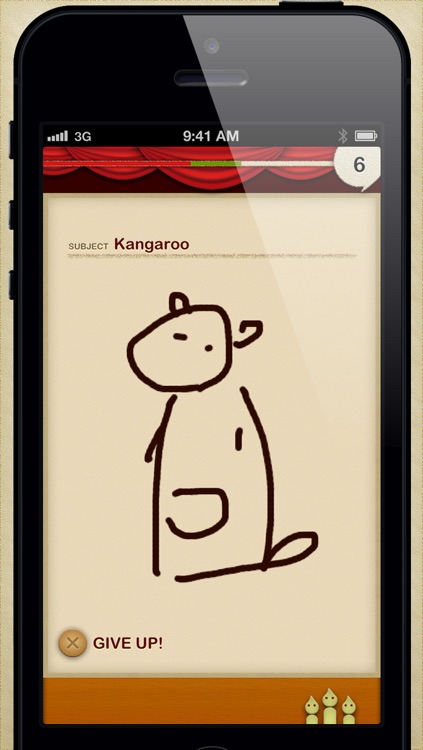

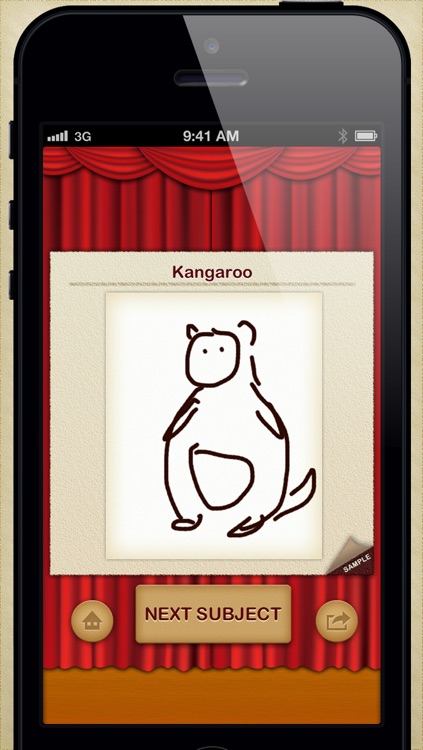


App Store Description
A Fun, Quick-and-Easy Drawing Game!
Play alone or do it with friends. The app gives you a title. You work on your best drawing within the given time.
If playing with friends, compare and score the drawings. Laugh over outcomes.
◎ A LOTS OF DRAWING SUBJECTS
76 subjects are free-of-charge, and there’s more. Enjoy simple ones “For Children”, one’s that make you laugh “For Parties”, and even the ones for maniacs “For IT Engineers” (The additional ones are charged).
◎ SHARE YOUR MASTERPIECE
You can save and even share your masterpiece on Twitter(iOS 5+) and Facebook(iOS 6+).
◎ IN CASE YOU FORGET
Don't worry if you can't remember what a "Bulldozer" looks like.
PicTack can give you sample pictures.
◎ DRAW WITH FRIENDS
Up to 5 people can play PicTack together. (Bluetooth or WiFi are required)
Of course, you can enjoy it on your own.
◎ COMPARE DRAWINGS
After the drawing time is up, multiple drawings will appear one-after-another on your iPhone.
Just tap Thumb Up/Down buttons as many times as you like to score the drawings.
◎ PERFECT FOR THESE MOMENTS:
- When you have a little spare time
- For parties
- When playing with a child
------------------------------------------------------------
[ How to Play a Multi-Player Game ]
- With iPhone, go to Settings > General > Bluetooth and turn it ON. (Also runs on same Wi-Fi.)
- Let the game Host tap the button “Create a Game”.
- Other playing members need to tap "Join a Game". The waiting screen will appear.
- When all members are ready, the Host can tap "START"!
Multi-player games cannot be arranged through internet.
The host alone sees the buttons START and NEXT SUBJECT.
------------------------------------------------------------
AppAdvice does not own this application and only provides images and links contained in the iTunes Search API, to help our users find the best apps to download. If you are the developer of this app and would like your information removed, please send a request to takedown@appadvice.com and your information will be removed.