
Photo Video Maker with Music is the easiest way to create amazing music videos, slideshows and stories with your photos, videos and free licensed music

PicVideo- photo to video maker
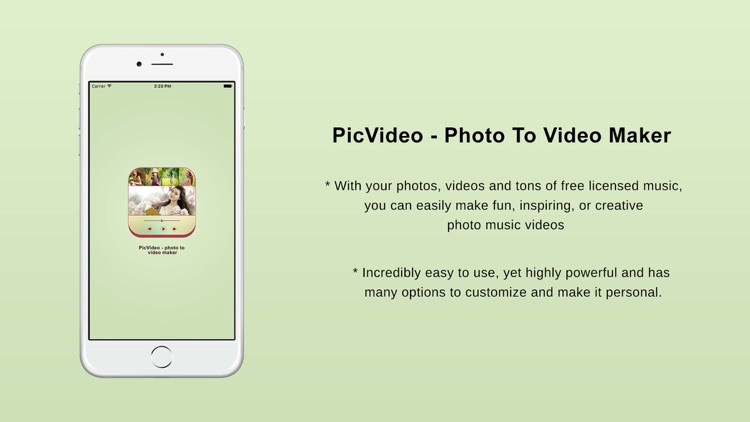
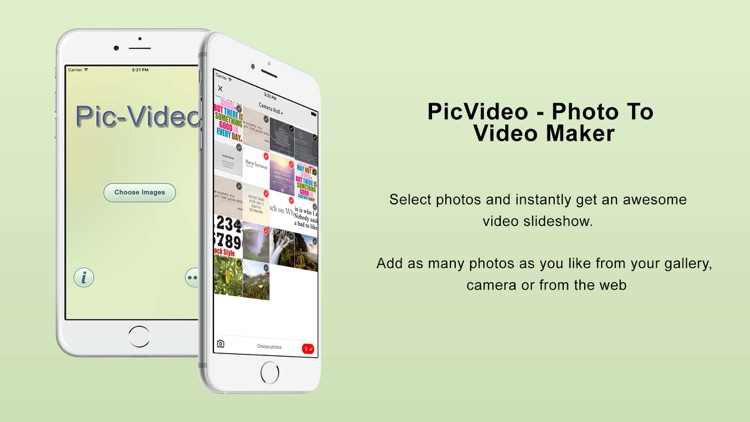
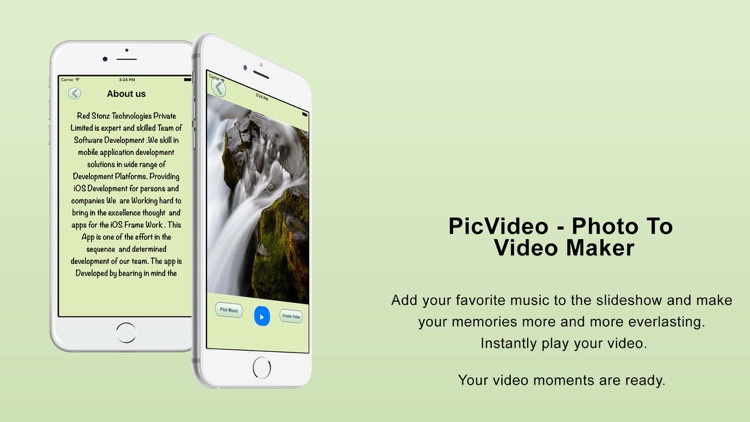
What is it about?
Photo Video Maker with Music is the easiest way to create amazing music videos, slideshows and stories with your photos, videos and free licensed music. With several steps, selecting photos, adding filters, text and music, instantly finish your own video.
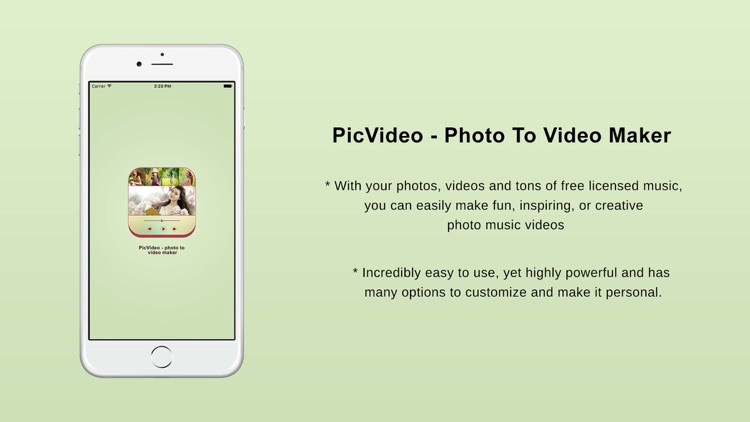
App Store Description
Photo Video Maker with Music is the easiest way to create amazing music videos, slideshows and stories with your photos, videos and free licensed music. With several steps, selecting photos, adding filters, text and music, instantly finish your own video.
This easy-to-use movie maker app collects your photos and transforms them into stunning videos. Enhance your picture-perfect moments with intuitive editing tools. Add background music from our preloaded music library or use your own music track, making your videos/slideshow more professional, personal, and special.
With this video maker, you can create amazing videos, as birthday/wedding surprises or for other special occasions, celebrations, and festivals.
Features:
1. Photo Video Maker is easy to use
2. Select Photo for Movie either from Gallery.
3. Add Sound to Video with Photo either by selecting audio file (like mp3) from your phone or Record as voice over for the photo.
4. Instead of adding sound you can create a Video without Sound by just selecting interval you want to show photo in the video.
AppAdvice does not own this application and only provides images and links contained in the iTunes Search API, to help our users find the best apps to download. If you are the developer of this app and would like your information removed, please send a request to takedown@appadvice.com and your information will be removed.