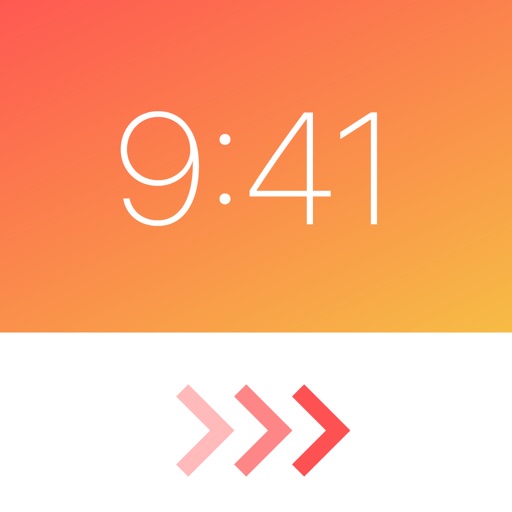
Best Unique Lock Screen look for your device

Pimp my lock - Free Themes, Backgrounds & Wallpapers for Your iPhone Screen



What is it about?
Best Unique Lock Screen look for your device! It is specifically designed to be the easiest to upgrade your device screen every day with new backgrounds and images!

App Screenshots





App Store Description
Best Unique Lock Screen look for your device! It is specifically designed to be the easiest to upgrade your device screen every day with new backgrounds and images!
FEATURES:
* Cache wallpapers & backgrounds! Content you saw in full-screen view can be used even offline!
* Clear interface that allows you to quickly revert to the content previously seen... just like on the App Store
* Live preview of images to know how it will look on your device
* High-resolution wallpapers for standard and zoomed display modes
* Tons of images to choose from, including animal and moving backgrounds!
HOW TO USE:
- Save wallpapers that you like
- Go to "Settings" app and choose "Wallpaper"
- Enjoy your new screen!
AppAdvice does not own this application and only provides images and links contained in the iTunes Search API, to help our users find the best apps to download. If you are the developer of this app and would like your information removed, please send a request to takedown@appadvice.com and your information will be removed.