Do you want to know the distance to the South Pole
Pin Points Distance Calculator


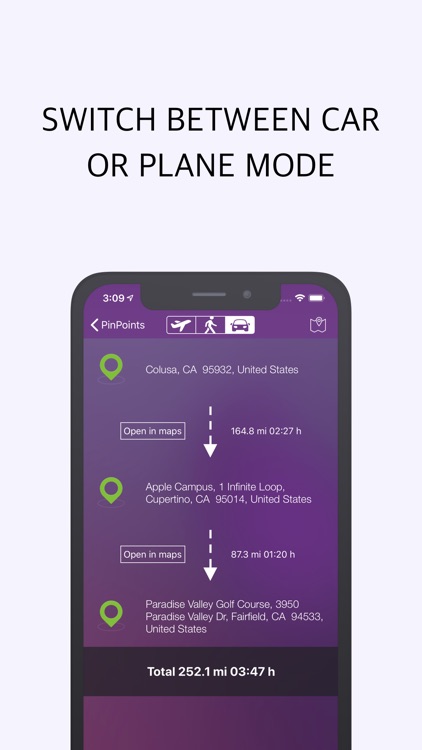
What is it about?
Do you want to know the distance to the South Pole? Do you want to plan your next trip and do you want to know and save which places you want to visit and how much distance lies in between them? Or are you rather interested in the distance between two cities? Then you are on the absolute right track with this app.
Plan your road trip. The app allows you to create trips with multiple waypoints. Each trip can include any number of points. You’re able to add points by your current location, dropping a pin on the map, or address. When you’re finished adding points, tap calculate and you’ll be presented with the distance and time it takes to travel to each point by air, foot, or car.


Edit your waypoints. You can edit your waypoints.
App Screenshots


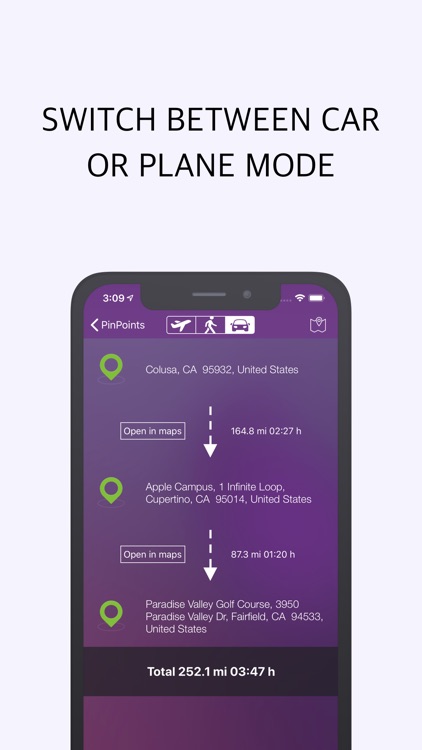
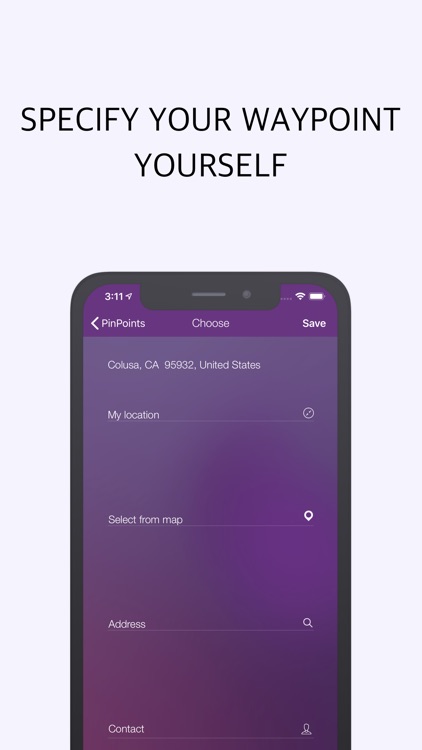
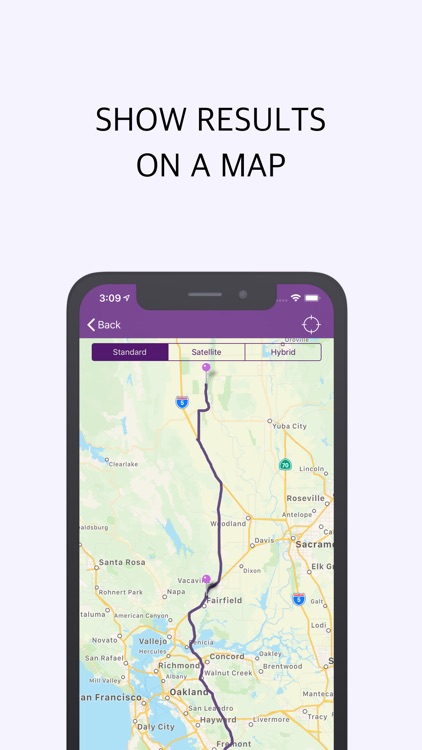
App Store Description
Do you want to know the distance to the South Pole? Do you want to plan your next trip and do you want to know and save which places you want to visit and how much distance lies in between them? Or are you rather interested in the distance between two cities? Then you are on the absolute right track with this app.
PinPoints enables you to measure quickly and easily the distance between two randomly picked points. You can calculate the distance beeline as well as for your car route. This app is the perfect navigation support, which can be from great benefit for the private and the corporate use.
Features:
▸ Choose between four location determinations
▹Current location
▹Choose on the map
▹Address
▹Contact
▸Selection of any number of points
▸Navigation between 2 points
▸Naming of trips
▸Your trip history
▸Offline memory
▸Visualization of beeline/car route
▸Data in Miles or KM, as needed
▸Easy to use
▸Simple and lucid menu
Selection of any number of points
It doesn't matter how many points you choose, PinPoints calculates every single route between them. At any point you can go back and alter the calculated route.
Multiple location determination
You can choose between three different location determinations: your current location, a random spot on the map, or by choosing an address.
History of your trips
After you have planned and calculated your route you can find it under history and administer or name it there. Beyond that you can change the order of your trips in your History and erase the ones you no longer need.
Naming of trips
You can name your routes/trips and administer them as you wish.
Visualizes beeline or car route on the map
If you choose the desired locations the beeline or car route will be shown immediately.
Data shown in KM or Miles
The measurement can - according to need and location - be shown in Kilometer or Miles.
Simple and lucid menu
It cannot be easier: just a few clicks are between the user and the desired route, which will be shown immediately on the map.
If you have any suggestions, remarks or occurring errors, please send me an email. You will find the address in the app. Thank you!
AppAdvice does not own this application and only provides images and links contained in the iTunes Search API, to help our users find the best apps to download. If you are the developer of this app and would like your information removed, please send a request to takedown@appadvice.com and your information will be removed.