Do you often turn over boxes at home to find something
Pinch a Cabinet
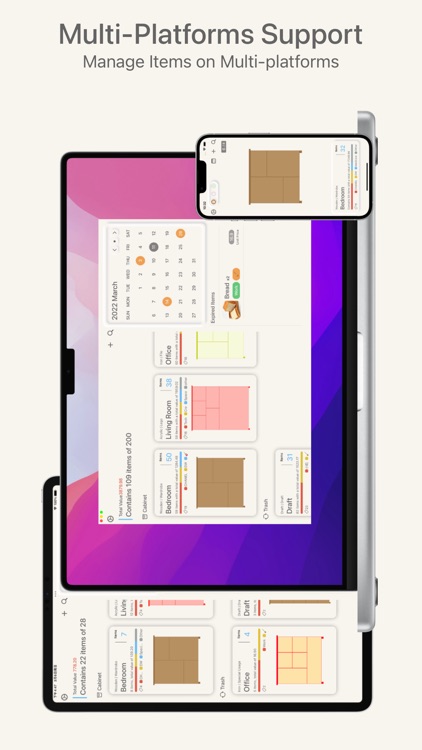
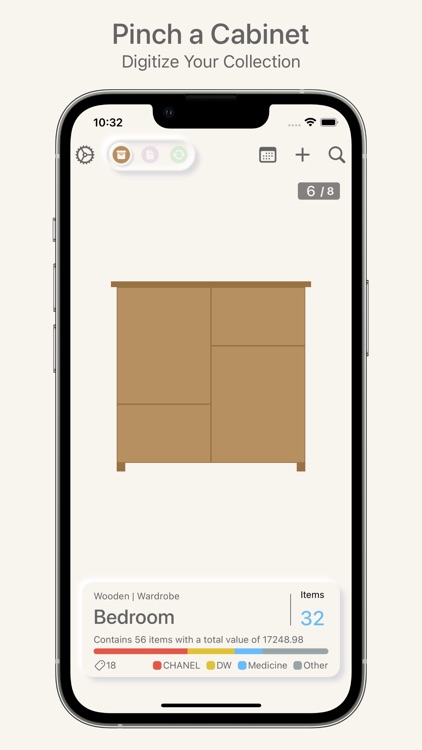
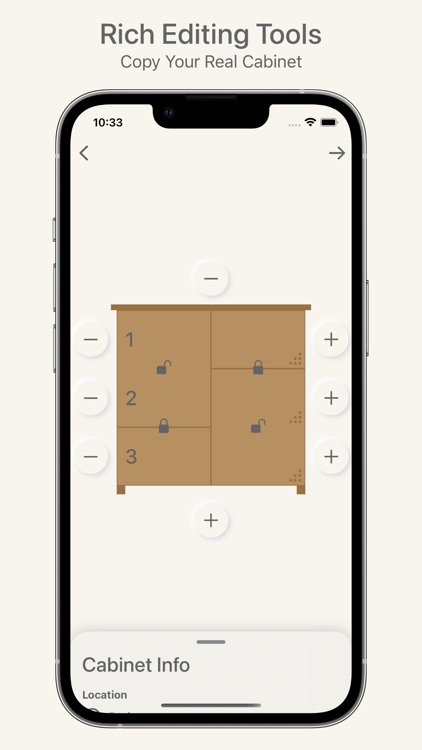
What is it about?
Do you often turn over boxes at home to find something? Do you often forget the location of an item you want to use suddenly? 《Pinch a Cabinet》 can help you!
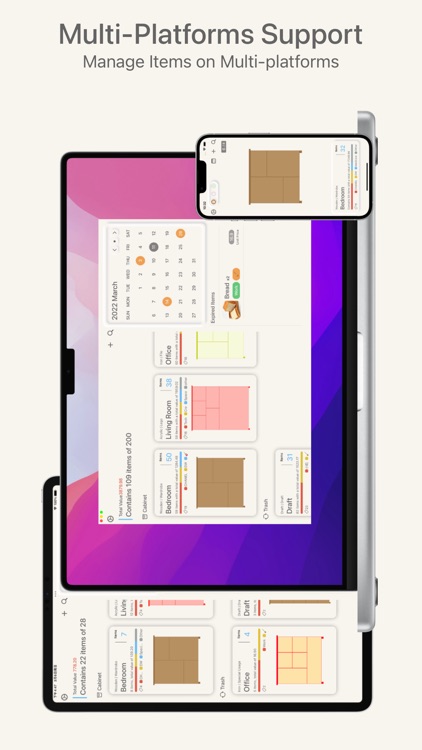
App Screenshots
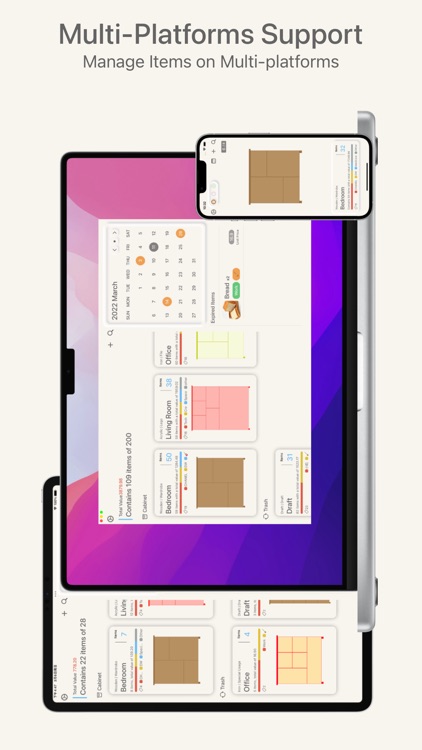
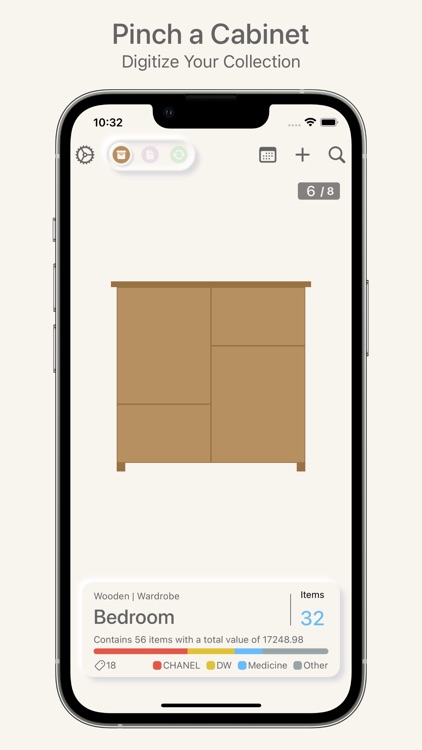
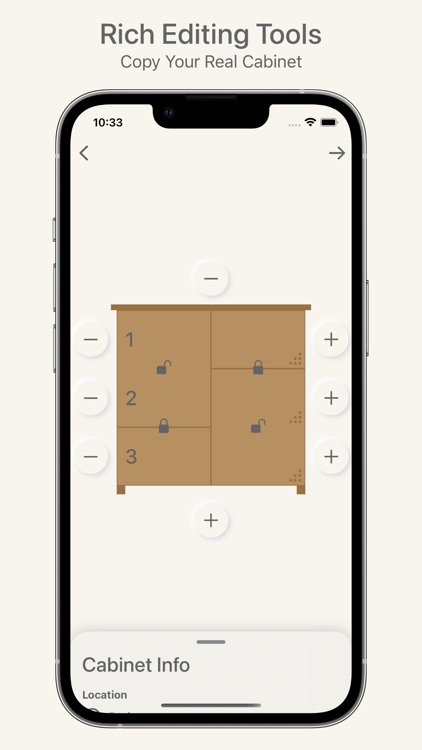
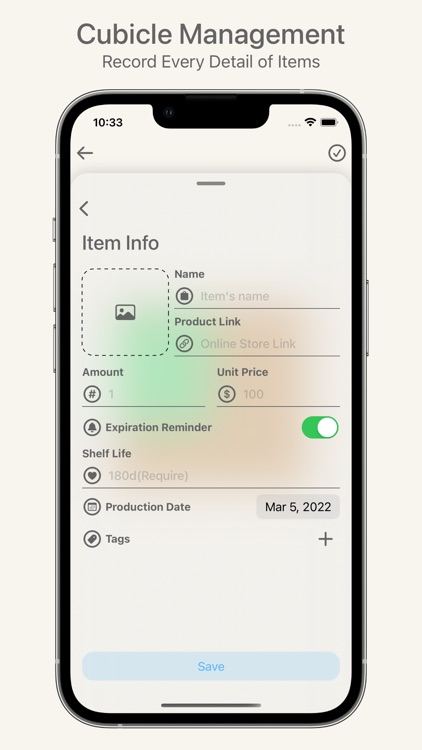
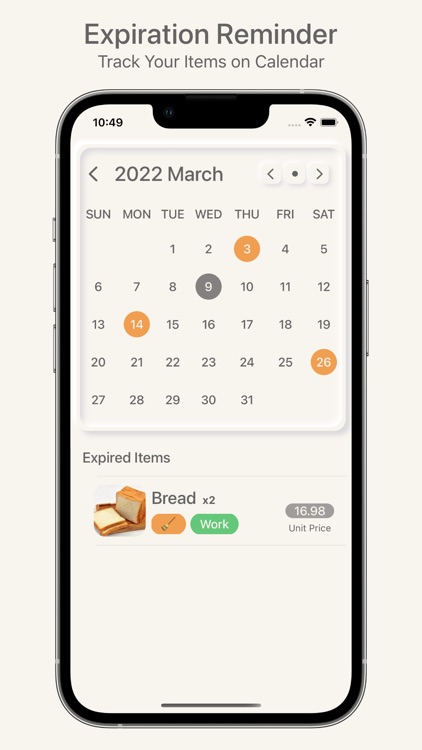
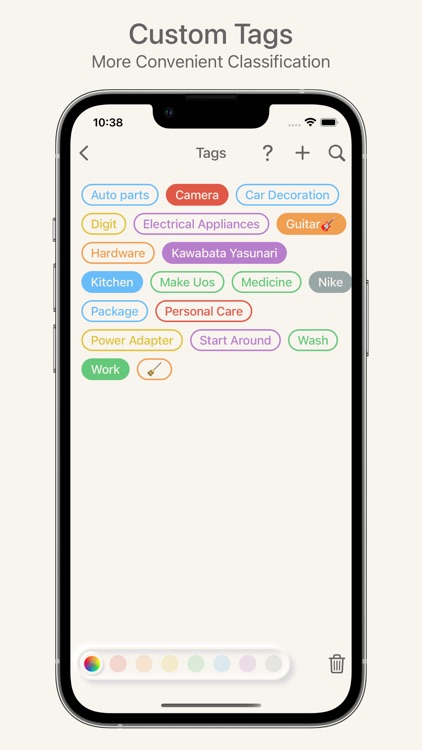
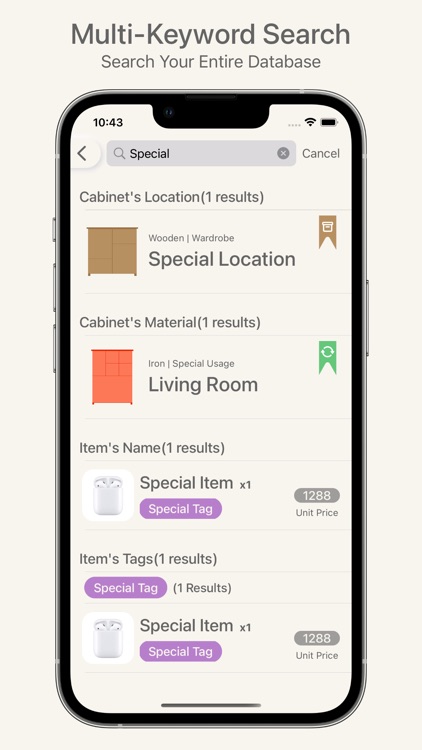
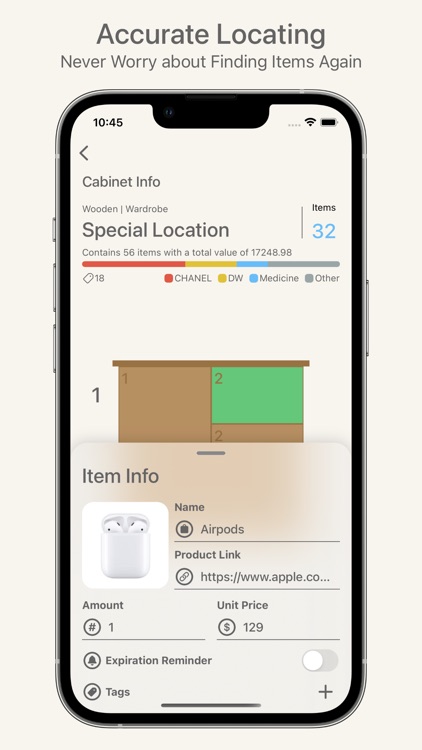
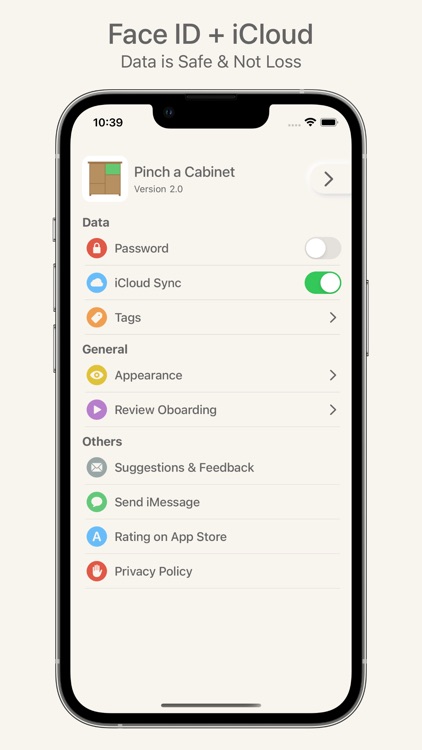
App Store Description
Do you often turn over boxes at home to find something? Do you often forget the location of an item you want to use suddenly? 《Pinch a Cabinet》 can help you!
《Pinch a Cabinet》is an item management tool for individuals and micro-enterprises. By intuitively managing items in each compartment of each cabinet, you can quickly find the items you want. Custom tags can help you quickly classified. At the same time, iCloud synchronization guarantees that your database only needs to be created once, and the data will not be lost!
Create Cabinet
● Rich editing tools can help you engraving each of your cabinets
● Use the color picker to capture the colors of the real lockers
Item management
● Organize items intuitively in the compartment
● Customizable tags quickly sorted into categories
● Expiration Reminder
Item search
● Keyword search, one keyword can retrieve the entire database
● Precise positioning, which tells you exactly which locker is in which compartment
Data Security
● By using iCloud, data security will not be lost
● Instantly store and read the database to ensure that the created data will not be lost due to accidental exit
● Use Face ID / Touch ID to protect data in the app
Multi-Platform Support
● Adaptive UI for iPad
● Multi-Task support on iPad
● macOS support
Other
● Dark mode support
Payments
● Auto renew plans including: Anuual, Monthly.
● Your payment will be charged to your iTunes Account once you confirm your purchase.
● You can manage or turn off auto-renew in your Apple ID Account Settings any time after purchase.
● Your iTunes account will be charged again when your subscription automatically renews at the end of your current subscription period unless auto-renew is turned off at least 24 hours prior to end of the current period.
● Terms Of Service: https://www.apple.com/legal/internet-services/itunes/dev/stdeula/
● Privacy Policy: https://www.freeprivacypolicy.com/privacy/view/307df156ab5ca1e556dc0cf1b00bdfd3
# Contact Author
Email: ZTYEdition@outlook.com
WeChat: ZTYTech
AppAdvice does not own this application and only provides images and links contained in the iTunes Search API, to help our users find the best apps to download. If you are the developer of this app and would like your information removed, please send a request to takedown@appadvice.com and your information will be removed.