How PineGift works
PinePerks

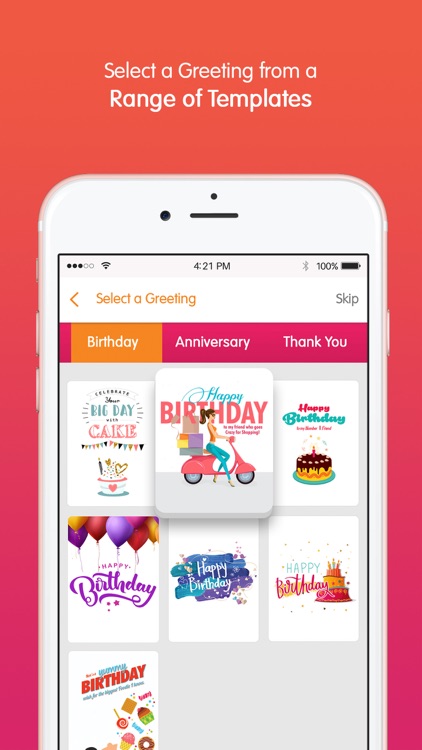

What is it about?
How PineGift works

App Screenshots

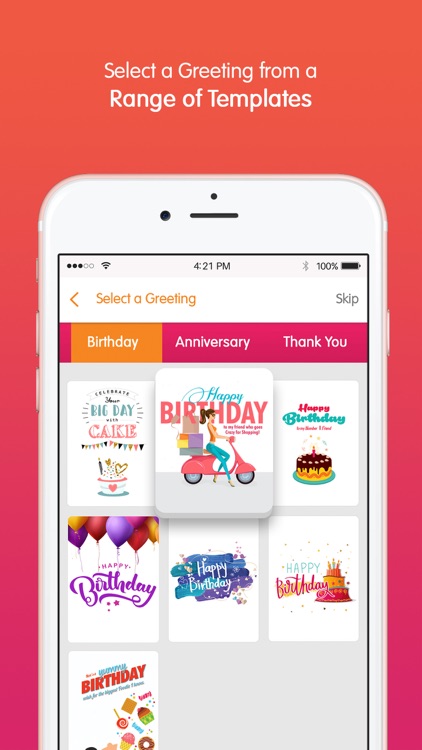


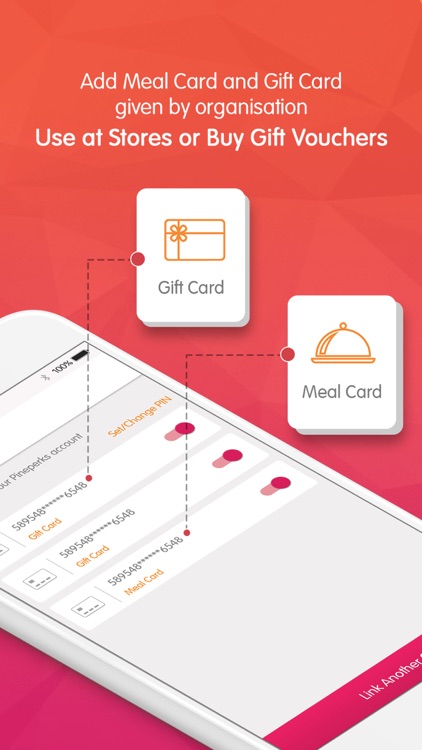
App Store Description
How PineGift works
-You receive a gift from your employer or partners.
-You access PineGift mobile application through username and Password received on your registered Email address.
-You select and buy gift vouchers from a range of brands.
-You redeem at respective brand store by showing the mobile voucher and entering the OTP (One time password).
Features
Easy way to buy gift vouchers
-You are spoilt for choice as you have plenty of brands to choose from.
-You can pick the denomination you want.
Redeem and Track
-Redeem gift vouchers in store or online.
-Check your balance in real time.
Manage your gift vouchers
-View and manage all your vouchers at one place.
-Generate vouchers whenever you want.
If you are facing any issues, please let us know by mailing us at pinegift.support@pinelabs.com
AppAdvice does not own this application and only provides images and links contained in the iTunes Search API, to help our users find the best apps to download. If you are the developer of this app and would like your information removed, please send a request to takedown@appadvice.com and your information will be removed.