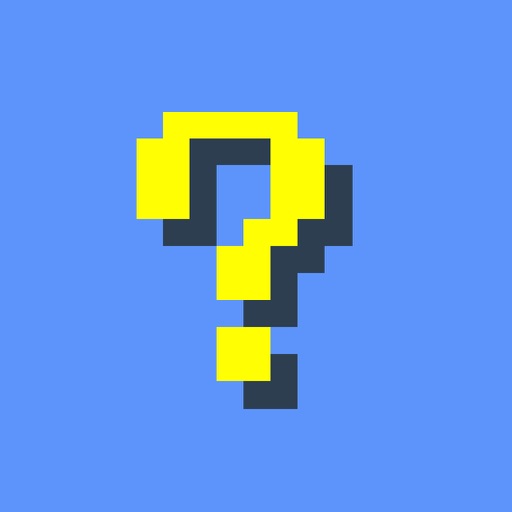
Probably the best app to share your location with your friends and say where you caught the rarest pokemons

PING. Your friends on a map.



What is it about?
Probably the best app to share your location with your friends and say where you caught the rarest pokemons. First add your friends the app. Then tell them where you got your greatest catch!

App Screenshots



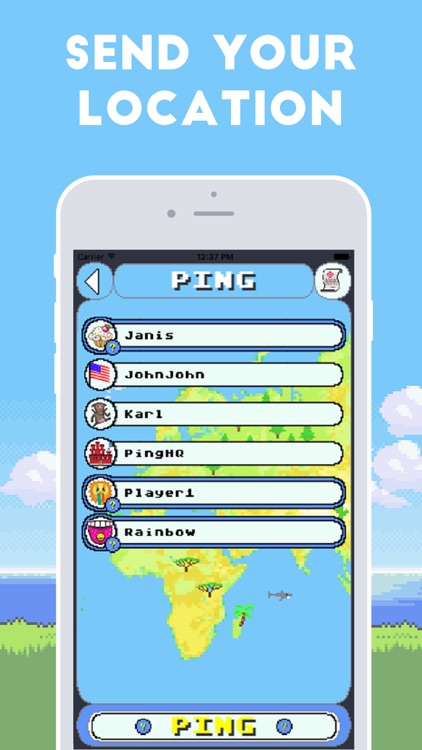
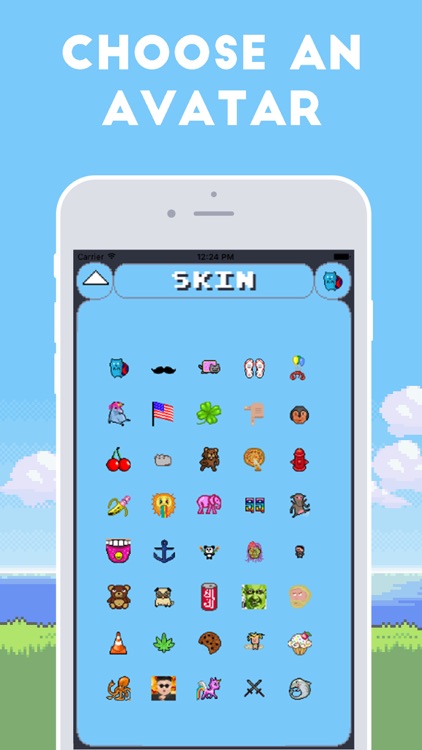
App Store Description
Probably the best app to share your location with your friends and say where you caught the rarest pokemons. First add your friends the app. Then tell them where you got your greatest catch!
Nerdy herds, hello. Ping is the ultimate sword in your quest to find your fellows. Ping them to tell where you are. They’ll see your avatar on their map! If you move no one will know. Join with the GPS by foot, Uber or by car. But first, choose an avatar…
"In a world not so far far away,
Was a city, lying in a bay.
A wonderful calm utopia
Undisturbed since the antique era
Flying dinosaurs, princesses and boots,
Living together eating rainbows and fruits…
Hello Player1. Welcome on Ping, a fun and easy way to see your friends on a map.
Ping your friends to tell them where you are. Every time you receive a Ping, your friends’ avatar will display their current position on a map. See what they’re up to and join them with the built-in GPS.
Wait! Ping is free and non intrusive. It offers the same privacy level as text messaging: your friends will only see your most recent position if you send them a Ping.
SEND YOUR LOCATION
Hit the central Ping button and select the friends you want to Ping. Boom. Clap. Easy. The ones selected will know where you are right now. You can also join a small message, up to 45 characters like “Yo, bring some soda’s!”.
NO TRACKING, NO CRY
Ping doesn’t track you. There is no record of your Pings history.
Your friends don’t track you. Your location is only visible to the friends you Ping. When you send a Ping, your avatar’s position is updated on your friends’ map and that’s it.
CHOOSE A COOL AVATAR
Do you know pixelart? We had the great honour to collaborate with some of the greatest pixel artists out there. Their offbeatness and incredible talent give Ping some visual diversity.
-Enterr…..………………..Spain
-Sebooster.………………Canada
-Kharis..…………………..Indonesia
-EvilGardenFence……....Netherlands
Check the pixel art section on Ping website for more information: http://www.thepingbox.com/pixel_art
SEE YOUR FRIENDS ON A MAP
You can finally see all your buddies at once on a single map. They are all represented by their avatar. Click on it to see what they say and join them.
JOIN THEM
Hit Go to use the built-in GPS and join your friends:
By walk. Collect the coins spread along the way. You should reach destination soon!
By car. Pretty much the same as walking but -usually- faster, more comfortable and more expensive.
By Uber. If you have the chance not to live in a Middle Age country, you might be used to this mean of transportation. When you hit the Uber icon, Uber app will open, with pickup location and destination pre-entered. Have a good ride!
When using the GPS to join a buddy you can send a direct Ping at any time. Click on ETA to add your estimated time of arrival as a message.
INVITE WHOEVER YOU WANT FOR FREE
Go to the far right view (never go full far right), select friends from your address book. They will receive a text message to join you on Ping.
HIT THE TITLE FOR HINTS.
Simply click on top labels anywhere for hints/instructions.
AUTHORIZATIONS?
Ping asks you a couple of authorizations here is why:
Access your contact list. If you want to invite your friends on Ping via text message, you need to allow access to the address book.
Allow notifications. To know when your friends Ping you, you need to allow notifications. We won't shoot you with advertising at 3 a.m. We got other stuff to do…
Allow location when in use to be able to send your location.
Allow location in background. This is only needed to use the GPS.
Continued use of GPS running in the background can dramatically decrease battery life.
NEXT LEVEL?
Next release will include new avatars, new functionalities, and an Apple Watch version.
AppAdvice does not own this application and only provides images and links contained in the iTunes Search API, to help our users find the best apps to download. If you are the developer of this app and would like your information removed, please send a request to takedown@appadvice.com and your information will be removed.