
Love pink hearts

Pink Hearts Photo Frames

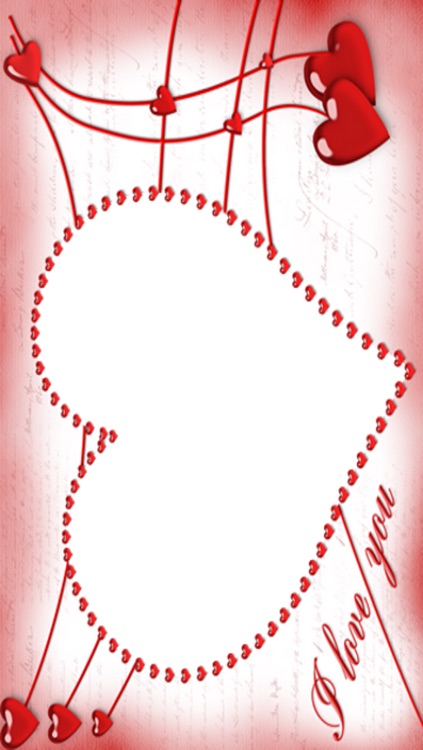

What is it about?
Love pink hearts? Wish to give your special one a pink heart to show your warm love? Looking for something pink or everything else must also be pink? Or like to take lovely romantic pictures with pink colour as the theme?

App Screenshots

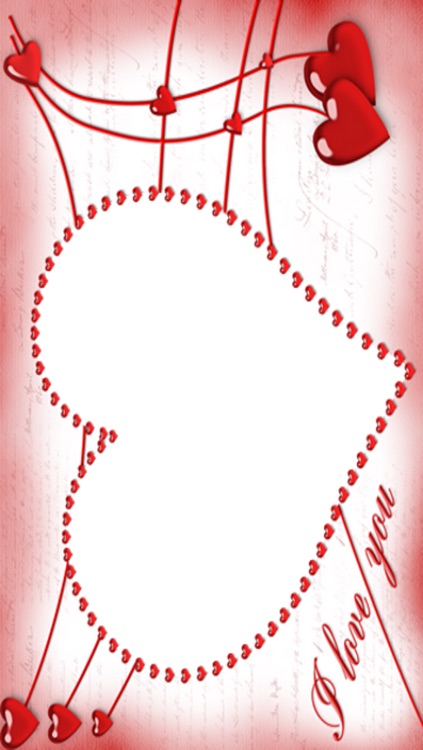



App Store Description
Love pink hearts? Wish to give your special one a pink heart to show your warm love? Looking for something pink or everything else must also be pink? Or like to take lovely romantic pictures with pink colour as the theme?
Pink Heart photo frames app is the perfect mobile camera photo frame app for you. Quick to download. Easy-to-use format. Wide range of specially designed high resolution photo frames to suit your needs. Simply select any photo frame or frames which you like and start taking beautiful pictures anytime anywhere.
Photos with frames can be saved, emailed or shared through your social media sites or be printed to be kept in your romantic love photo albums. Creating beautiful pictures have never been this easy before. You do not need to be a professional photographer to be able to take lovely romantic photos.
Besides romantic love frames, included too are some birthday photo frames, kids or baby photo frames, valentine photo frames, wedding photo frames and some flower photo frames. PINK HEART is a must-have mobile camera app for download to smartphones or devices of those in love!
Depending on the make and model of your devices, simply tap on the camera icon on the camera screen and then click on “Take a Picture” or “+” sign button and swipe to select the wide range of camera photo frames you like and start shooting your lovely pictures.
AppAdvice does not own this application and only provides images and links contained in the iTunes Search API, to help our users find the best apps to download. If you are the developer of this app and would like your information removed, please send a request to takedown@appadvice.com and your information will be removed.