"Still using excel on your desktop for employee scheduling
PinShift Manager


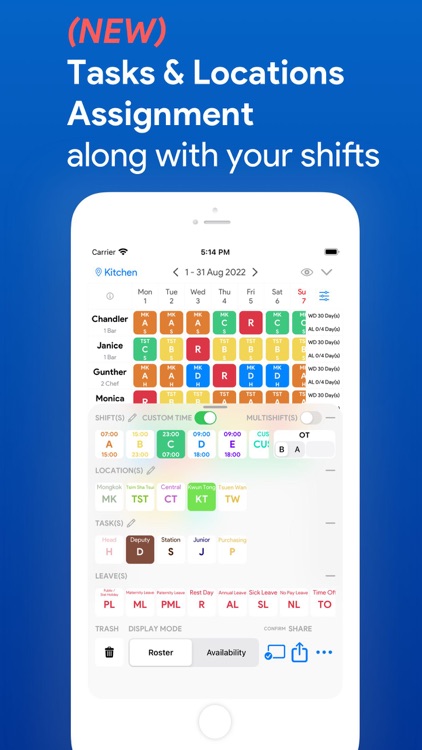
What is it about?
"Still using excel on your desktop for employee scheduling?"

App Screenshots
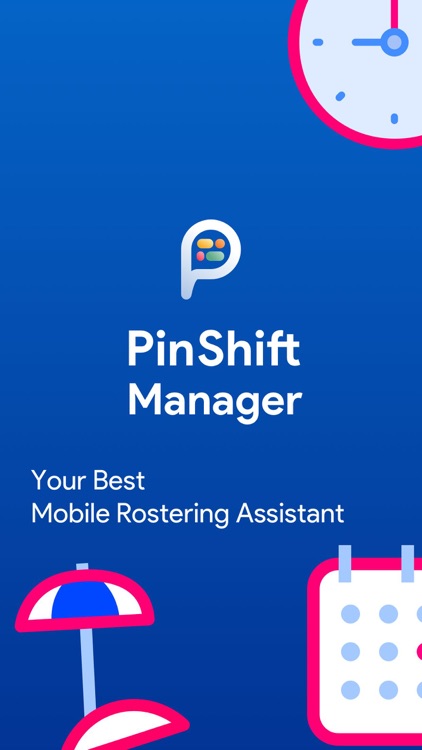

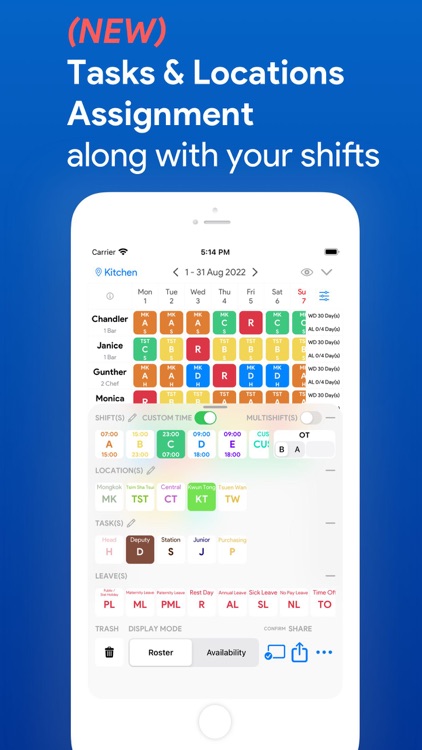
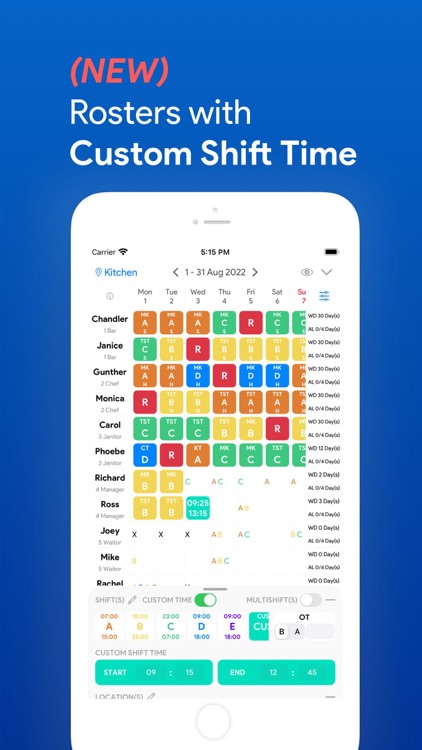
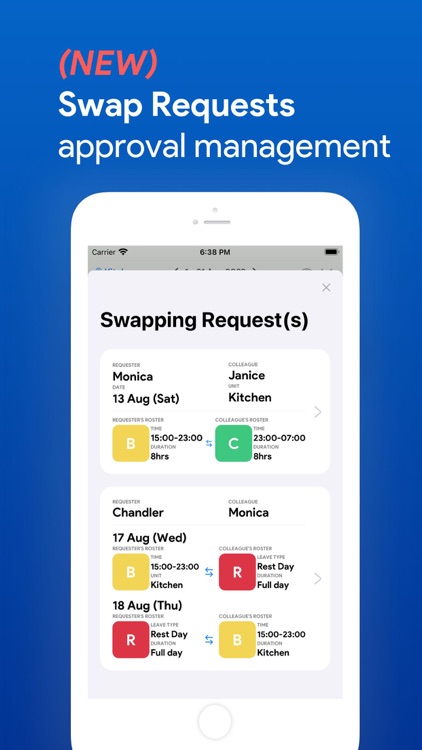
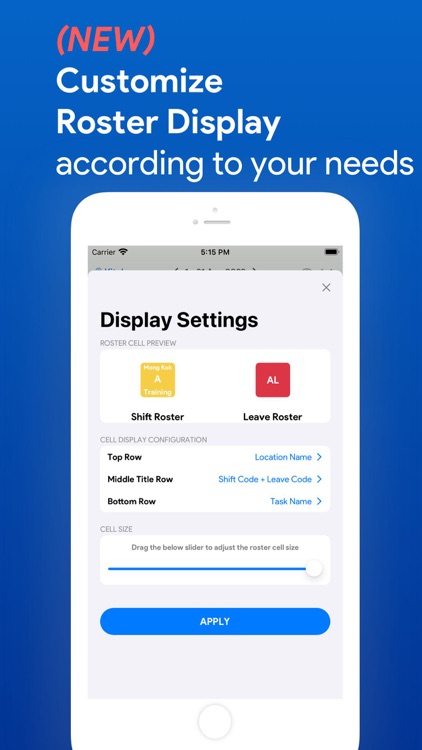
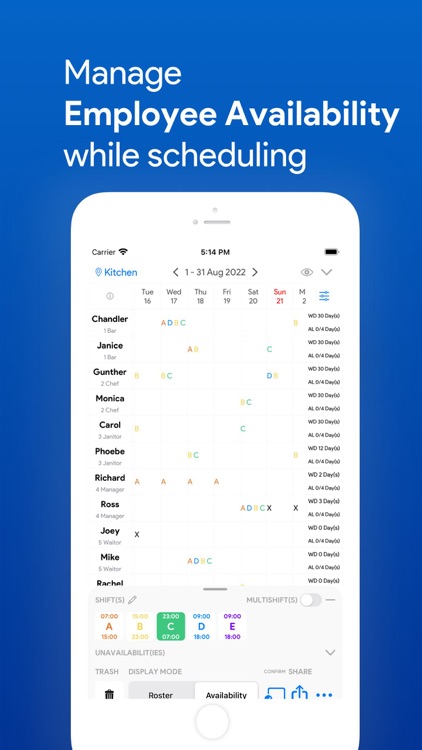
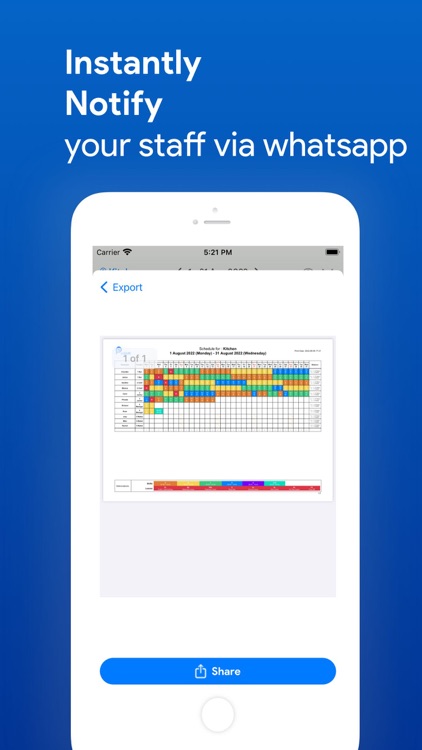
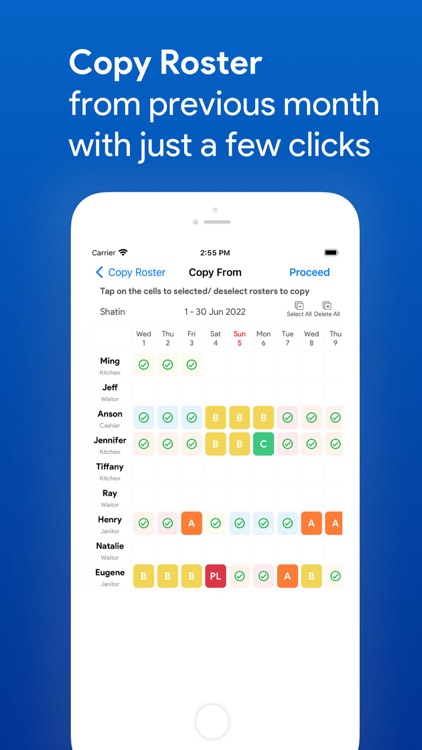
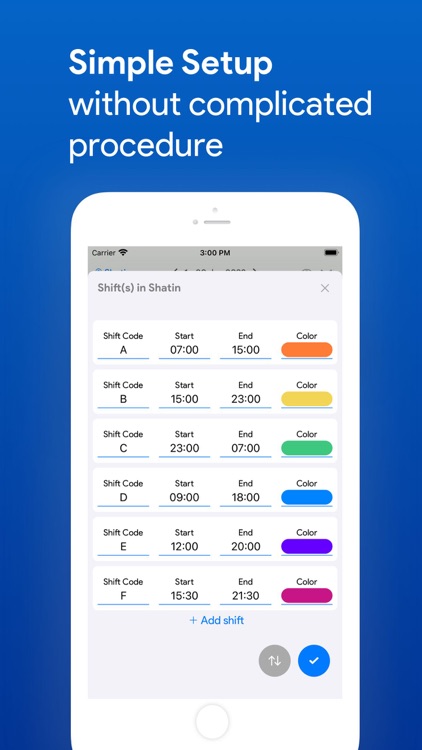
App Store Description
"Still using excel on your desktop for employee scheduling?"
【PinShift Manager】allows you to plan your employee roster anytime anywhere with just your mobile phone and it is totally free.
"HR systems in the market are generally difficult to use. Front-line operators have issues getting used to them"
【PinShift Manager】provides users with a brand new experience in employee scheduling. A monthly roster for 10 employees takes only 3 mins to complete.
"Still taking a photo of your roster/schedule on your excel printout?"
【PinShift Manager】let you share your roster / monthly schedule to your staff in PDF format via WhatsApp, Slack, email, or more.
【PinShift Manager】is made specifically for front-line managers for employee scheduling and roster creation with their smartphones anytime anywhere. Digital transformation of your human resource management made easy.
1. The best rostering user interface ever!
With a few simple taps, managers are allowed to assign employee rosters instantly. Our re-engineered user interface design lets you schedule quickly and with flexibility.
2. Share your roster / employee schedule to others via Whatsapp etc...
We understand that roster distribution is very important and time-sensitive. PinShift Manager lets you share the monthly roster in PDF format and send it to your staff through WhatsApp, email, Slack, etc...
3. ***NEW*** Assign tasks & work locations along with your shift rosters
Managers can mark the task assignment and allocate work locations to staff in the roster. Your staff can have a better understanding of your preferred work schedule with more useful information.
4. ***NEW*** Customizable time for staff with non-regular shifts
Managers can use "custom shift" to quickly select the roster start, end time and directly assign the shift to the employees without needing to create a regular shift. It helps speed up the roster assignment for industries that have many shifts in many different time slots.
5. Complex daily roster, no problem!
PinShift Manager can support assignment of complex rosters such as "Half day leave, half-day shift", "Shift with OT before/after shift", "Time-off before/after shift", "Multiple shifts in a day" etc...
6. Take employees' availability as reference
Availability submission from the "PinShift Staff" app can be synchronized to display in the roster to facilitate schedule planning. Managers can have a better picture of the staff work preferences when assigning rosters with the availability information.
7. ***NEW*** Employee swap request approval
PinShift Manager allows users to review employees' swap requests and complete the approval in the app.
8. Copy the roster from the previous period to speed up the process
Simply copy the shifts from the previous month, managers can easily make minor amendments and the schedule is ready to publish.
9. Simplest setup procedure in 3 steps
You don't have to worry about complicated setup. We simplified the steps required to prepare yourselves for the rostering function. Our quick setup lets you enter only 3 things - store name, shifts, and employees. You can get ready for employee scheduling instantly.
To know more about 【PinShift】, you can visit https://pinshiftapp.com to find out more about the roster, timesheet, mobile attendance, payroll functions, and employee app.
AppAdvice does not own this application and only provides images and links contained in the iTunes Search API, to help our users find the best apps to download. If you are the developer of this app and would like your information removed, please send a request to takedown@appadvice.com and your information will be removed.