You are using an outdated browser. Please
upgrade your browser to improve your experience.

"PintReader" is a simple reader for EPUB format documents

PintReader
by Hiroyuki Yokosu
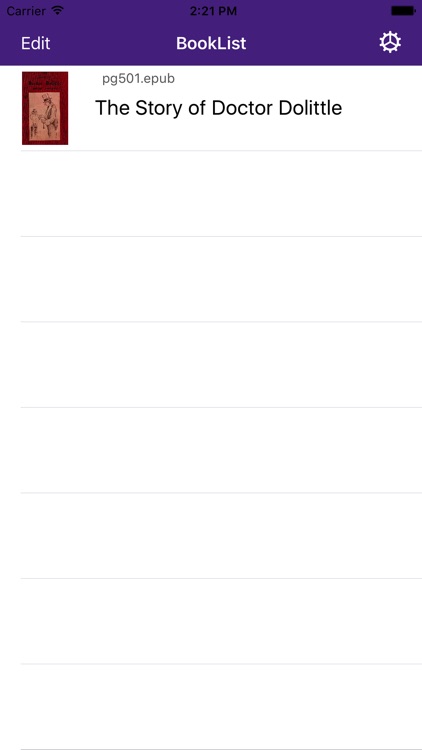
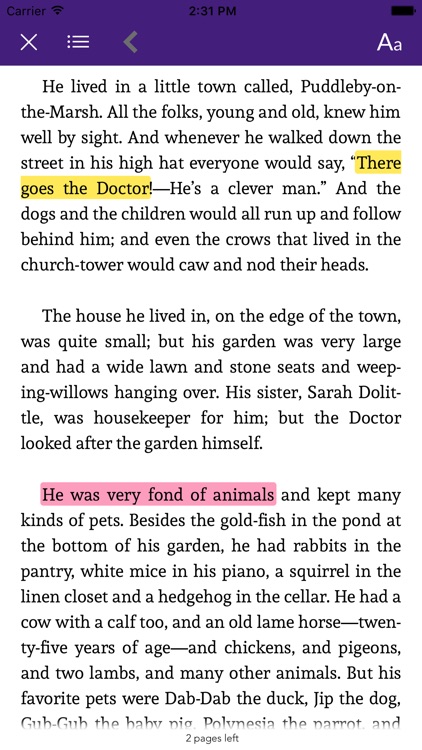
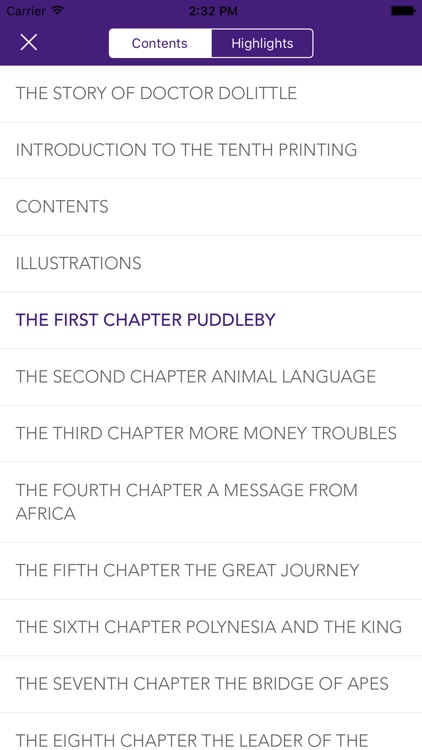
What is it about?
"PintReader" is a simple reader for EPUB format documents.
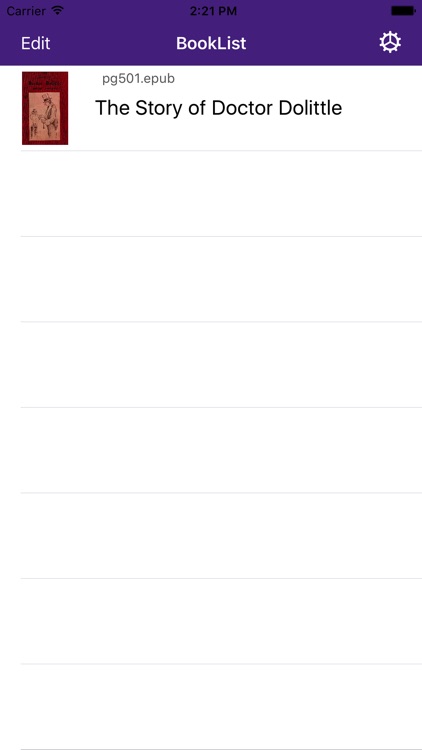
App Screenshots
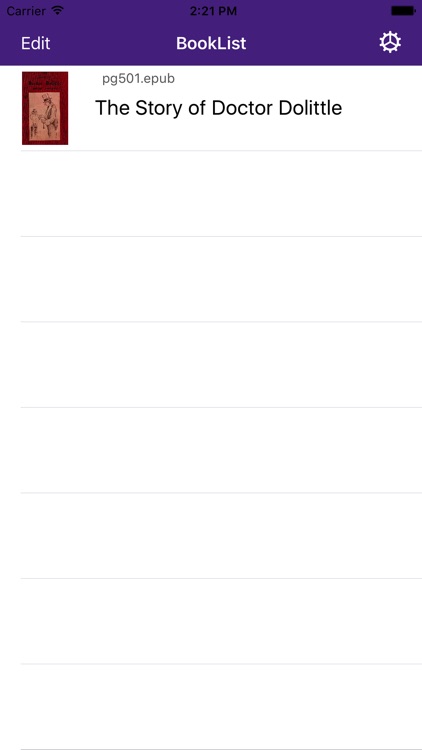
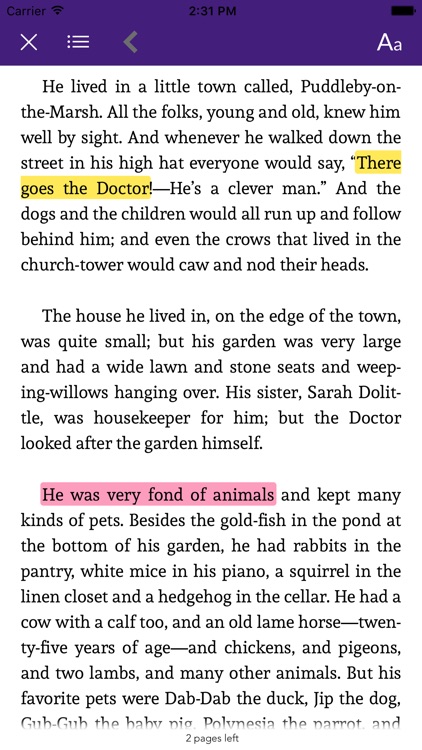
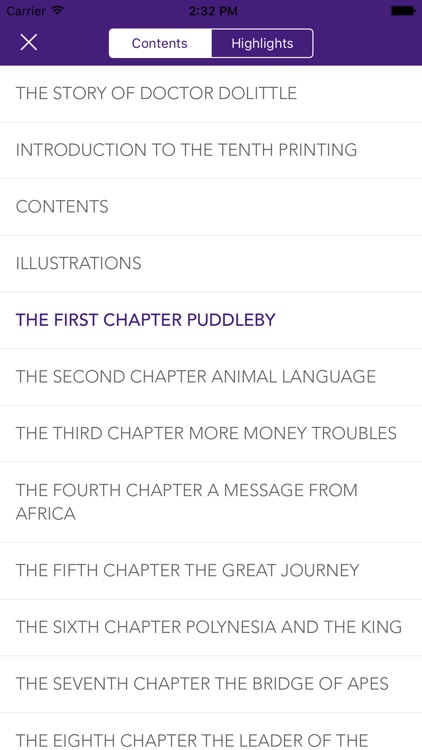

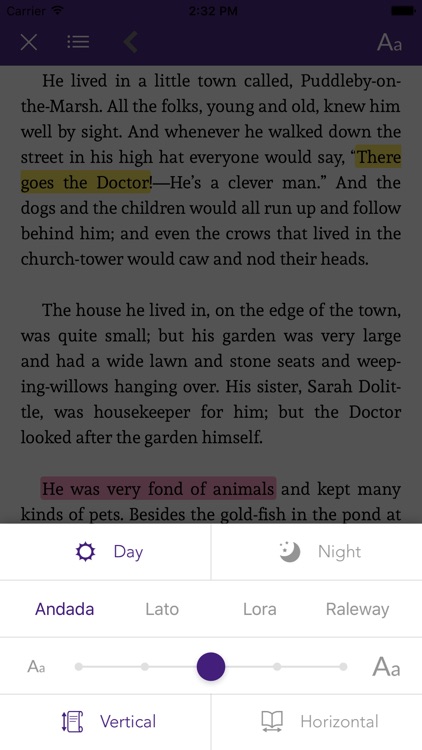
App Store Description
"PintReader" is a simple reader for EPUB format documents.
Feature
> Listing Multiple Books
> Text Highlighting (include link destination)
> Vertical or Horizontal scrolling
> Daymode / Nightmode
> Custom Text Size
> Custom Fonts
Note
For trial, you can open EPUB five times for free.
Please purchase if you want to use continuously.
How to open an EPUB document
1. Open the website on which the EPUB document is posted or the e-mail to which the EPUB document is attached.
2. Tap an icon of the EPUB document.
3. Tap "Others".
4. Tap "Load with PintReader".
Disclaimer:
AppAdvice does not own this application and only provides images and links contained in the iTunes Search API, to help our users find the best apps to download. If you are the developer of this app and would like your information removed, please send a request to takedown@appadvice.com and your information will be removed.
AppAdvice does not own this application and only provides images and links contained in the iTunes Search API, to help our users find the best apps to download. If you are the developer of this app and would like your information removed, please send a request to takedown@appadvice.com and your information will be removed.