
PitchFork is a pitch fader for your iPhone

PitchFork

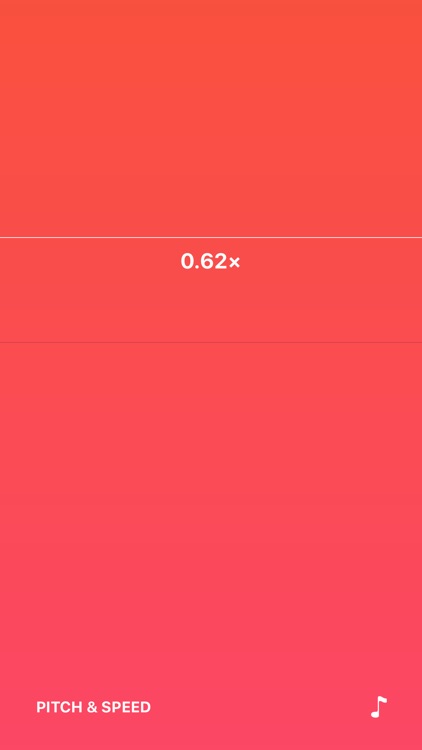
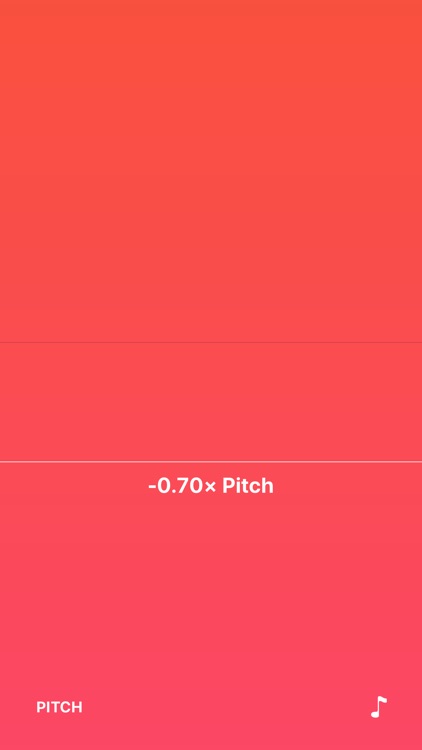

What is it about?
PitchFork is a pitch fader for your iPhone! Slide your finger on the screen to change the speed or pitch of any song in your Music library. It's as simple as that.
For those who...
- It’s for music lovers of all kinds.
Not for those who...
- If your primary source of music is the cloud, skip this one. It only works with locally stored music files.
Why we love it
Whether you’re trying to master a song or simply want to match its pitch and speed to your activity, check out PitchFork. It’s remarkably easy to use.
App Store Description
PitchFork is a pitch fader for your iPhone! Slide your finger on the screen to change the speed or pitch of any song in your Music library. It's as simple as that.
You can adjust speed or pitch independently, or both at once – just tap to switch modes in the lower left corner. Double tap anywhere to reset speed and pitch to normal.
PitchFork only works with purchased songs downloaded to your iPhone. Make sure your music is downloaded or synced from iTunes to play it in PitchFork.
AppAdvice does not own this application and only provides images and links contained in the iTunes Search API, to help our users find the best apps to download. If you are the developer of this app and would like your information removed, please send a request to takedown@appadvice.com and your information will be removed.