
Since iBook does not come with English-to-Chinese Dictionary, most Chinese readers would need to switch between apps for dictionary look-up

PiTL EpubReader
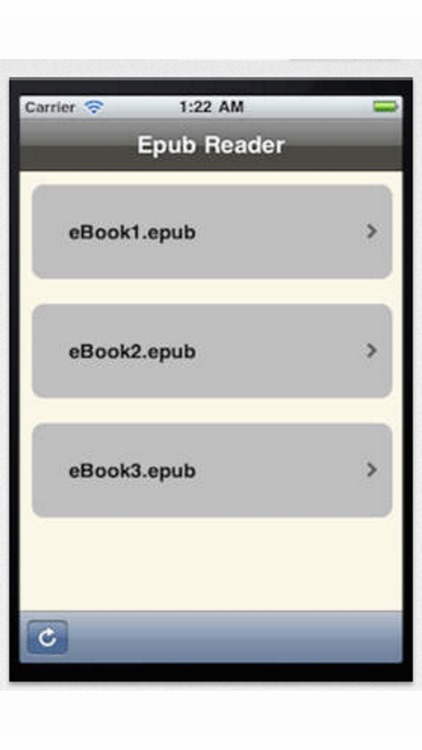
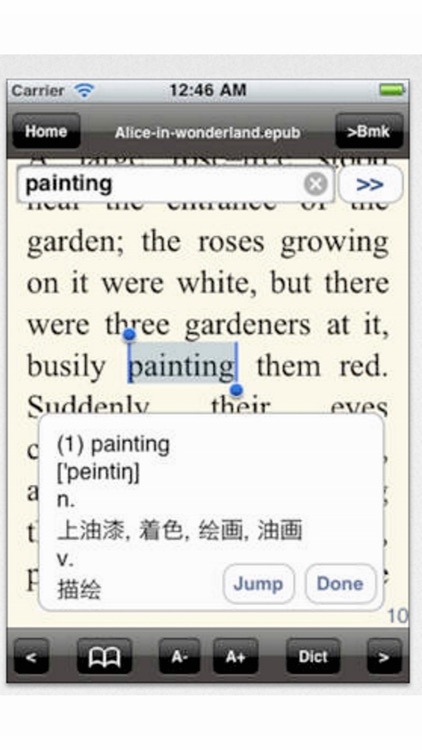
What is it about?
Since iBook does not come with English-to-Chinese Dictionary, most Chinese readers would need to switch between apps for dictionary look-up.
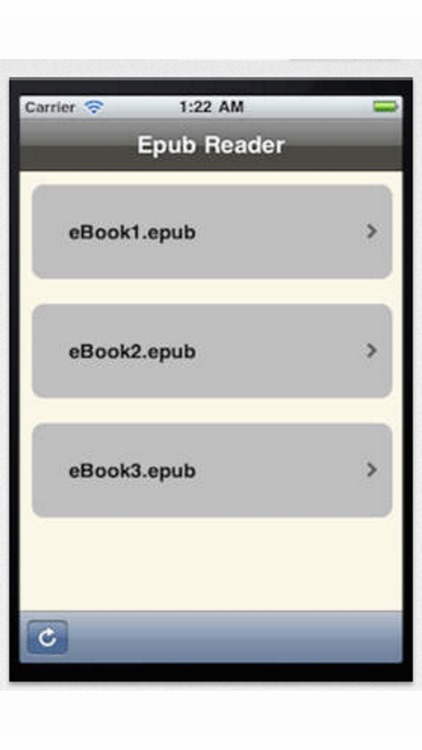
App Store Description
Since iBook does not come with English-to-Chinese Dictionary, most Chinese readers would need to switch between apps for dictionary look-up.
This simple epub reader comes with built-in English-to-Chinese dictionary. The dictionary is open format using sqlite3 database. Table:dict, columns: en text, cc text. File name is dict.dic. Which is located in Document folder of the app. You can replace it with your own dictionary.
All epub files and dict.dic file can be transfer from your PC to the apps document folder via iTunes apps File Sharing.
The dictionary look-up also has a Jump function for jumping to the selected word within the dictionary.
Hope this reader will help Chinese to read more English books.
In the future, we will enhance this apps to have more function such as TTS and multiple dictionary support.
*** This version supports only epub format. Please use iTune File Sharing function in iTune to transfer epub files from PC/Mac to the app. There are free tools in the web that can convert other ebook/file formats into epub (e.g. calibre).
AppAdvice does not own this application and only provides images and links contained in the iTunes Search API, to help our users find the best apps to download. If you are the developer of this app and would like your information removed, please send a request to takedown@appadvice.com and your information will be removed.