
The Pitter Pattr custom keyboard allows you to send a huge variety of sound snippets to friends and family right at the moment they are needed, all from your favourite digital messaging platforms

Pitter Pattr - Sound Keyboard

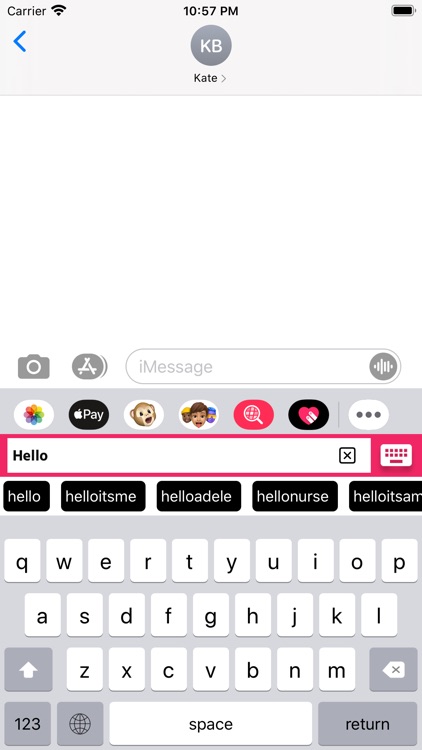

What is it about?
The Pitter Pattr custom keyboard allows you to send a huge variety of sound snippets to friends and family right at the moment they are needed, all from your favourite digital messaging platforms!

App Screenshots

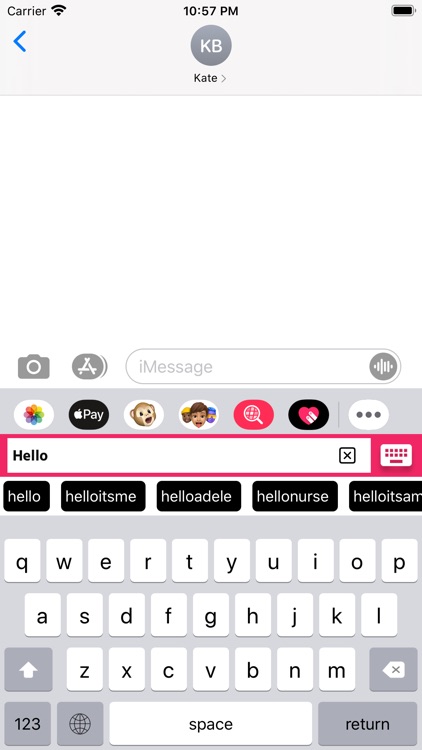

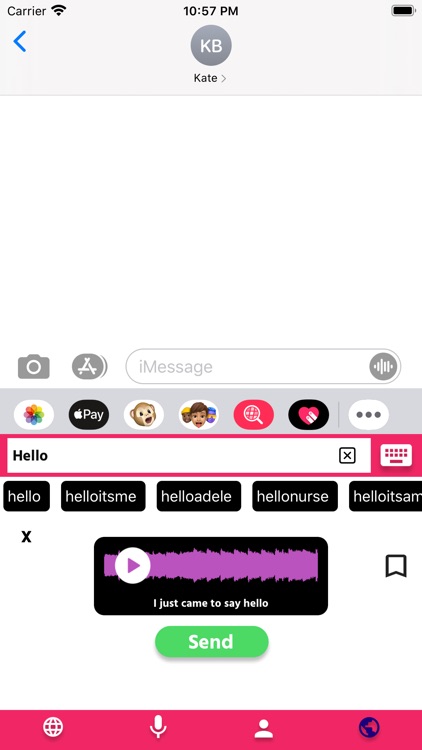

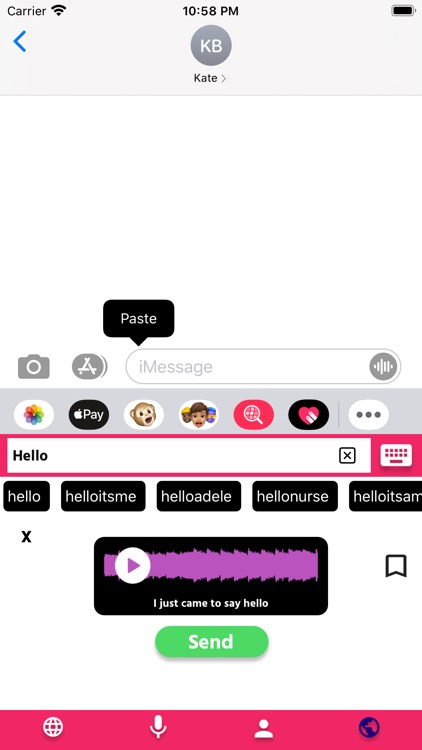



App Store Description
The Pitter Pattr custom keyboard allows you to send a huge variety of sound snippets to friends and family right at the moment they are needed, all from your favourite digital messaging platforms!
Features:
- Browse popular sound snippets from the global view
- Send sounds direct from your keyboard across Imessage and links from other messaging platforms
- Search for sounds via the search bar - try emotions and reactions such as but not limited to: happy, sad, angry , or even your favourite celebrity names!
- Find a sound you like and want to send it often? Click the snippet and then press the save icon on the right hand side and save it to your personal library!
- Create a curated collection of sounds ready for those regular/common reactions!
- Quickly access the Pitter Pattr Sound studio and create your own sound snippet! You can create the snippet via recording, upload, youtube links and Soundcloud links and even Tik Tok!
Note: You will need to enable full access in your keyboard settings. This is just so you can connect the keyboard to the internet. We do not collect any other personal data from you or your keyboard.
AppAdvice does not own this application and only provides images and links contained in the iTunes Search API, to help our users find the best apps to download. If you are the developer of this app and would like your information removed, please send a request to takedown@appadvice.com and your information will be removed.