
From sales executives who closed $250+ Mil in deals, comes an app for closing deals using playbooks and AI

Pivot It: Engage B2B Customers

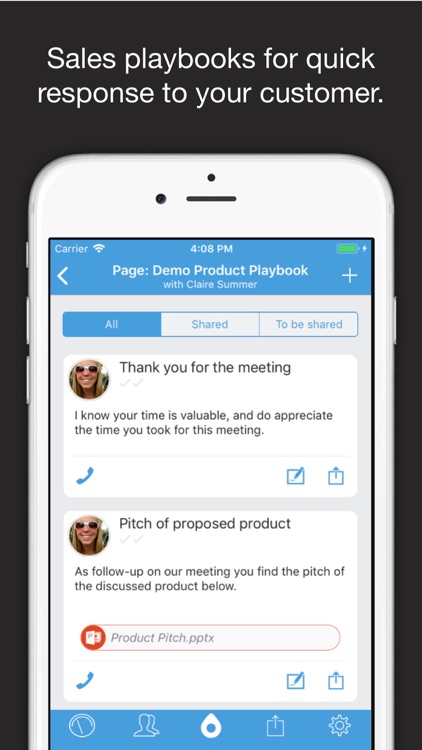
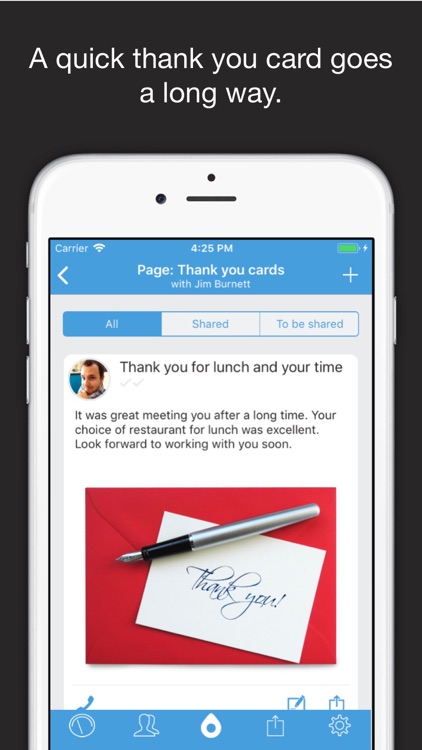
What is it about?
From sales executives who closed $250+ Mil in deals, comes an app for closing deals using playbooks and AI. Whether you want to send a pitch deck, a demo video, a thank you note, do a followup, or request action, Pivot It is the only app you need.

App Screenshots
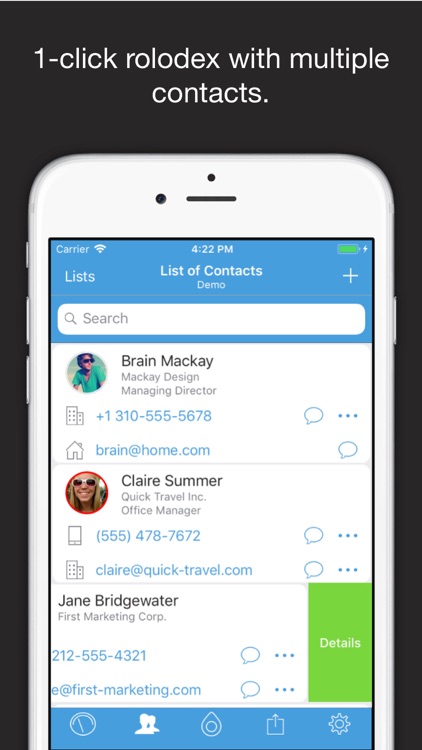
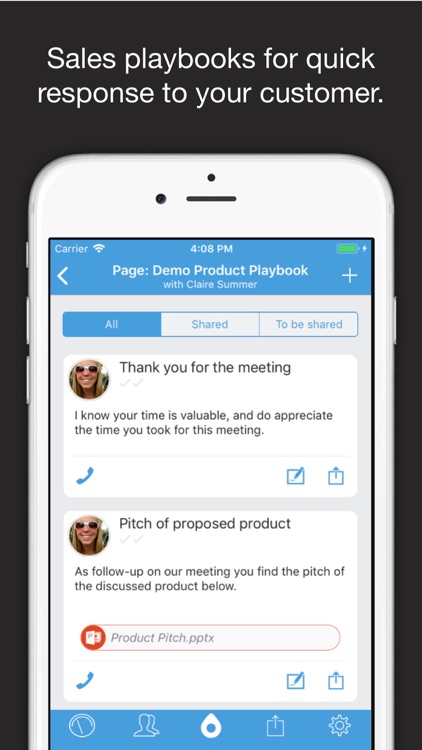
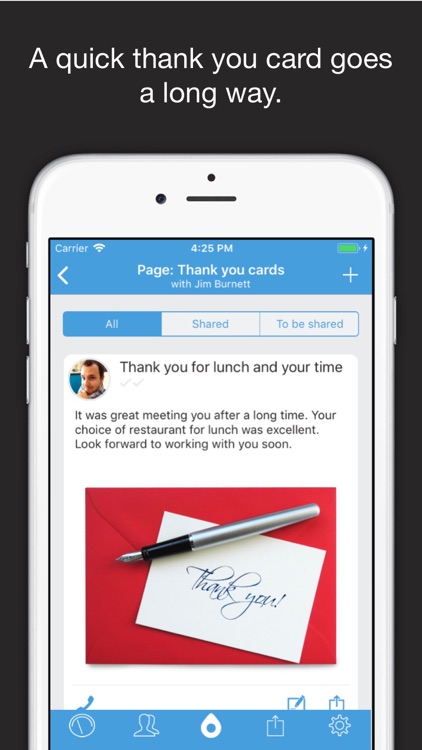
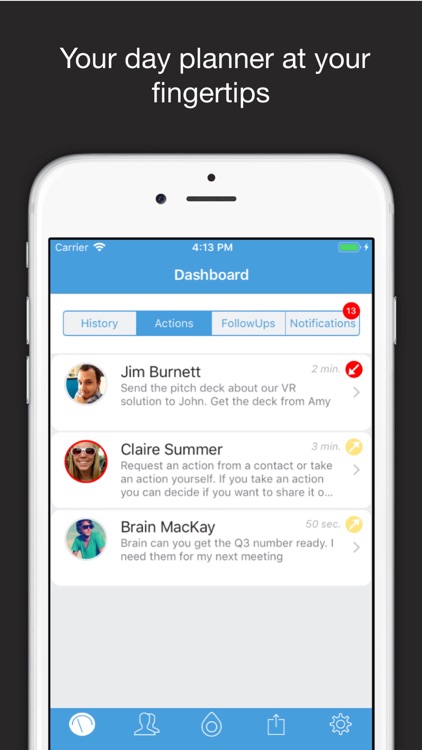
App Store Description
From sales executives who closed $250+ Mil in deals, comes an app for closing deals using playbooks and AI. Whether you want to send a pitch deck, a demo video, a thank you note, do a followup, or request action, Pivot It is the only app you need.
Pivot-It is a free business app that assists b2b sales professionals to dynamically use smart sales playbook. Execute B2B sales playbooks, thank you notes, and more to share with customers, partners, and team members.
This is the end of your rolodex, 3M stickers, excel lists and heavy duty CRM applications. All information about a contact is in one place, and provides a detailed history of your engagement, such as follow-up, action taken, actions given, meeting notes, and playbook shares.
FEATURES
Business playbooks:
- Use SMS or email to share your message with customers individually
- Load your personal sales playbook and share with your customers and prospects
- Load a playbook per industry or vertical so you could target each customer with specific information
- Make sales ambassadors out of your entire company and give everyone access to the playbook with ease
- Make sales ambassadors out of your entire channel and give all channel partners access to your playbook with ease
- Know the history of what you shared and when
- Your sales team and sales ambassadors will personalize the message before they share the pitch, videos, datasheets, or other material
Customer Engagement Management:
= Automatically keep customer contacts up-to-date
= Dashboard:
Provides a unified view of history, next actions, and upcoming follow-ups with all your contacts
From the dashboard be able to modify your actions, or follow-ups
= Contacts:
Have a multi-line business card with all information to communicate with your contacts
Flip a business card to get a default view of the recent history with the specific contact
Swipe a business card to view the details of the contact and modify it
Select the more button on the business card to use one or several phone numbers or email addresses of the contact to communicate
Select a contact to call, email, or send SMS
Know which email address has a better send-ability
= Notifications:
The perfect reminder to follow-up, or act on an action taken or given
= Recents:
A complete history of each contact (calls, messages, mail, notes, actions, follow-up, updates, and more)
Be able to delete one or more items from history to manage privacy of your actions
= Notes:
Write or dictate meetings notes after your call/meeting with your customer
= Actions:
Give or take action from customers, partners, or co-workers
Be able to track actions via notifications and more
= Follow-up:
Get a history of follow-ups you had taken with the customer
Set or reset follow-up for each contact
= Contact details:
Edit the contact and keep it more up-to-date with manual entry
= Share vCard:
Once you profile is complete, with a single click send your vCard to everyone in your contact list. This is completely in your control and we will send an email with your vCard
= Lists:
Review system defined lists for recent contacts, contacts pending actions, contacts pending follow-ups, and more
Define custom lists and group multiple contacts into each custom list (example: family, work…)
Have the ability to assign a contact to multiple custom lists. And also have the ability to assign a list or a single contact to your company
= Auto de-duplication of multiple similar contacts into one
= Auto merge information from multiple similar contacts into one
PRIVACY & SECURITY
Your contacts and all content is yours. We don’t share or use them in any way. You may explicitly share your contacts, lists, and associated data with your company. We don’t provide your company to get your contacts or data without your knowledge. This Pivot-it app is free with no usage limit.
AppAdvice does not own this application and only provides images and links contained in the iTunes Search API, to help our users find the best apps to download. If you are the developer of this app and would like your information removed, please send a request to takedown@appadvice.com and your information will be removed.