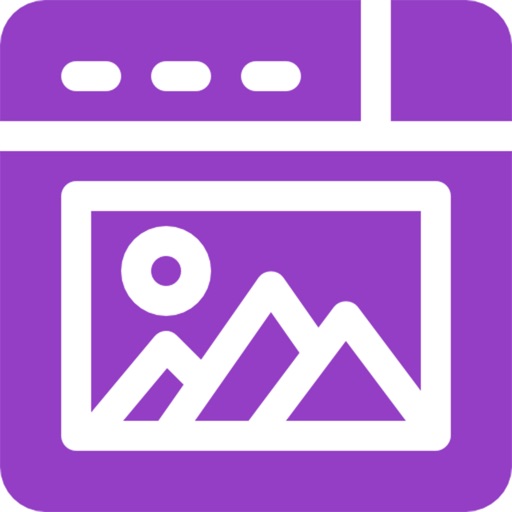
Make your image look creative in seconds without using a professional editor and set it as a contact icon, a wallpaper, send a signed virtual postcard to a friend or share it to any social network

Pix Photo Editor Pro
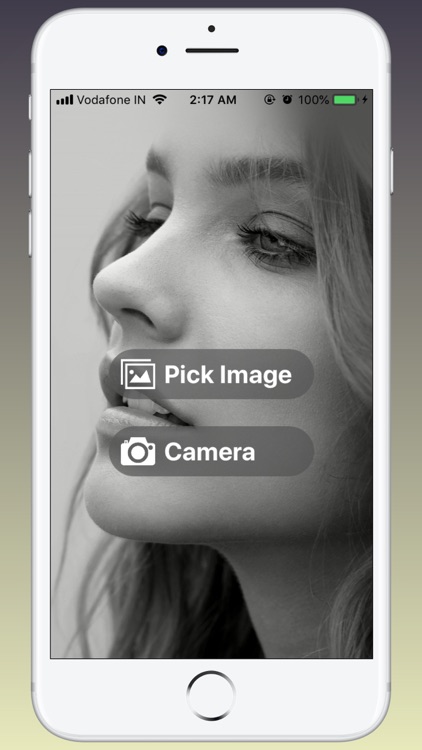
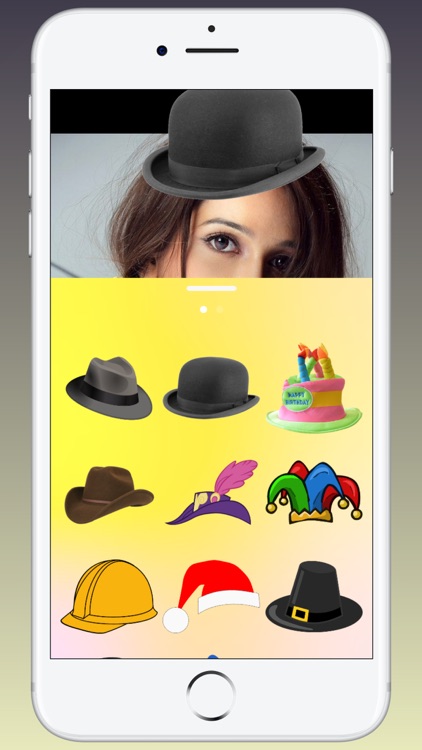

What is it about?
Make your image look creative in seconds without using a professional editor and set it as a contact icon, a wallpaper, send a signed virtual postcard to a friend or share it to any social network.
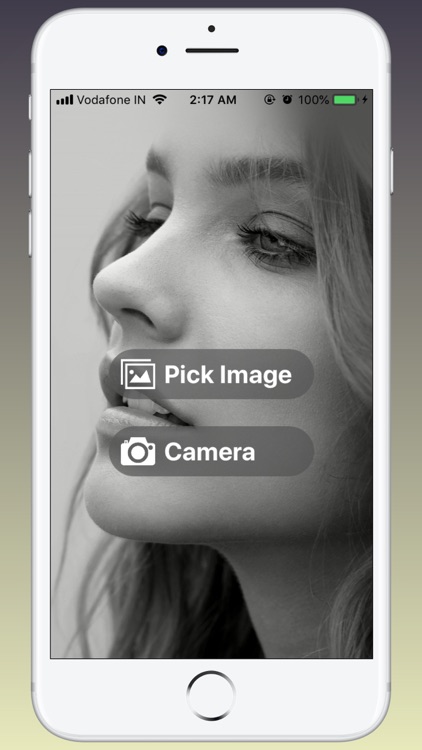
App Screenshots
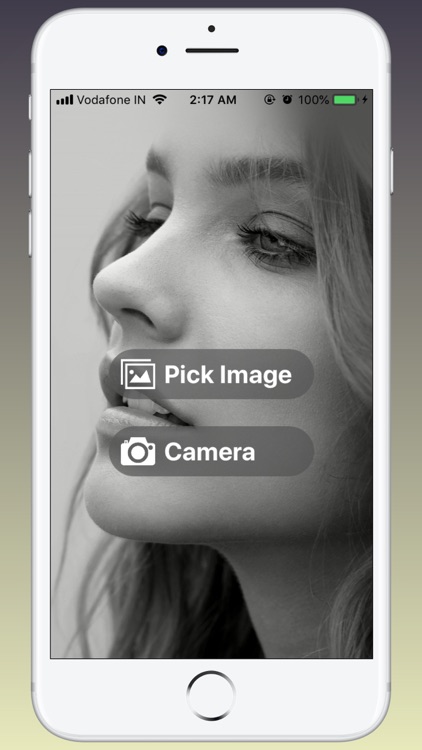
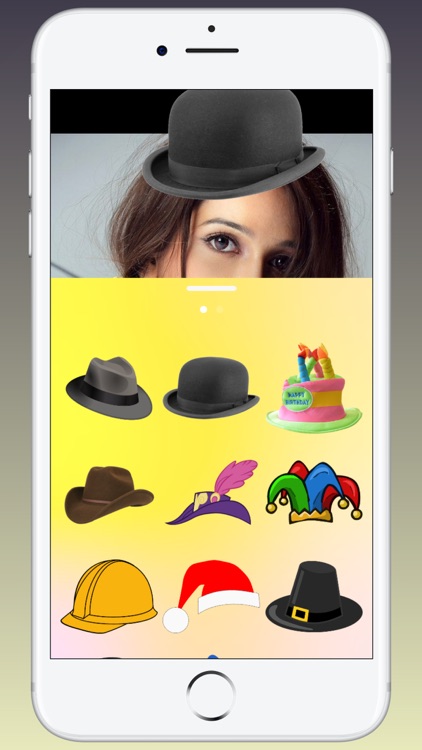

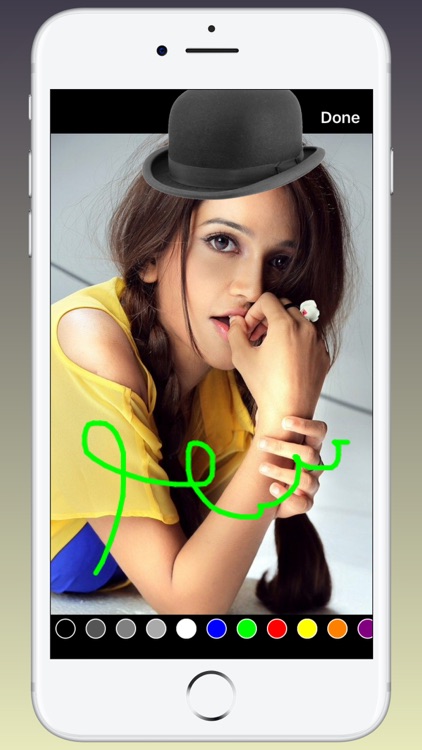

App Store Description
Make your image look creative in seconds without using a professional editor and set it as a contact icon, a wallpaper, send a signed virtual postcard to a friend or share it to any social network.
App’s foremost features include:
Neural Art Styles:
a new smart (and quick) way to turn any photo into an artwork - choose from over 50 pre-set styles.
Realistic photo effects:
place your image in an unlikely setting. Airbrush it on an exclusive car or leave it as a sand imprint on the beach. You are welcome to get a new wonderful experience!
Face photo montages:
swap face easily and turn yourself or your friend into pirate, an astronaut or a horrible monster. The most complicated montages are handled automatically by a face detection algorithm to create the most unusual selfies.
Key Features:
+ Photo filters
+ Gorgeous photo effects and frames
+ Fun stickers
+ Color balance
+ Crop, rotate, and straighten your photo
+ Adjust brightness, contrast, color temperature, and saturation
+ Sharpen and blur
+ Color temperature ("Warmth")
+ Color Splash
+ Focus (Tilt Shift)
+ Draw and add text
AppAdvice does not own this application and only provides images and links contained in the iTunes Search API, to help our users find the best apps to download. If you are the developer of this app and would like your information removed, please send a request to takedown@appadvice.com and your information will be removed.