You are using an outdated browser. Please
upgrade your browser to improve your experience.

## The easiest way to make photo collage app ##

Pixage Photo Collage Frame
by DONG JOO CHO
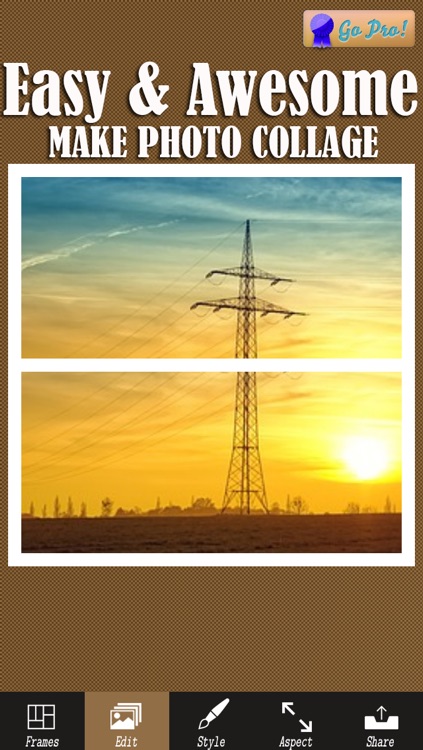

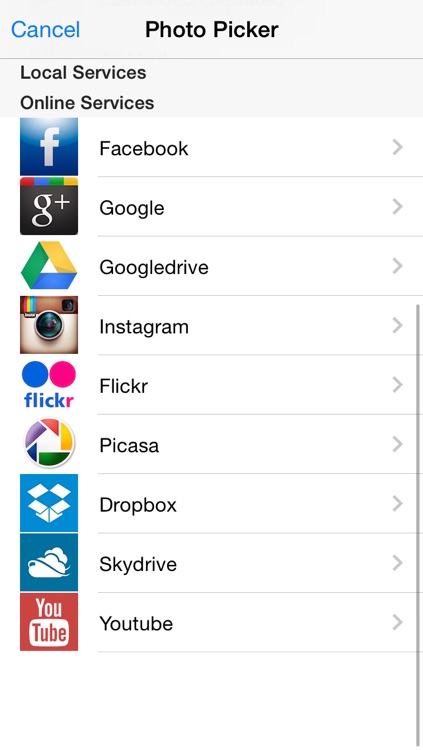
What is it about?
## The easiest way to make photo collage app ##
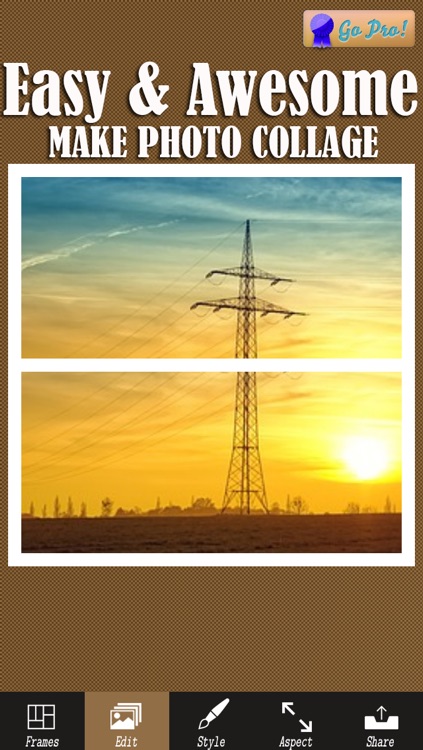
Pixage Photo Collage Frame is FREE but there are more add-ons
-
$1.99
Unlock All Frames
App Screenshots
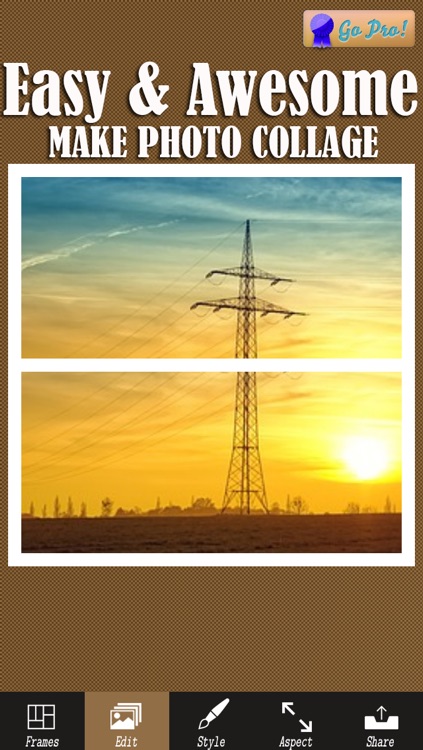

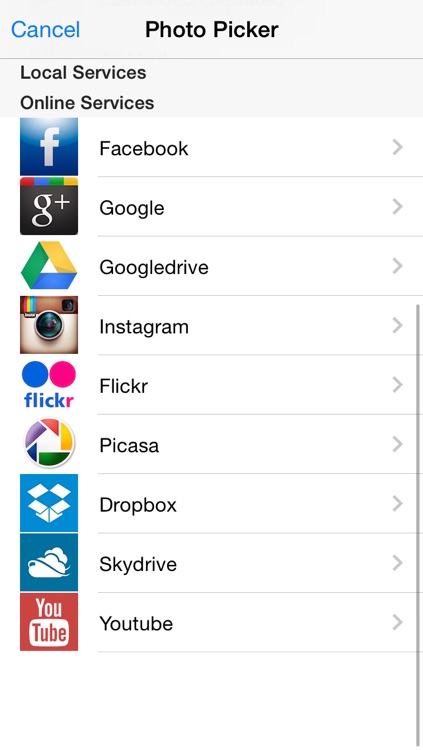
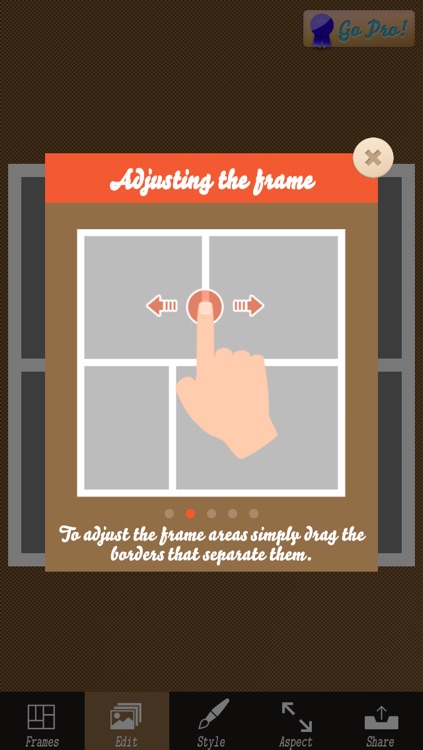
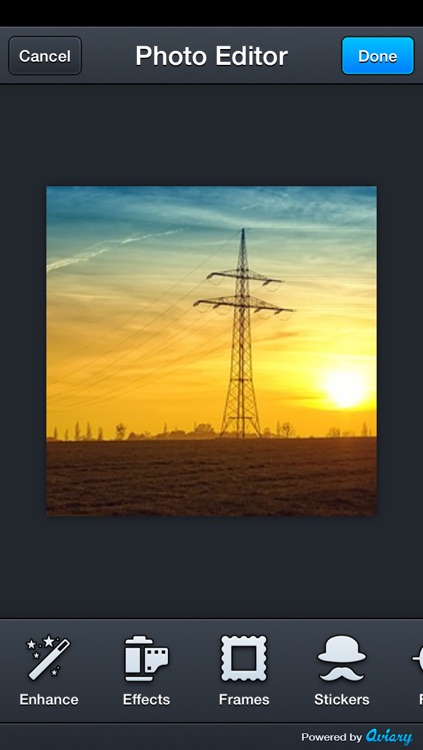
App Store Description
## The easiest way to make photo collage app ##
**** Pixage Photo Collage Frame is excellent way to dress up your photo collection and share your handiwork.*****
Awesome features:
- Choose from over 50 frames to choose from!
- Edit the border style with different colors, thickness, shapes, and even patterns!
- Import photos from gallery, Instagram, Facebook, Google Drive, Skydrive, DropBox or just take new photos!
- Edit your photo with Aviary photo effects, filters, stickers, sharpnes and more!
- Share your photo montage on your favorite social media channels like Instagram, Twitter, Facebook, email, SMS, and more!
Disclaimer:
AppAdvice does not own this application and only provides images and links contained in the iTunes Search API, to help our users find the best apps to download. If you are the developer of this app and would like your information removed, please send a request to takedown@appadvice.com and your information will be removed.
AppAdvice does not own this application and only provides images and links contained in the iTunes Search API, to help our users find the best apps to download. If you are the developer of this app and would like your information removed, please send a request to takedown@appadvice.com and your information will be removed.