Get into your element with these 21 stickers for iMessage inspired by Disney and Pixar’s Elemental
Pixar Stickers: Elemental
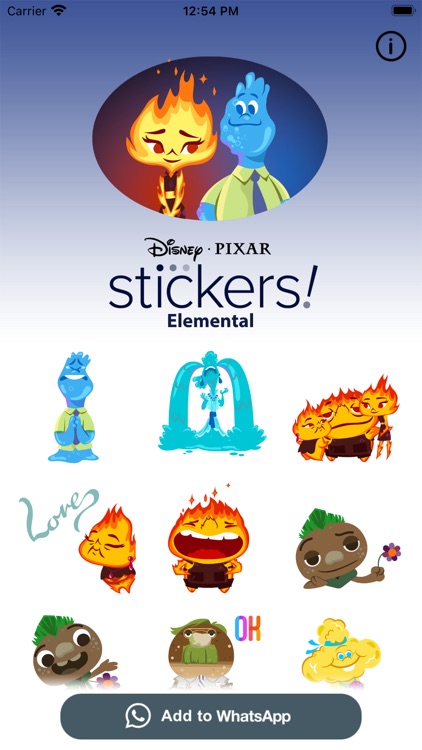
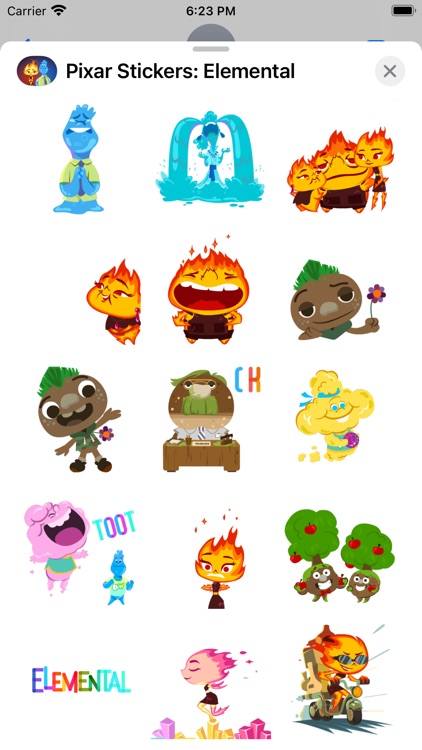
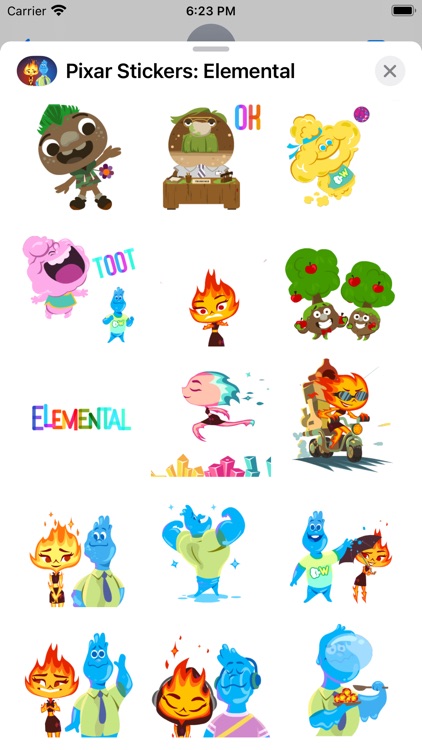
What is it about?
Get into your element with these 21 stickers for iMessage inspired by Disney and Pixar’s Elemental. Make a splash and spark up your conversations with these naturally charming and larger than life stickers featuring Ember, Wade, Clod, Gale, and the residents of Element City. Download the pack now and watch Elemental, now playing only in theaters.
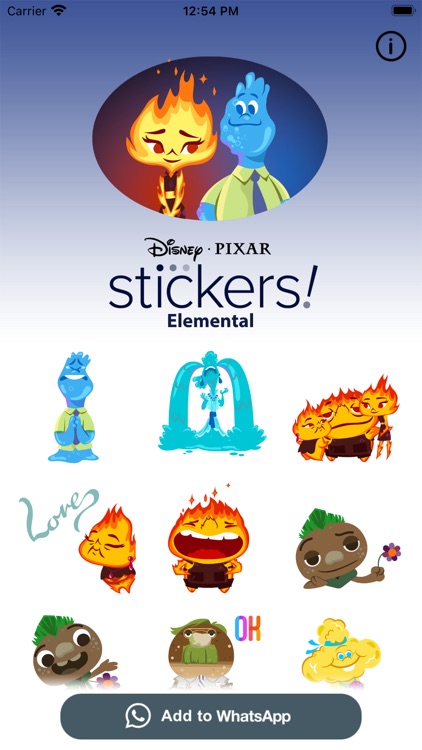
App Screenshots
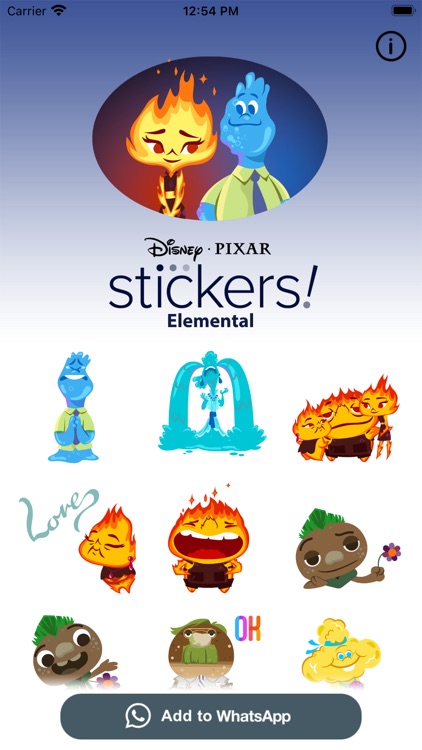
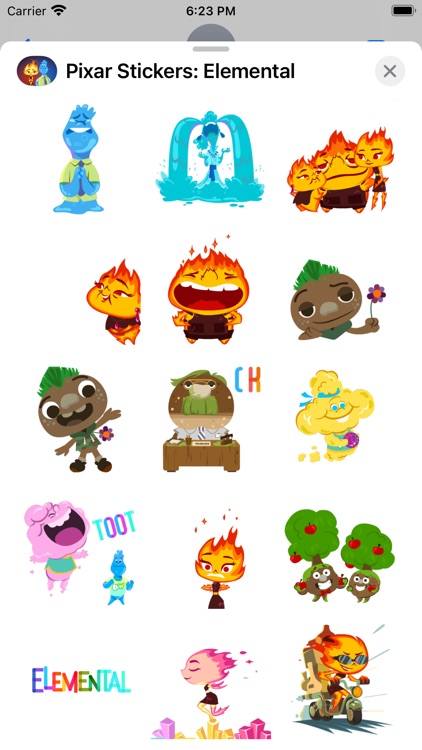
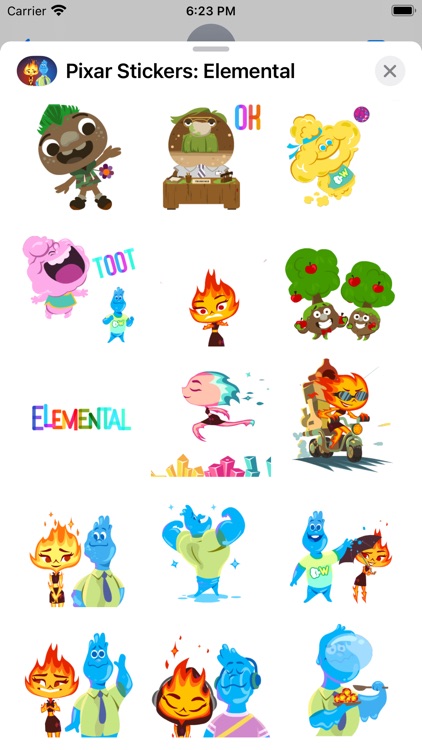
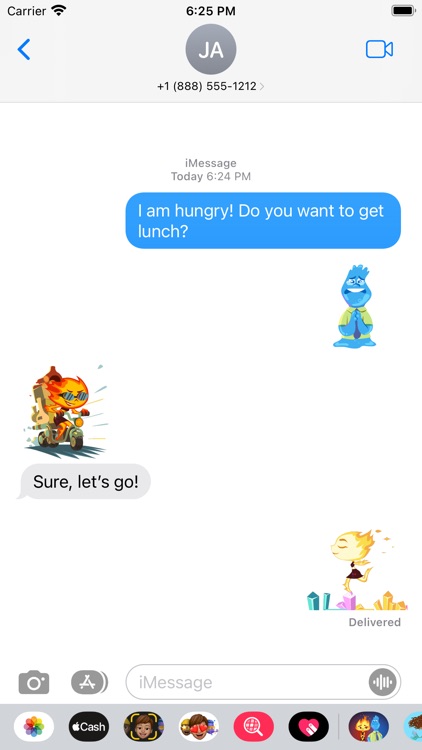
App Store Description
Get into your element with these 21 stickers for iMessage inspired by Disney and Pixar’s Elemental. Make a splash and spark up your conversations with these naturally charming and larger than life stickers featuring Ember, Wade, Clod, Gale, and the residents of Element City. Download the pack now and watch Elemental, now playing only in theaters.
Stickers Include:
Ember - Angry
Ember - Happy Jump
Ember - On My Way
Ember and Wade - Meet
Wade - Posing Funny
Ember and Wade - Wave Hi/Bye
Ember and Wade - Hi Five
Ember and Wade - Jamming
Wade - Eating
Wade - Not Crying
Brook - Crying/Sad
Ember, Bernie, And Cinder - Hug
Cinder - Snooping & Peeking
Bernie - Laugh
Clod - Flirting
Clod - Sprouts
Fern - It's Ok
Lutz - Slam Dunk
Gale and Wade - Cheering
Tree Couple - Pruning
Elemental Logo
• Access iMessage apps—Tap the App Store icon beside the chat field to see your most recently used iMessage app.
• Find new stickers—First tap the App Store icon, then tap the 4-ovals icon in the lower left to bring up the app drawer. Then, tap the + icon to access the Store.
• Use stickers in chat—Tap to send, or touch and hold to put stickers on top of a bubble, other stickers, photos, and videos.
• iPhone & iPad users (iOS 10)—Transform your chat with animated stickers! Earlier iOS versions and other platforms will see static stickers in chat.
Privacy Policy - https://disneyprivacycenter.com
Terms of Use - https://disneytermsofuse.com
Your US State Privacy Rights: https://privacy.thewaltdisneycompany.com/en/current-privacy-policy/your-us-privacy-rights/
Do Not Sell or Share My Personal Information - https://privacyportal-de.onetrust.com/webform/64f077b5-2f93-429f-a005-c0206ec0738e/de88148a-87d6-4426-95b1-ed444dd53281
AppAdvice does not own this application and only provides images and links contained in the iTunes Search API, to help our users find the best apps to download. If you are the developer of this app and would like your information removed, please send a request to takedown@appadvice.com and your information will be removed.