
Who said coloring is only for kids

Pixel 2D – color by number
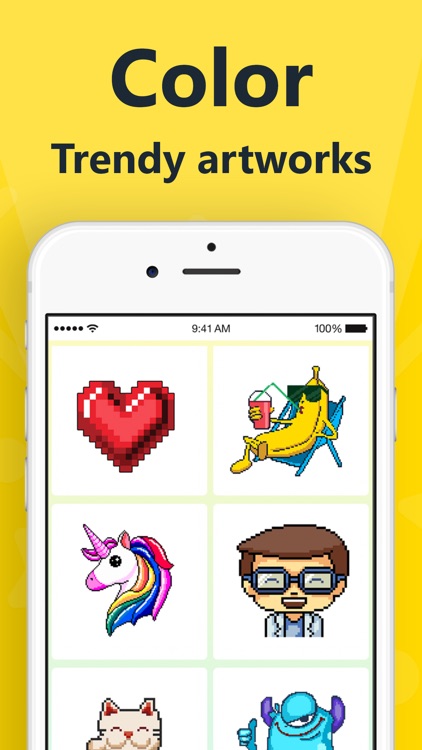

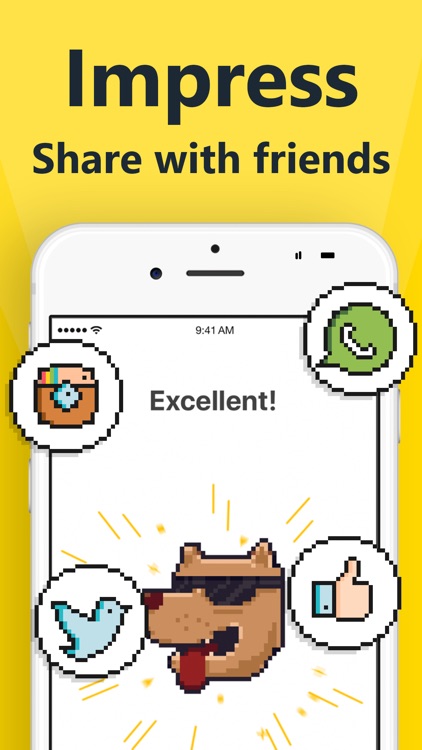
What is it about?
Who said coloring is only for kids? Grab the coolest pixel coloring book and color your stress away in 3..2..1
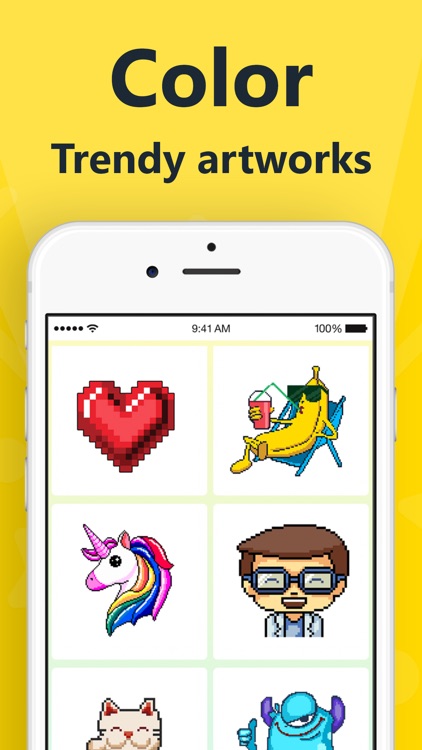
App Screenshots
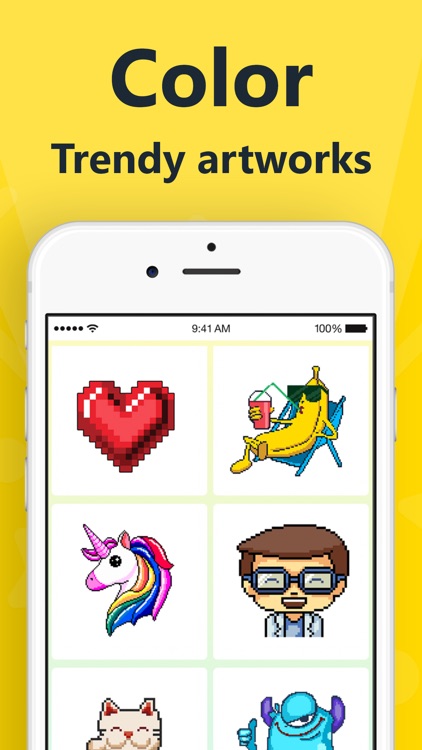

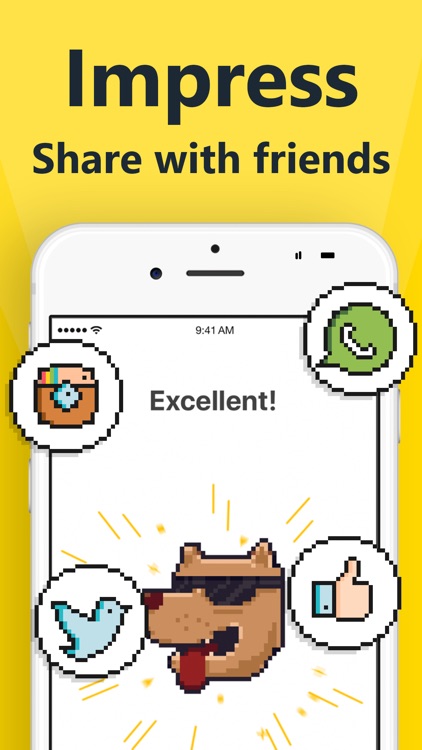

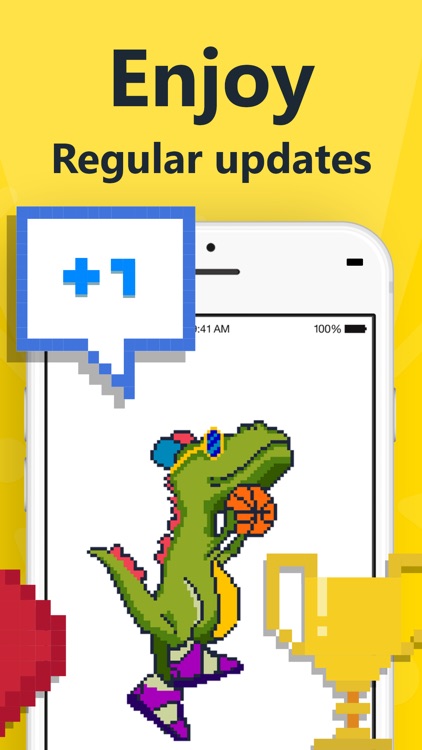
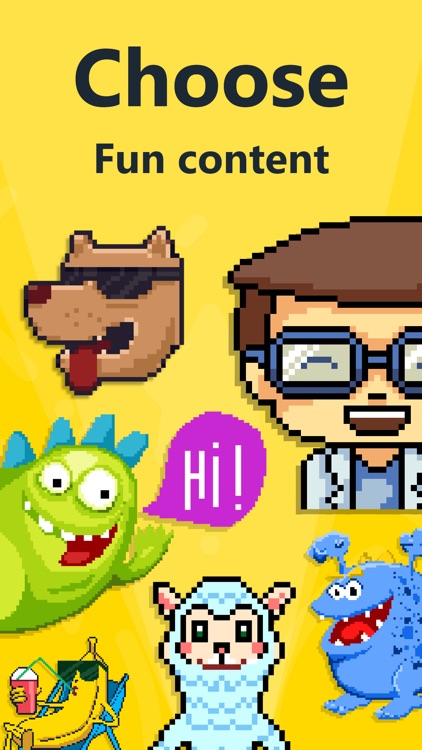
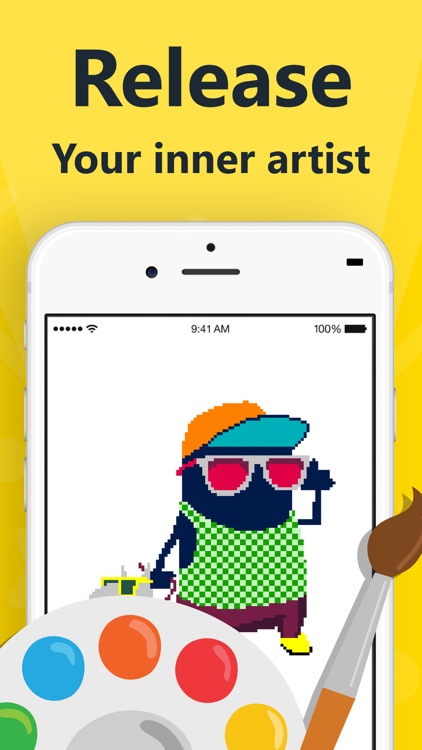
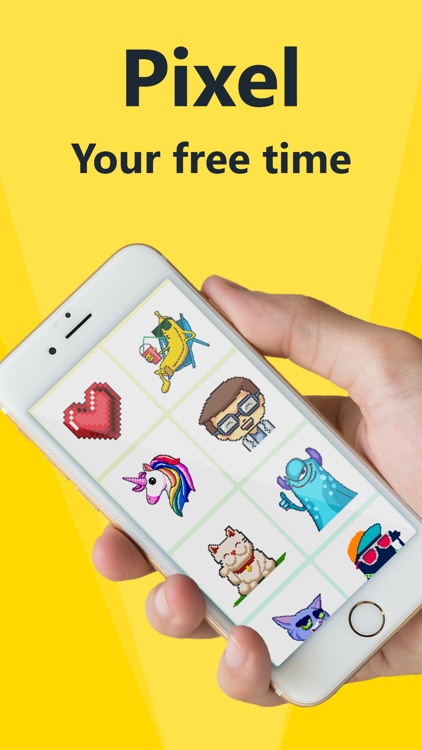
App Store Description
Who said coloring is only for kids? Grab the coolest pixel coloring book and color your stress away in 3..2..1
Hm..still not sure? Well, let us tell you why Pixel is snatched. With the app you can:
- Enjoy the healing power of art. Get a perfect tool to unwind and relax wherever you are
- Let the creativity flow through you: watch how separate pixels line up into a whole picture full of colors
- Explore tons of awesome pics to color: animals, cars, flowers, food etc.
- Have fun! Just take a break from studies, work or parties: pure JOMO
- Share your artworks via social networks or simply save to Photos if you’re a low key colorist
Pixel is awesome boots. Feel the vibe of pixel coloring, switch off from other thoughts and focus on the moment.
* Subscription Information:
- 7 Days Subscription
- 6 Months Subscription
- 1 Year Subscription
* Subscription with a free trial period will automatically renew to a paid subscription.
* Please note: any unused portion of a free trial period (if offered) will be forfeited when you purchase a premium subscription during the free trial period.
* You can cancel a free trial or subscription anytime cancelling your subscription through your iTunes account settings. This must be done 24 hours before the end of a free trial or subscription period to avoid being charged. The cancellation will take effect the day after the last day of the current subscription period, and you will be downgraded to the free service.
Help
Additional Subscription Information
– Payment will be charged to your iTunes Account at confirmation of purchase
– Your subscription will automatically renew unless auto-renew is turned off at least 24-hours before the end of the current period
– Your account will be charged for renewal within 24-hours prior to the end of the current period and the cost will be identified.
– Subscriptions may be managed by the user and auto-renewal may be turned off by going to the user’s Account Settings after purchase
EULA: https://pixelmania.neosus.net/eula/
Privacy Policy: https://pixelmania.neosus.net/eula/
AppAdvice does not own this application and only provides images and links contained in the iTunes Search API, to help our users find the best apps to download. If you are the developer of this app and would like your information removed, please send a request to takedown@appadvice.com and your information will be removed.