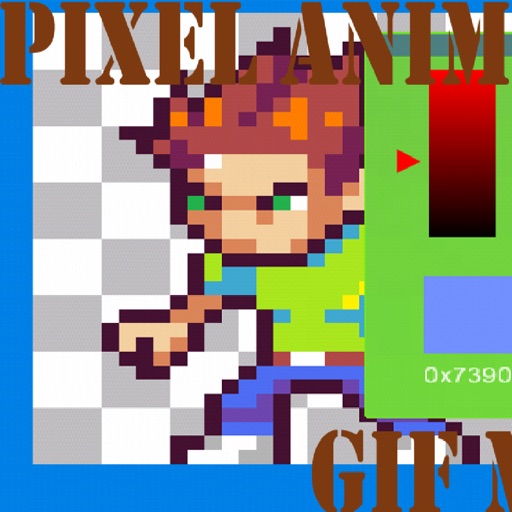
Pixel Animator: GIF Maker

Pixel Animator: GIF Maker


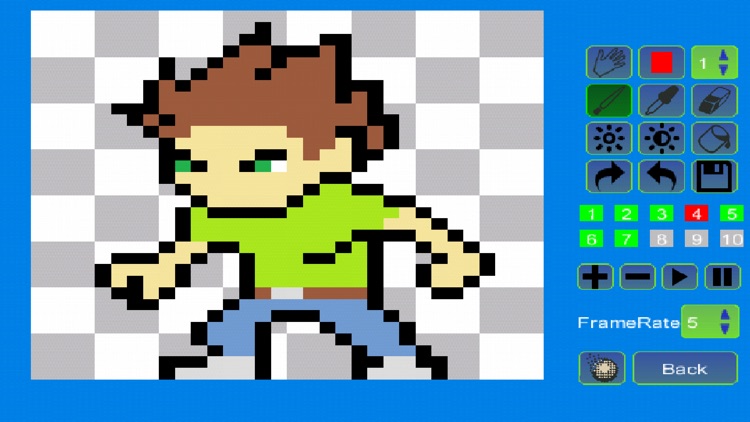
What is it about?
Pixel Animator: GIF Maker

Pixel Animator is FREE but there are more add-ons
-
$3.99
Full version
-
$1.99
Remove Frame Limit
-
$1.99
Unlock Limited Tool
-
$1.99
AD Remover
App Screenshots


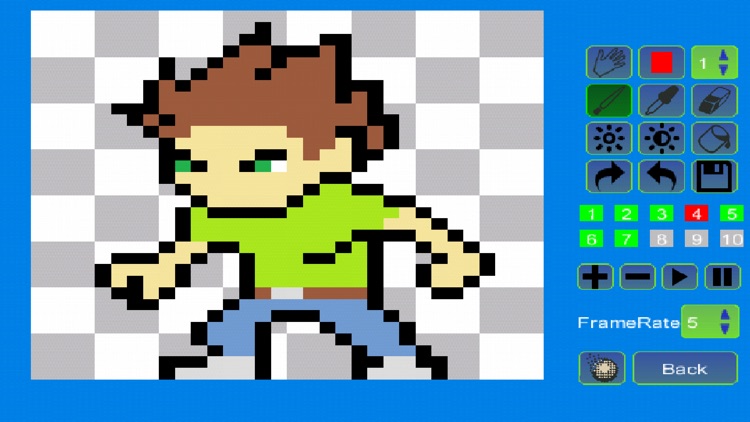
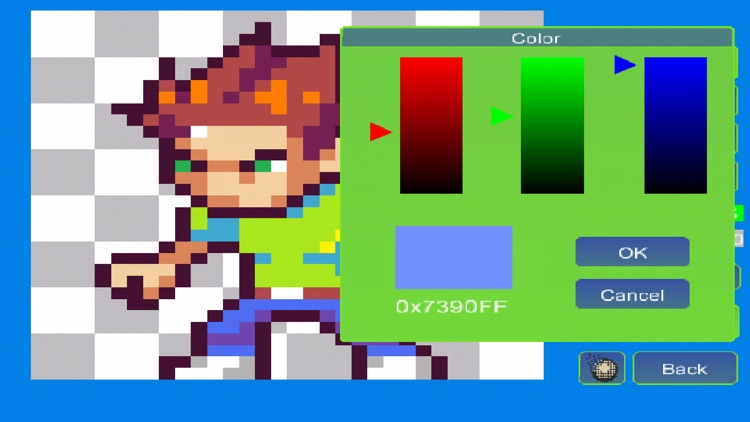
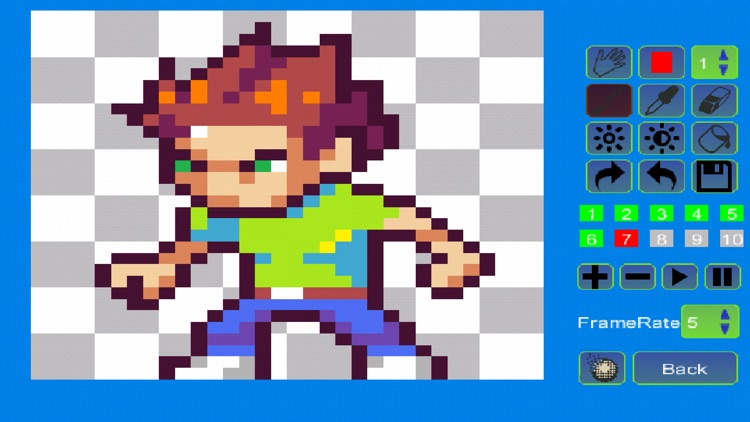
App Store Description
Pixel Animator: GIF Maker
With Pixel Animator, you can do more than cool pixel art. Make your sprites moving is just like a piece of cake.
Features:
1 Make your pixel art from scratch or based on an existing photo or cartoon.
2 Adjust next GIF frame picture based the previous picture which saves your lots of time.
3 Export your animation as a GIF format which is support by every version of browser no matter on the PC platform or the mobile platform.
4 Edit an existing GIF file.
5 Share your GIF Pixel Animation with your friends.
Tips:
The Paint Bucket is very useful. You can use it to change the color of a line or change the color of a closed area.
If you think draw Avatar pixel by pixel is boring, you can download the DOODLE FUN. It makes avatars with lots of small parts.
Simple tutorial
To make a GIF with Pixel Animator, you should know 2 simple concepts.
At first you should know what the current button is, the button that is working. The current button is blinking. The color is changing form normal to red and from red to normal repeatedly. The default current button is a pencil. You can change the current button by click the button on the right panel.
The second concept is GIF frame. A GIF animation is made up of many single images, which is called frame. If you click the “add” button, a new frame will be added. If you click the “minus” button, the current frame will be deleted. Pay attention to the color of frame numbers. Red means the frame is added, green means it is the current frame and gray means the frame can be added but not added yet. For the free version of Pixel Animator, you can add as to 10 frames.
Frame rate is the speed of the GIF animation. Large frame rate means quick animation.
More tutorial can be found at:
HYPERLINK "http://minikara.com/?p=100" http://minikara.com/?p=100
Key word:
GIF, avatar, bitstrips, animator, pixel art
Make your original GIF animation with fun.
AppAdvice does not own this application and only provides images and links contained in the iTunes Search API, to help our users find the best apps to download. If you are the developer of this app and would like your information removed, please send a request to takedown@appadvice.com and your information will be removed.