
Adding new feature:

Pixel Art - Box drawing Tool
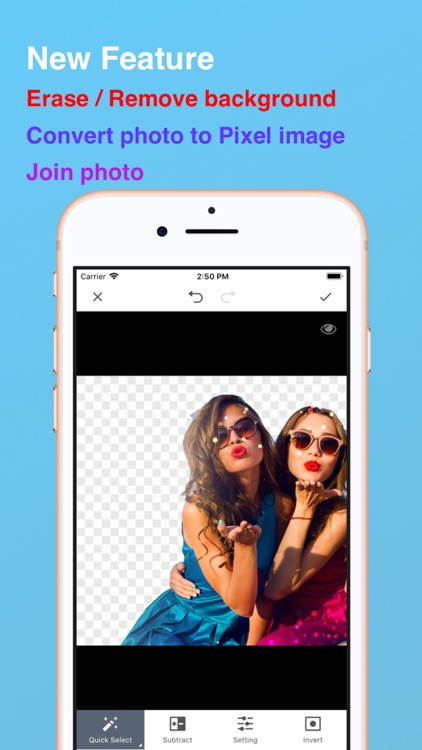
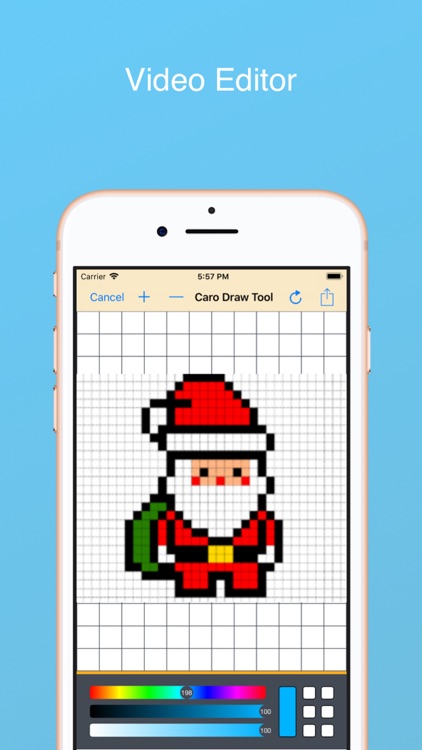
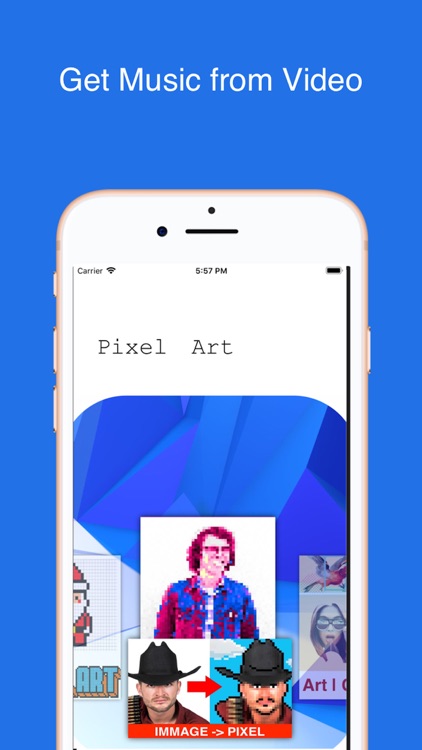
What is it about?
Adding new feature:
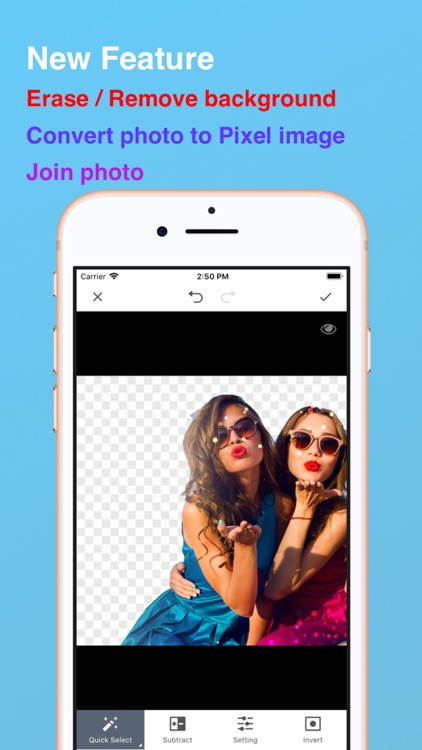
App Screenshots
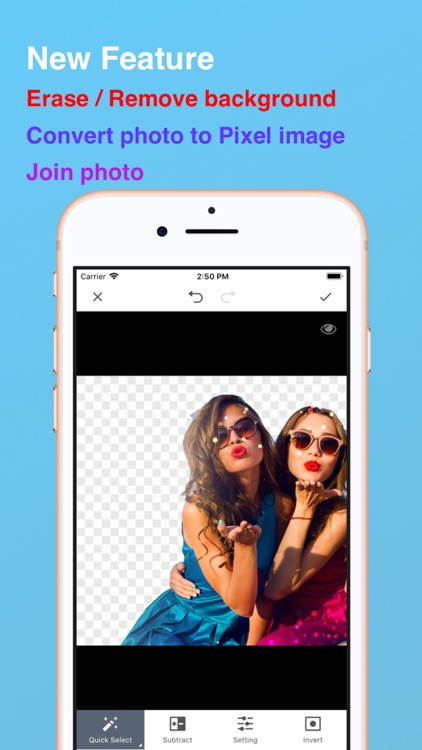
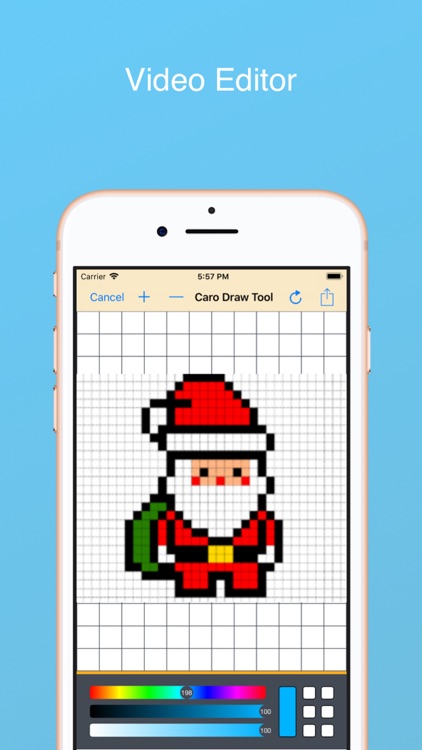
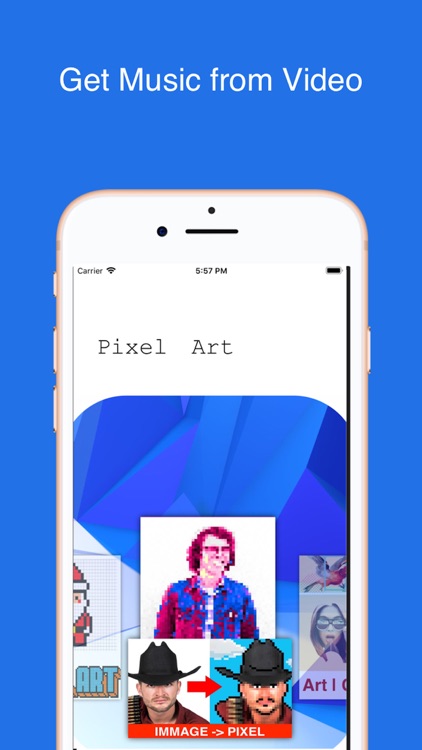
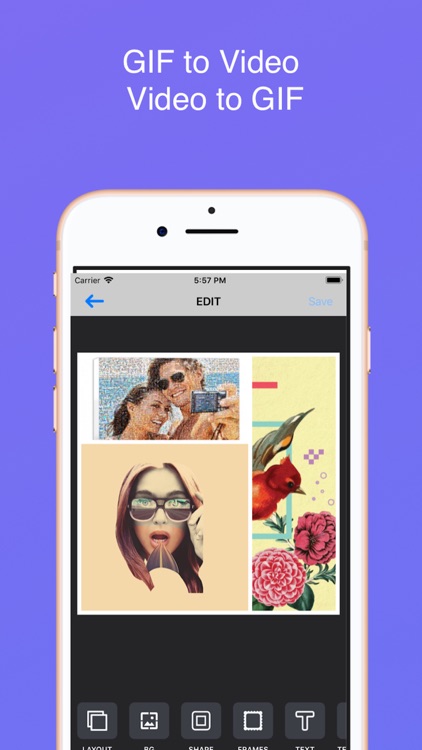
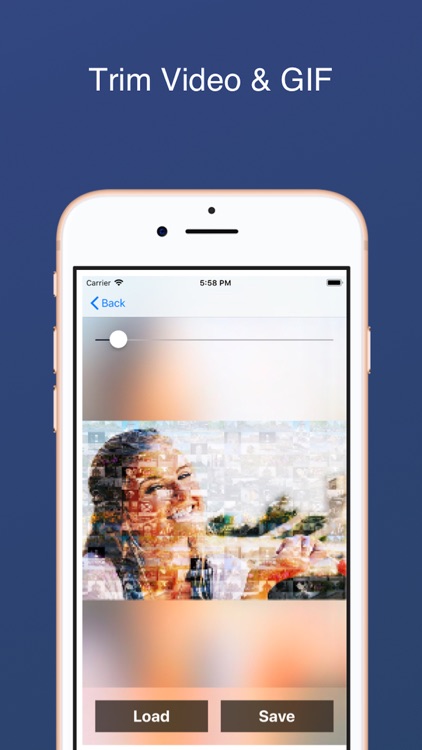
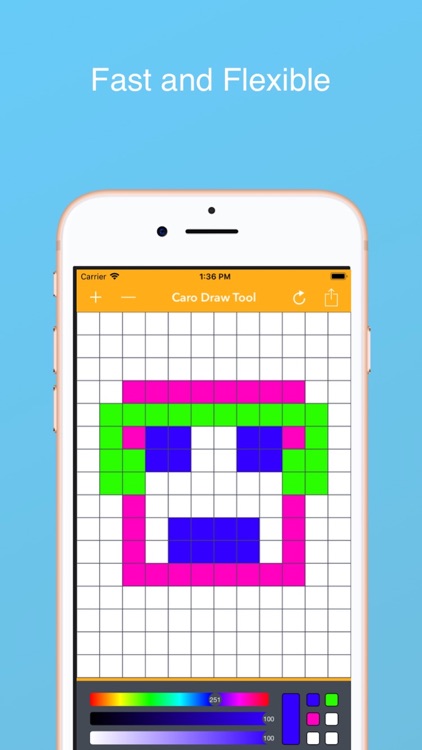
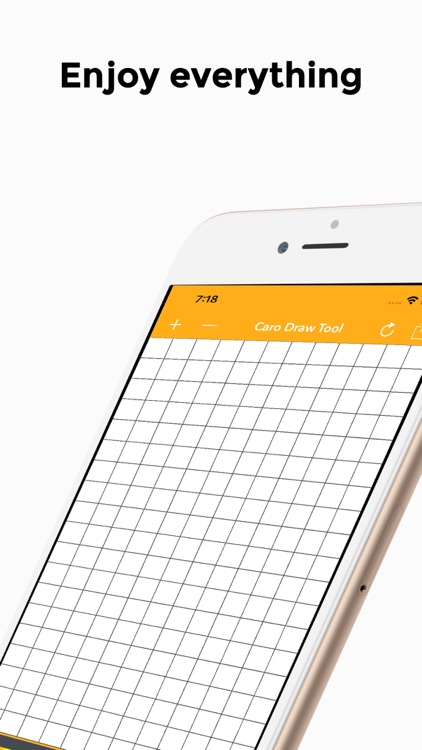
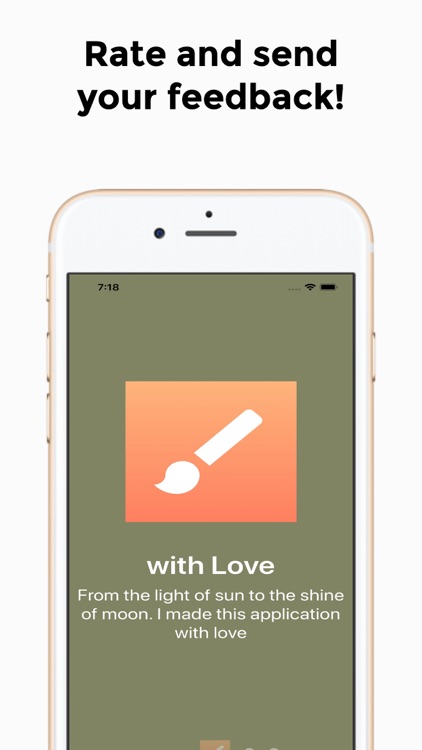
App Store Description
Adding new feature:
- Convert Photo to Pixel image
- Remove / Erase object, background on photo
______
From quick conceptual sketches to fully finished artwork, sketching is at the heart of the creative process. You never know when a great idea will strike, so access to fast and powerful creative sketching tools is an invaluable part of any creative process.
This app is a tool that you can use to improve your drawing ability. You can choose different brush sizes and colors. You can also make use of the backgrounds provided by the tool.I wish you enjoy it!
Drawtools is a light and user friendly application to
1- take picture
2- modify it with several included filters
3- share it (email, facebook, twitter, ...)
Donate available on the website...
-Free
-Multiple draw
-Easy to use
______
a fun drawing app that anyone can easily draw pixel art. Since it narrows down to intuitive operation method and minimum necessary functions, you will not get lost in operation. Pixel art is a pixel art editor sticking to ease of use.
______
Erase Background
Erase similar pixels automatically.
Select and erase objects which you want to remove accurately, by using blue & red markers.
The resulting images can be used as stamps with other apps to make a photomontage, collage.
photo editor and pic collage maker on mobile. Download Pixel Art and enjoy our tools, effects, collage maker, camera, free clipart library, millions of user-created stickers and our drawing tools. Pixel Art's all about making awesome pictures and having fun by remixing free-to-edit pictures into awesome collages and memes.
AppAdvice does not own this application and only provides images and links contained in the iTunes Search API, to help our users find the best apps to download. If you are the developer of this app and would like your information removed, please send a request to takedown@appadvice.com and your information will be removed.