
Let's make a simple app to draw Pixel Arts

Pixel Art - draw with dots
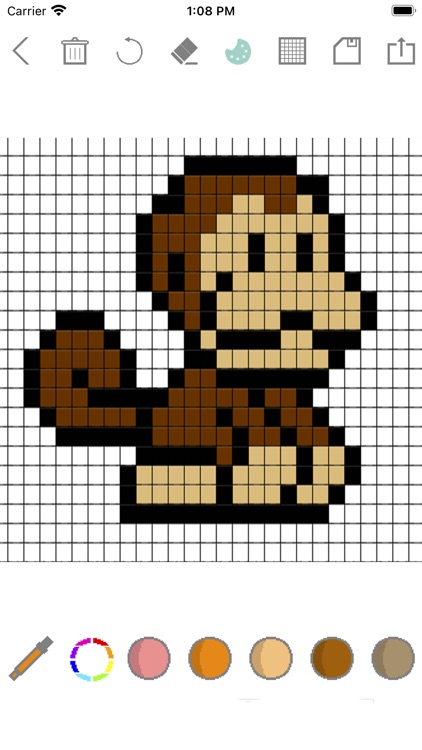
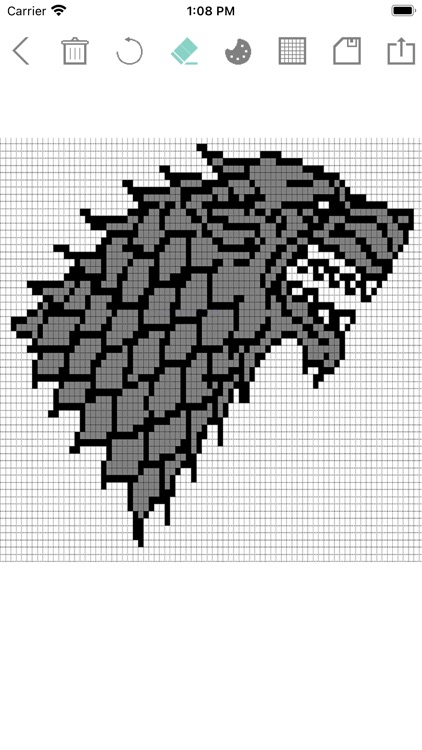
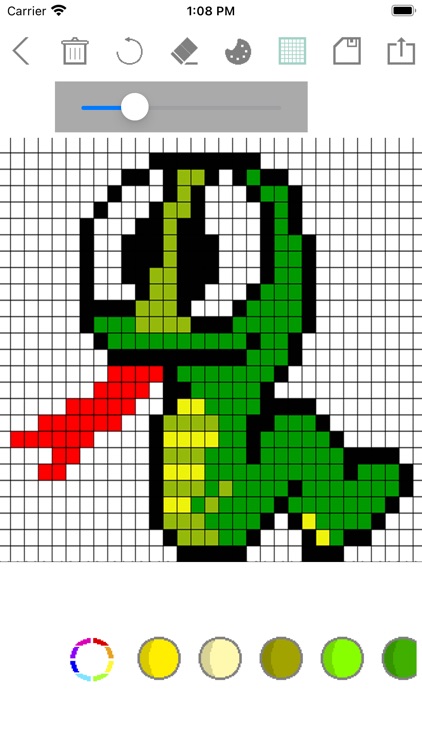
What is it about?
Let's make a simple app to draw Pixel Arts!
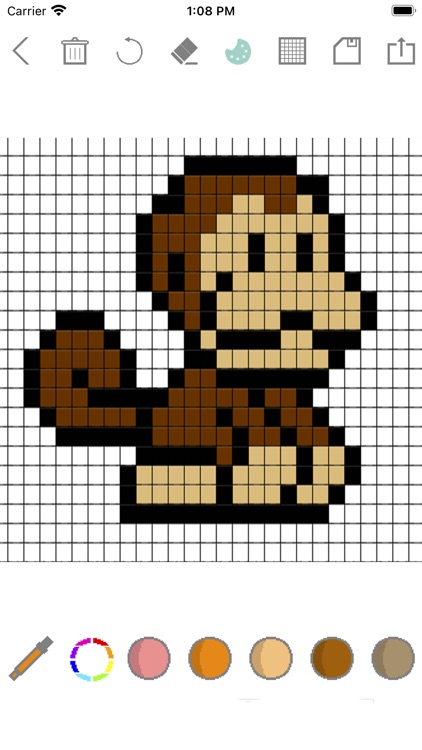
App Screenshots
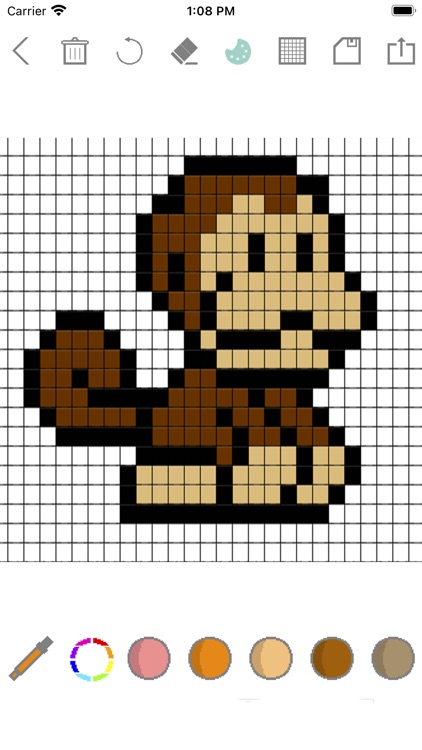
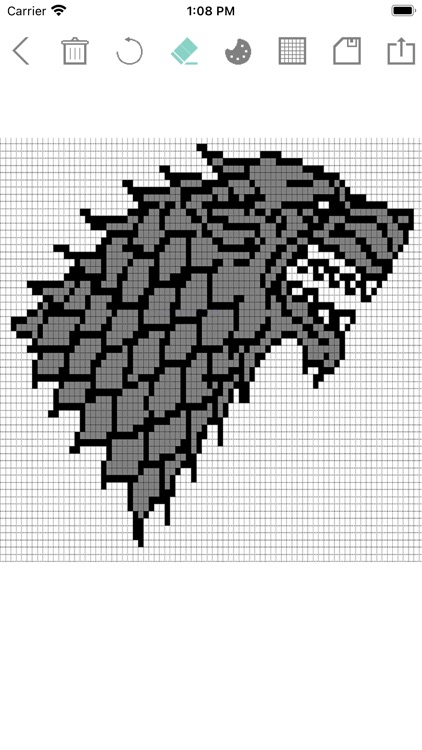
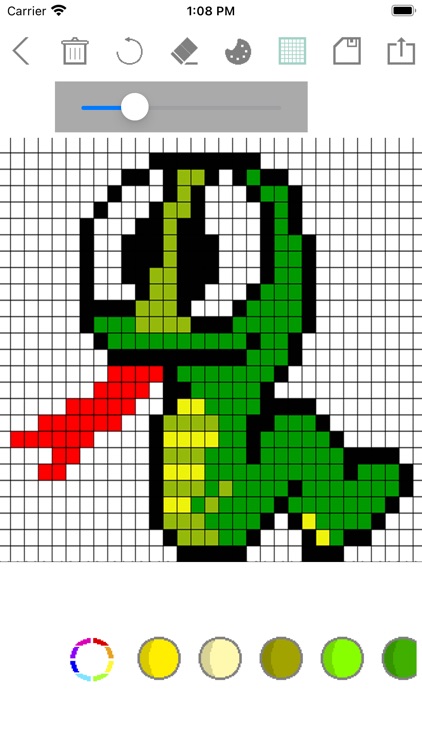
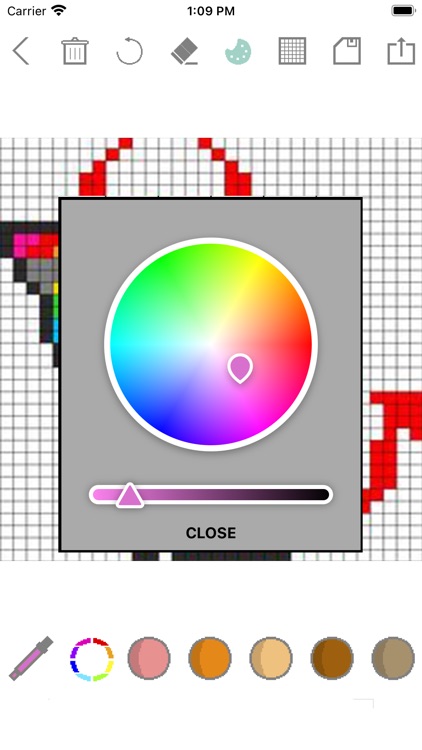
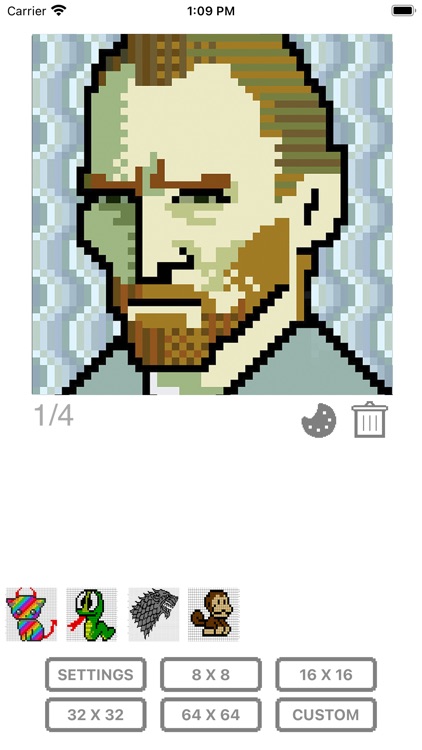
App Store Description
Let's make a simple app to draw Pixel Arts!
This App Is a new sense of Pixel Arts painting app.
Powerful pixel-art editor. Allows draw images on pixel level.
How to use:
- Choose the canvas size (pixels) you want or select your custom size.
- Paint with your finger the pixels you want.
- You can erase, undo, change size and color of borders...
- Select available color or custom color.
- Save your drawing in your gallery and your app.
- You can save your draw and finish it later.
- Share your drawing with your friends.
Currently support:
- Pencil, eraser, undo, delete, save, share...
- Tool to select a color from those used
- Different grid sizes, 8x8, 16x16, 32x32, and 64x64. And of course, custom size (128 maximum).
Easy to share the work.
You can be easily shared with your social networks or chat apps.
AppAdvice does not own this application and only provides images and links contained in the iTunes Search API, to help our users find the best apps to download. If you are the developer of this app and would like your information removed, please send a request to takedown@appadvice.com and your information will be removed.