You are using an outdated browser. Please
upgrade your browser to improve your experience.

Pixel Insta Frame is the photo Collage maker and also photo grid cropping application

Pixel Insta Frame
by Julian Charles
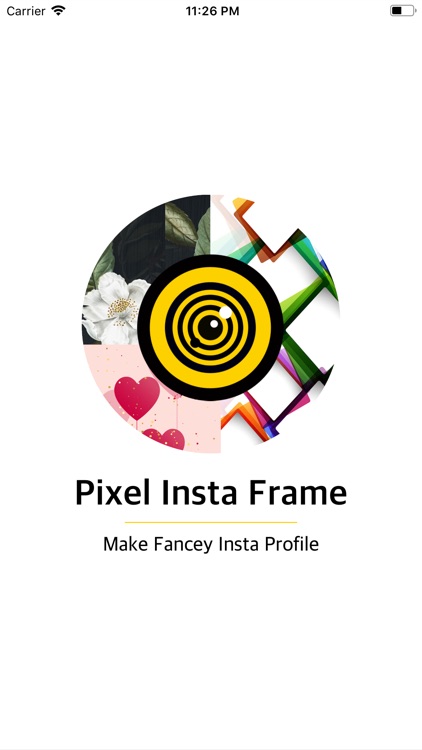
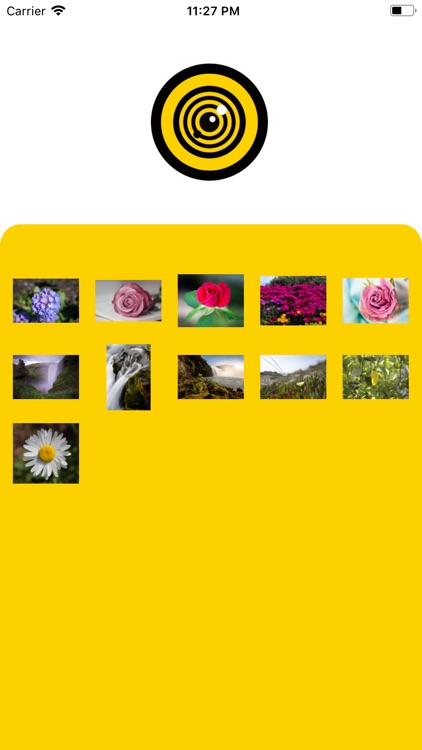

What is it about?
Pixel Insta Frame is the photo Collage maker and also photo grid cropping application.
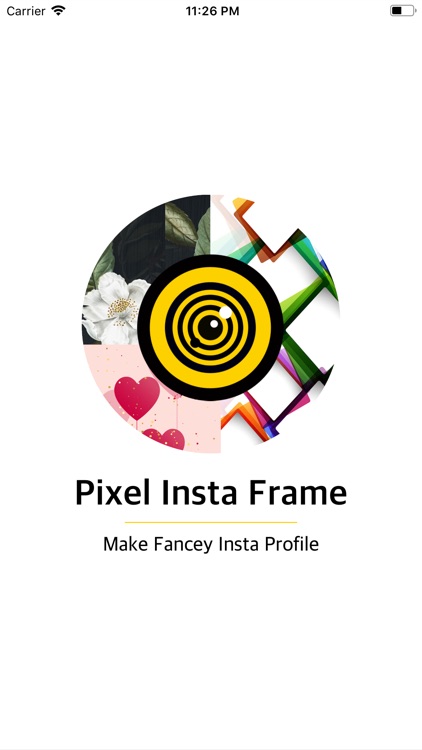
App Screenshots
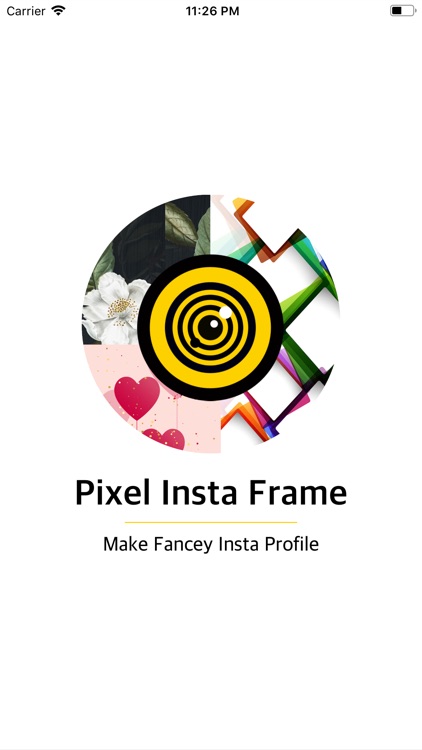
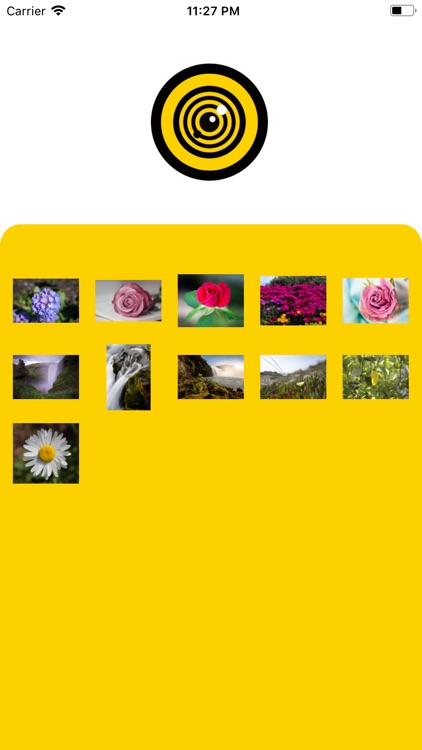

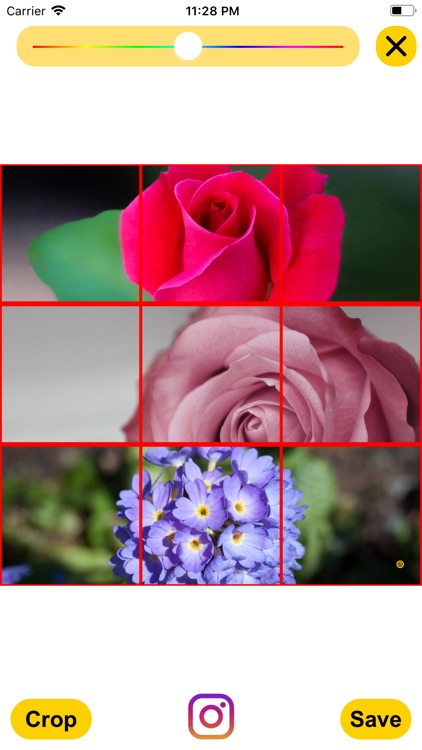
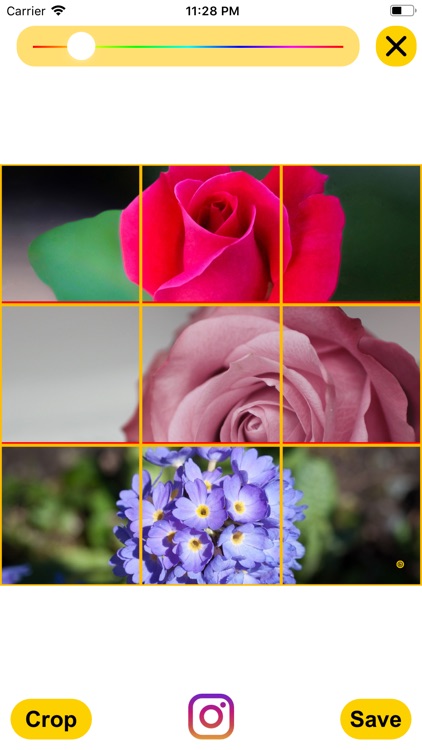

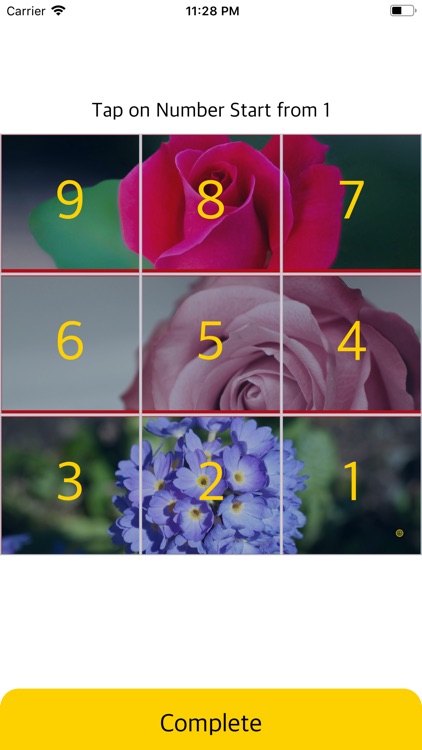

App Store Description
Pixel Insta Frame is the photo Collage maker and also photo grid cropping application.
Pixel Insta Frame makes your fancy Instagram profile. and make a beautiful attitude.
How To Use :
First Give Photo Album access permission.
Select one, two or three Photos and chose a frame.
change the border color.
Make College and cut save your collage image.
if you want the post on Instagram the click on the Instagram button. and post pictures following steps.
Disclaimer:
AppAdvice does not own this application and only provides images and links contained in the iTunes Search API, to help our users find the best apps to download. If you are the developer of this app and would like your information removed, please send a request to takedown@appadvice.com and your information will be removed.
AppAdvice does not own this application and only provides images and links contained in the iTunes Search API, to help our users find the best apps to download. If you are the developer of this app and would like your information removed, please send a request to takedown@appadvice.com and your information will be removed.