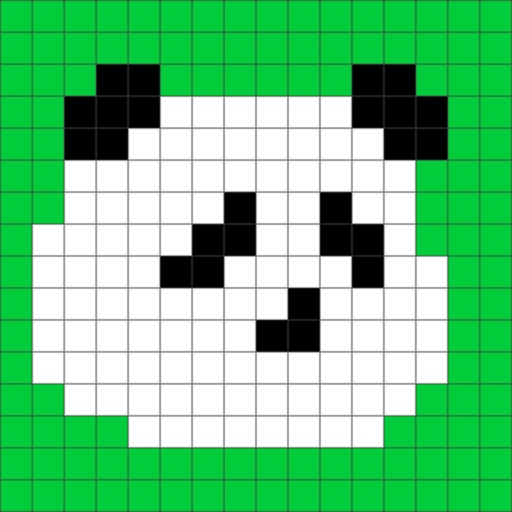
Create pixel art with various pixel styles

Pixel Painter
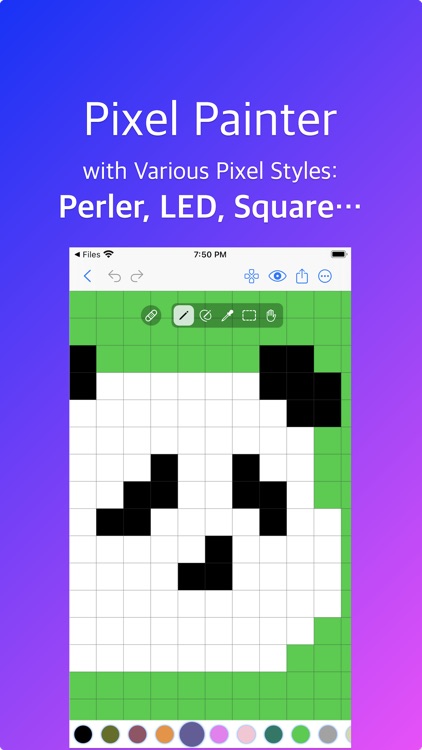
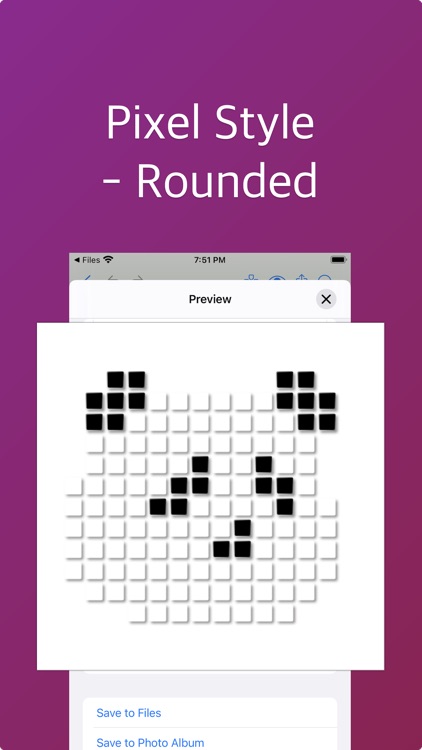
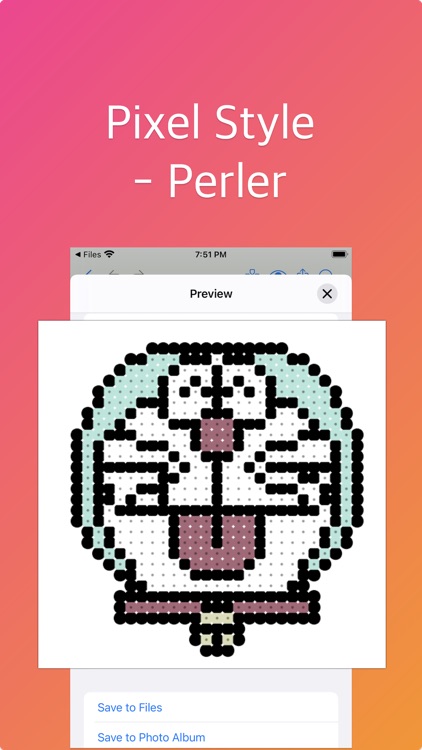
What is it about?
Create pixel art with various pixel styles.
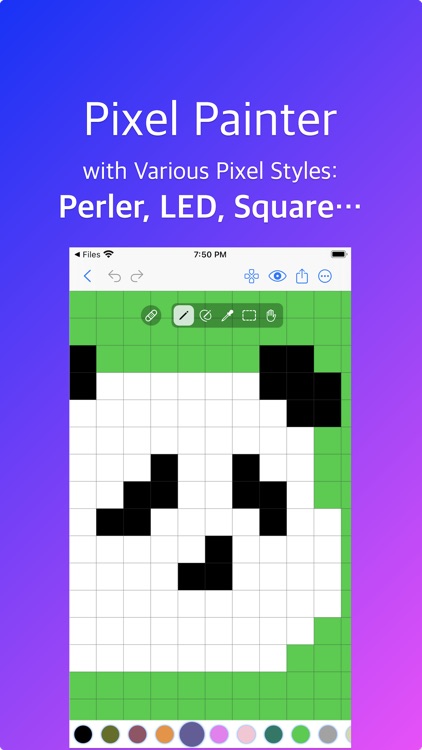
App Screenshots
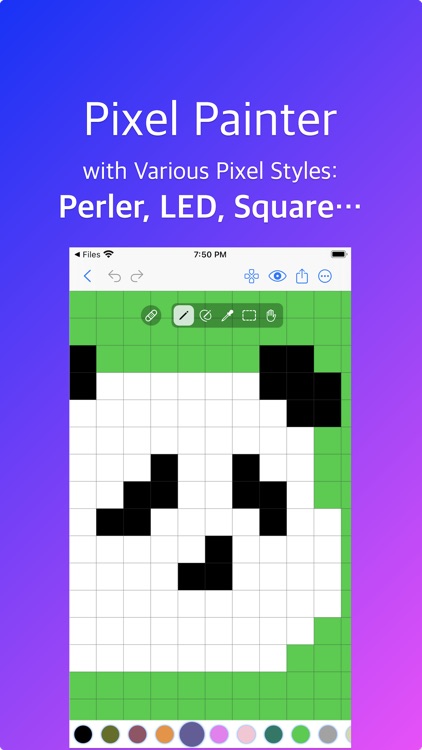
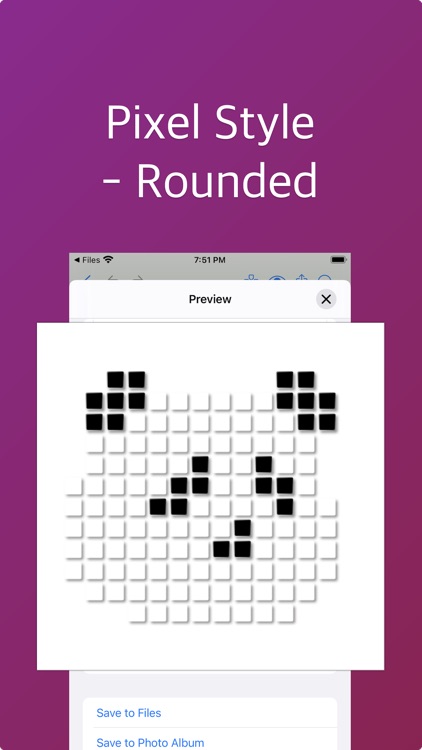
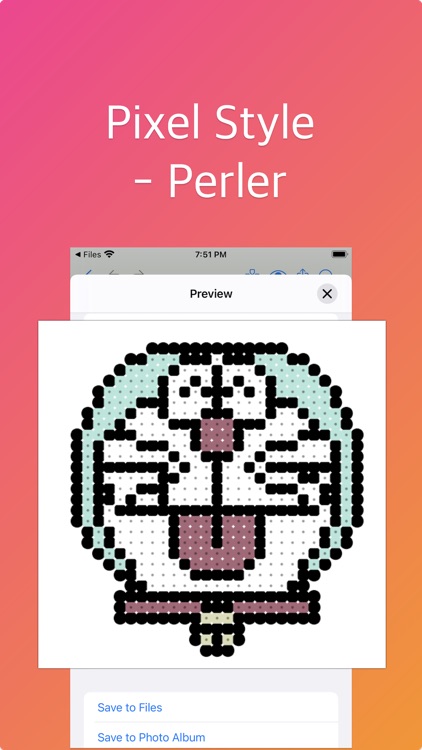
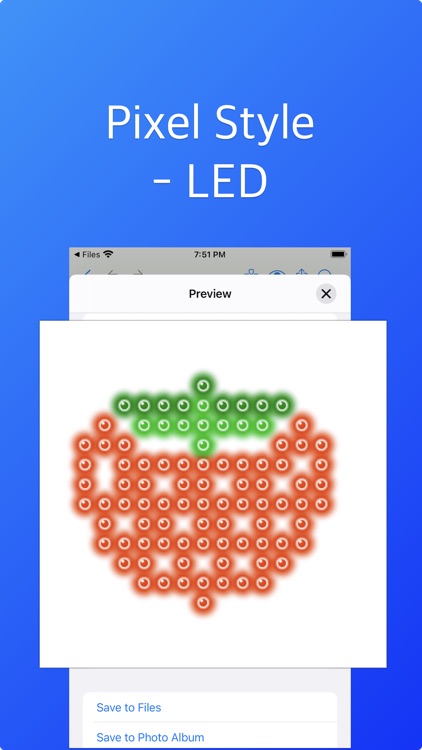
App Store Description
Create pixel art with various pixel styles.
Pixel Painter is an easy to use pixel art editor, with these main features:
• Basic Tools: pencil tool, block tool, color bucket tool, selection tool, eyedropper tool, scroll tool.
• Pixel Styles: apply a style to pixels when export, such as perler, circle, square.
• Erase Mode: in this mode, pencil, block tool and color bucket tool are used to clear colors.
• Selection: crop to selection, duplicate selected pixels, or remove selected pixels.
• Scrollable Canvas: the canvas is scrollable, which allow you create repeatedly patterns more easier.
• Color Palette: select a builtin color palette, then customize it if you like.
• Downsample/Upsample pixels to get less/more pixels.
If you have any questions, please contact me at email: arrowgraphics@icloud.com
AppAdvice does not own this application and only provides images and links contained in the iTunes Search API, to help our users find the best apps to download. If you are the developer of this app and would like your information removed, please send a request to takedown@appadvice.com and your information will be removed.