
Experience the look&feel of Pixelate My Image with this Free app for iphones/ipod touches/ipads

Pixelate My Image Free
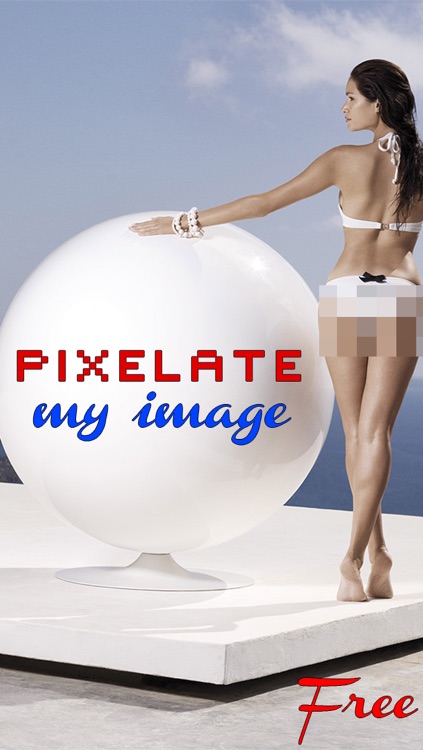
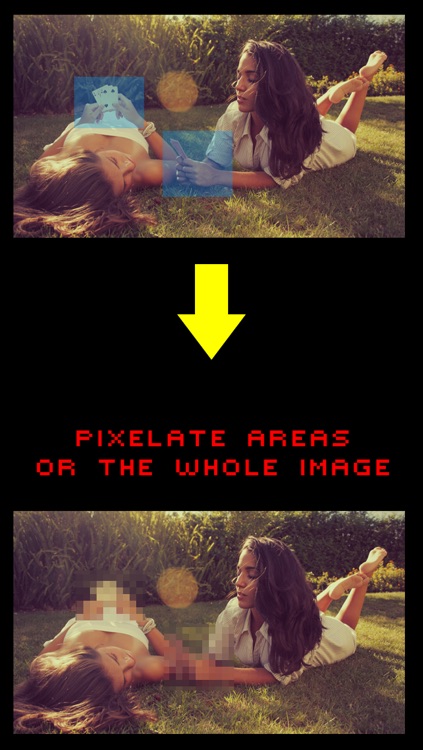
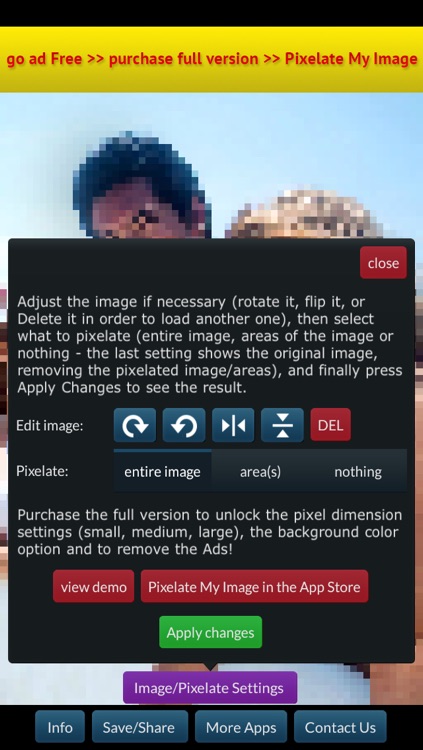
What is it about?
Experience the look&feel of Pixelate My Image with this Free app for iphones/ipod touches/ipads.
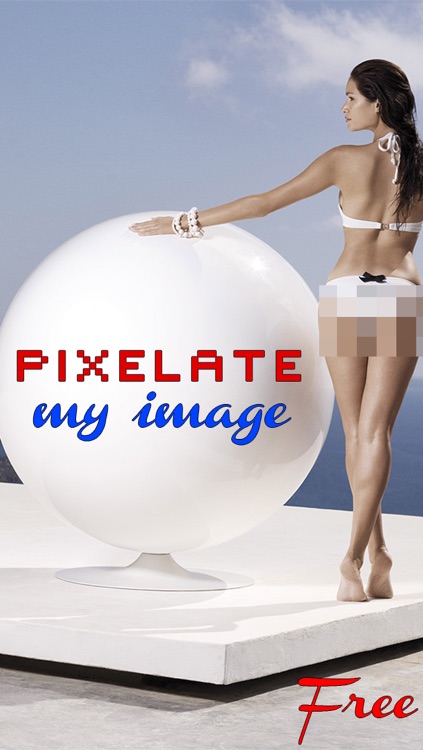
App Screenshots
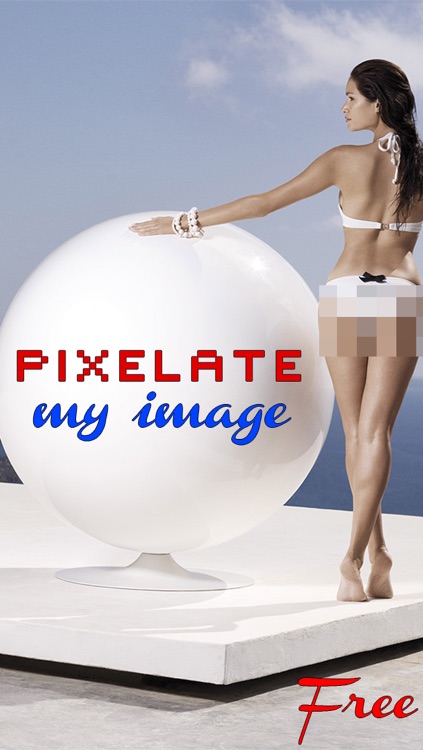
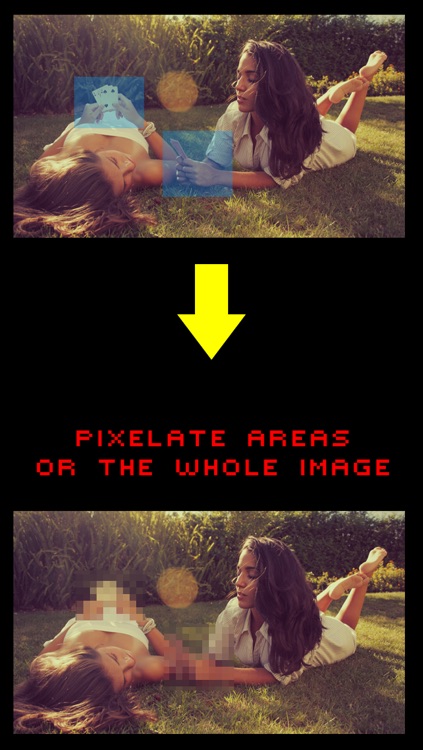
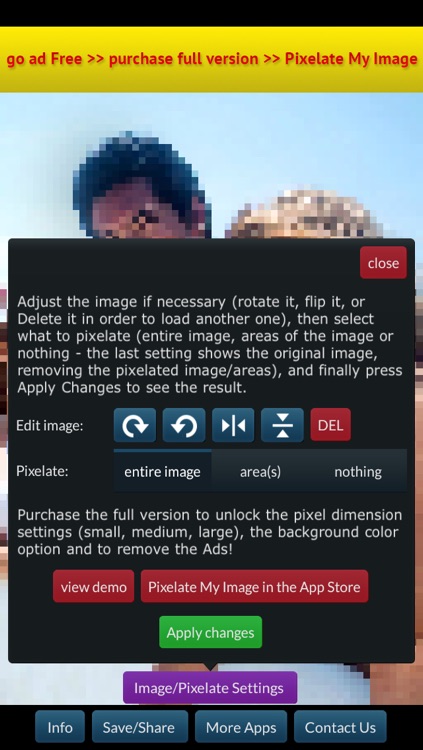


App Store Description
Experience the look&feel of Pixelate My Image with this Free app for iphones/ipod touches/ipads.
With this app you can pixelate/censor a whole image or just some areas and then save/share the result.
*** Almost 70K downloads, Big Thanks to Everybody using the app! ***
!!!!! How to use the app:
- first, load an image from the library or take one with the camera using the 2 main buttons when the app starts
- then, open Image/Pixelate Settings, make sure that Pixelate - Entire Image is selected, then press Apply Changes and the image will be pixelated
- to pixelate just a portion (or portions) or the image, open again Image/Pixelate Settings, and select Pixelate - area(s) the Apply Changes and follow the instructions.
- to delete the image and load another one, open Image/Pixelate Settings and press DEL.
Main features:
• load image from device's library or straight from the camera
• works in portrait/landscape modes on all iOS devices
• DOUBLE TAP the screen to show the main buttons
• Pixelate Areas - draw rectangles (tap them again to delete them) over the desired areas and when you're finished press Pixelate Area(s)
• save/email/share the resulting image
Please read all the instructions provided in the Info popup.
Too see the demo video from your device, go to Rating and Reviews page and then tap the App Support button.
• Demo video (copy/paste the address in a new tab on your browser):
http://youtu.be/hrFqy3QIS-4
Enjoy this app!
AppAdvice does not own this application and only provides images and links contained in the iTunes Search API, to help our users find the best apps to download. If you are the developer of this app and would like your information removed, please send a request to takedown@appadvice.com and your information will be removed.