PixeLizedDraw is a pixel art editor which enables you to make great game sprites & assets
PixeLizedDraw
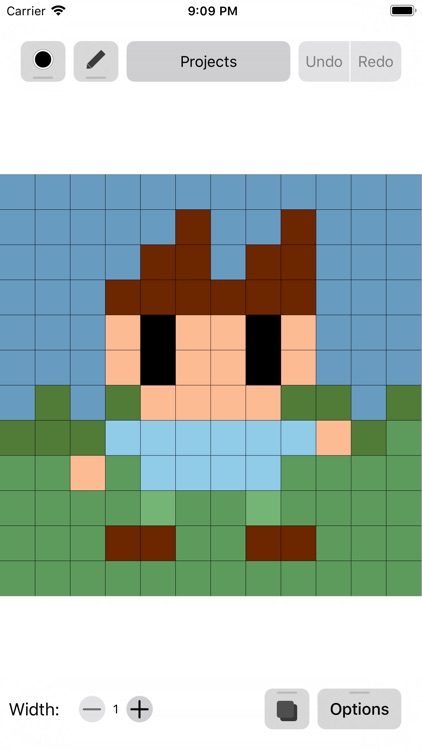
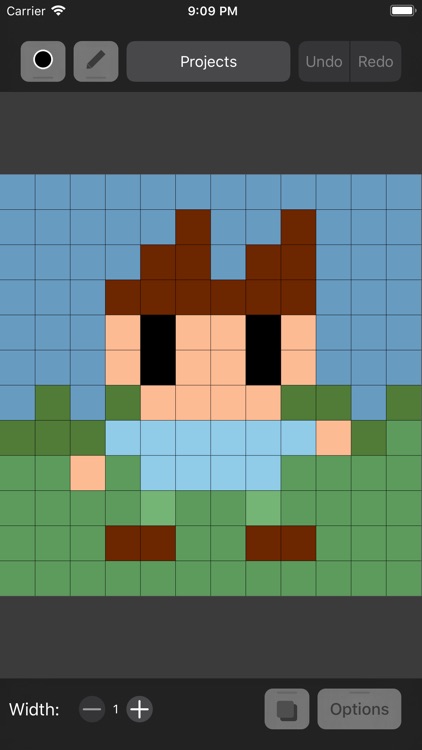

What is it about?
PixeLizedDraw is a pixel art editor which enables you to make great game sprites & assets! It has support for layers, color palettes, undo/redo, proper selection tool and even dark mode!
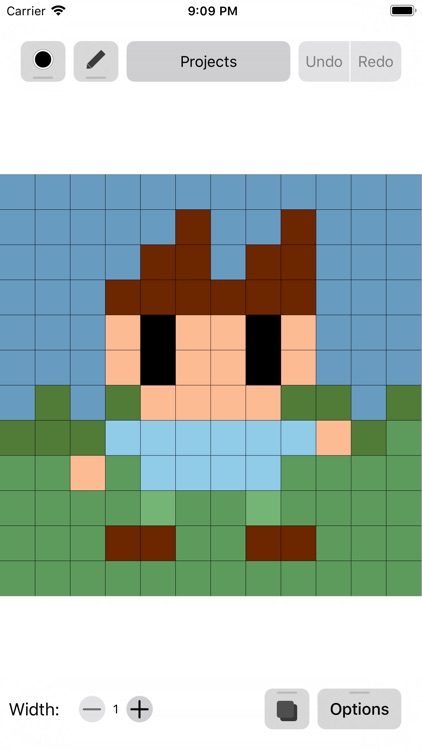
App Screenshots
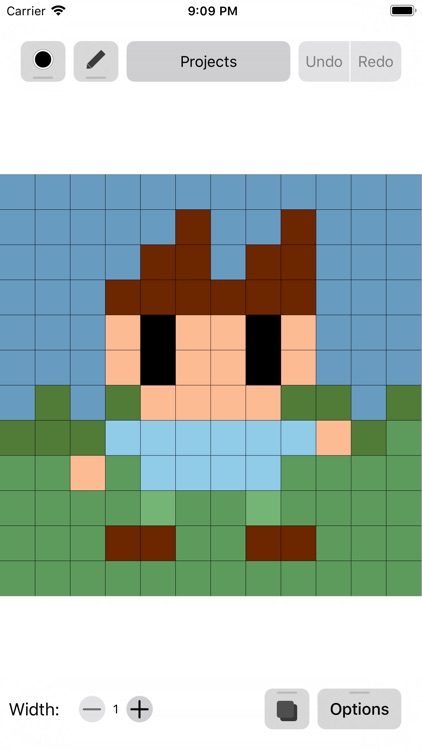
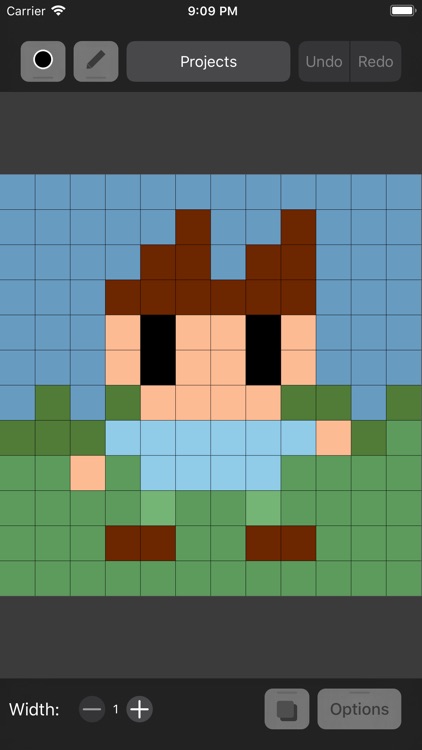

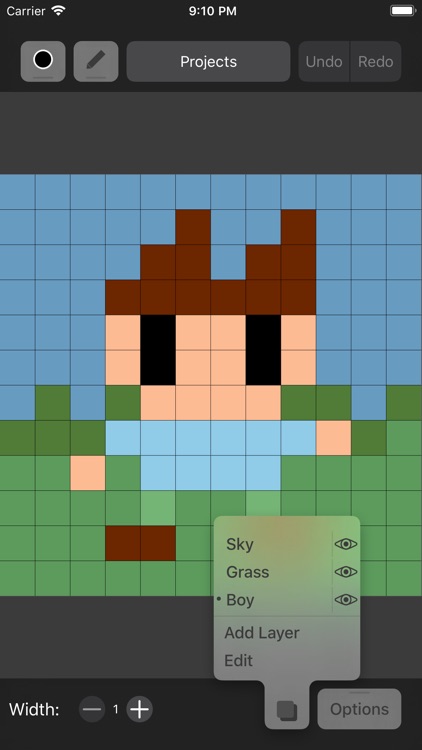
App Store Description
PixeLizedDraw is a pixel art editor which enables you to make great game sprites & assets! It has support for layers, color palettes, undo/redo, proper selection tool and even dark mode!
Features:
- Layers
- Color palettes
PixeLizedDraw comes with 2 built-in palettes, and you can create as many as you want!
- Undo/Redo
You can easily undo mistakes, and revert them back, PixeLizedDraw supports 100 levels of undo.
- Tools
PixeLizedDraw has 8 tools: Pencil, Fill, Line, Rectangle, Circle, Selection, Eyedropper and Eraser.
- Selection tool
You can select any region on your canvas and then move it, flip it, delete it and even rotate it.
AppAdvice does not own this application and only provides images and links contained in the iTunes Search API, to help our users find the best apps to download. If you are the developer of this app and would like your information removed, please send a request to takedown@appadvice.com and your information will be removed.