Pixelsense is a complete and professional photo editor
PixelSense for iPad



What is it about?
Pixelsense is a complete and professional photo editor. It's designed exclusively for iPadOS and provides a series of desktop-class photo editing features. It supports editing RAW camera files.

App Screenshots





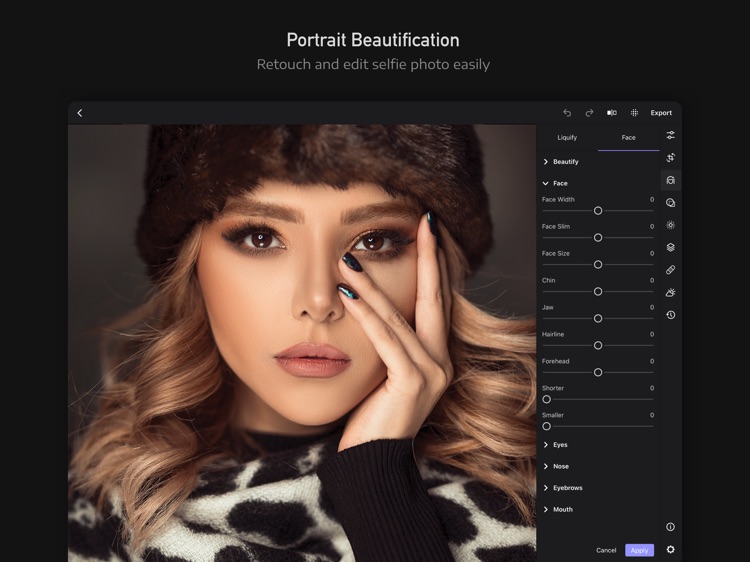



App Store Description
Pixelsense is a complete and professional photo editor. It's designed exclusively for iPadOS and provides a series of desktop-class photo editing features. It supports editing RAW camera files.
Desktop-class photo editing experience
• RAW Editing: Open and tweak RAW camera files, save non-destructively, or export as JPG.
• Curves Tools: RGB Curves, Lab Curves, CMYK Curves, Hue Curves(Hue Vs Hue, Hue Vs Sat, Hue Vs Lum, Lum Vs Sat, Sat Vs Sat).
• Bokeh Effects:Bringing DSLR-like photography to you with beautiful bokeh effects usually achievable only with a professional large aperture camera.
• Selective masks: Brush, Radial, Linear, Mirror, Color, Luminance.
• Adjustment Layer: Blending those extensive adjustment tools with Blend Modes, and apply to a special color channel or all color channels.
• Face Beautify: Skin-Smoothing, Skin-Whitening, Facial Reshaping, Facial Enhancement, and more.
• Photo Correction: Crop, Rotate, Flip, Straighten, Camera Correction(Stretch, Wide, Fisheye, Zoom), Horizontal Skew, Vertical Skew, Transformation Tools.
• Batch Processing: Apply edits to many photos at once.
• History Actions: Undo/Redo and re-editing your edits, Copy Edits, Paste Edits, Apply Last Edits, Revert to original.
Extensive adjustment tools
• Light Adjustments: Exposure, Brightness, Contrast, Highlights, Shadows, Whites, Blacks.
• Color Adjustments: Temperature, Tint, Vibrance, Saturation, Hue, Skin Tone, Fade.
• Color Grading: Selective Color, Color Wheels, Split Toning, Color Balance, HSL Adjustment, Color Toning, Replace Color, Levels, Channel Mixer, Black & White & Monochrome, Match Color, Color Lookup(LUT).
• Details Enhancement: Clarity, Dehaze, HDR, Sharpen, Bloom, Denoise, Denoise Color.
• Effect Tools: Neon Effect, Grain, Vignette, Fringing.
Exclusive AI Tools
Super Resolution, Low light Enhancement, Photo Restoration, Repair Tools, and more.
Sky Replacement
Replace the sky in one click. Easy to make your new sky look lifelike and stunning. Choose from an ample built-in collection of skies or import your own.
UNLIMITED ACCESS SUBSCRIPTION
- You can subscribe for unlimited access to all features and content offered for purchase within Pixelsense.
- Subscriptions are billed monthly or annually at the rate selected depending on the subscription plan. Alternatively a one time payment plan is available (this is not a subscription).
- Subscriptions auto-renew at the cost of the chosen package, unless cancelled 24-hours in advance prior to the end of the current period. The subscription fee is charged to your iTunes account at confirmation of purchase. You may manage your subscription and turn off auto-renewal by going to your Account Settings after purchase. Per Apple policy, no cancellation of the current subscription is allowed during active subscription period. Once purchased, refunds will not be provided for any unused portion of the term.
- Terms of use: https://pixelsense.cc/TermsOfService.pdf
- Privacy policy: https://pixelsense.cc/PrivacyPolicy.pdf
AppAdvice does not own this application and only provides images and links contained in the iTunes Search API, to help our users find the best apps to download. If you are the developer of this app and would like your information removed, please send a request to takedown@appadvice.com and your information will be removed.