Made by the Netherlands’ most creative tech thinkers at Pixplicity, this app generates single-use password codes that you use in combination with a regular username and password
Pixplicity Authenticator
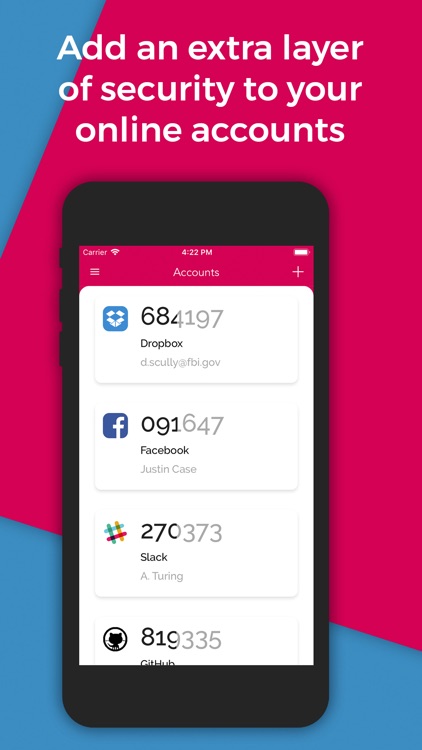
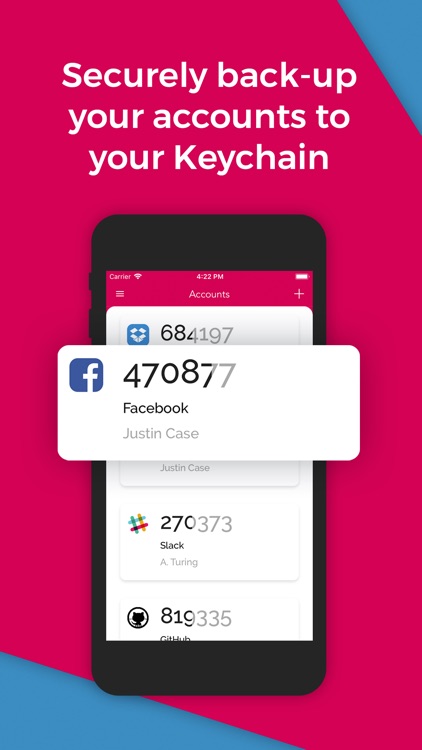
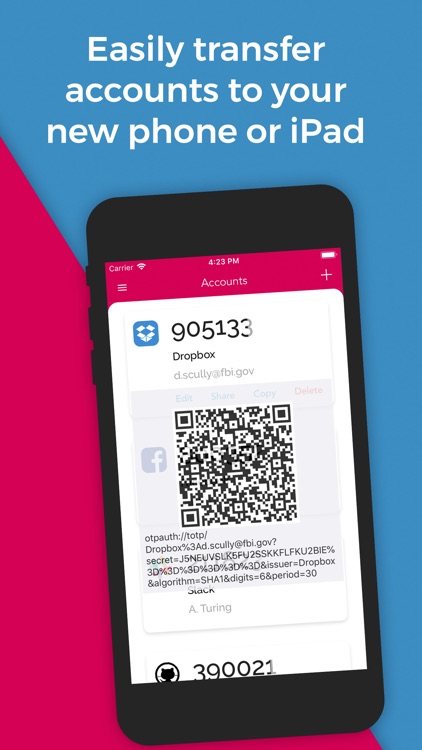
What is it about?
Made by the Netherlands’ most creative tech thinkers at Pixplicity, this app generates single-use password codes that you use in combination with a regular username and password. Fully compatible with the many platforms that support two-factor authentication or 2FA, such as email accounts, social media accounts, and more. However, only the Pixplicity Authenticator app securely backs-up your accounts, which comes in very handy in case you lose your device or buy a new phone.
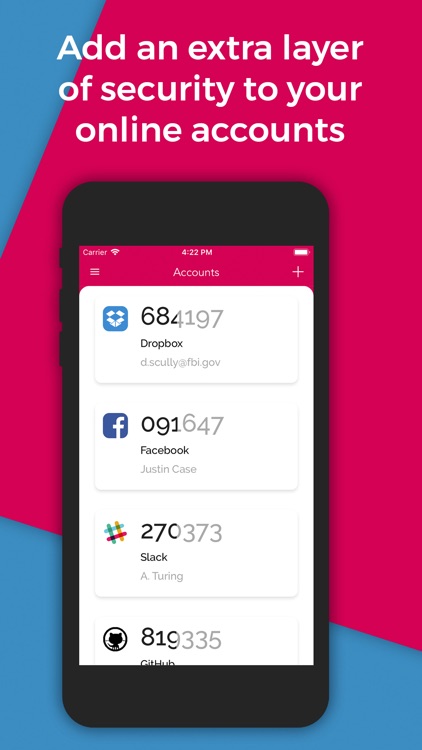
App Screenshots
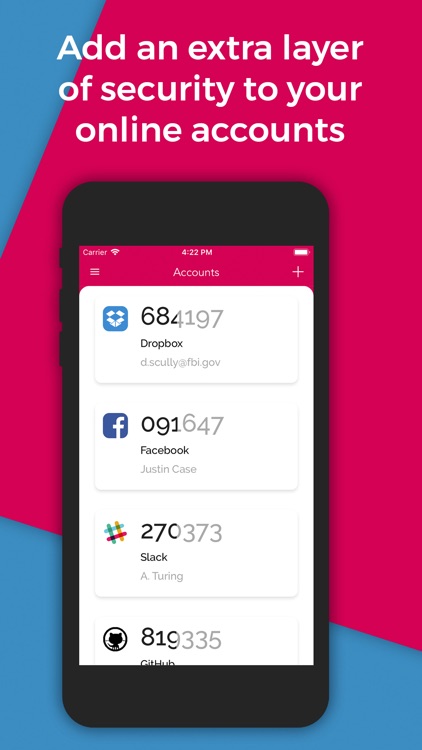
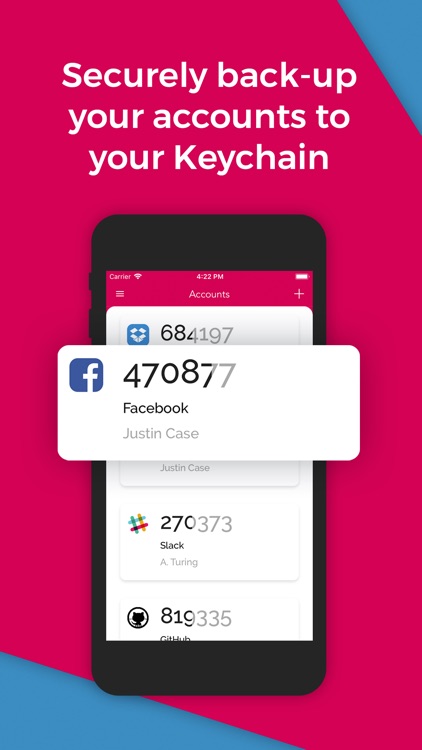
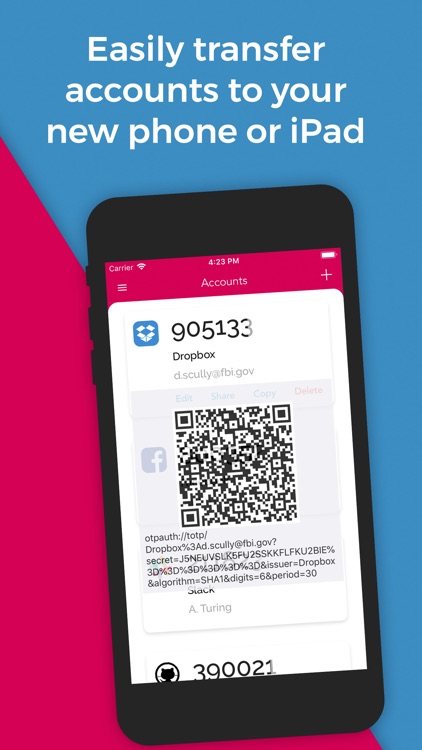
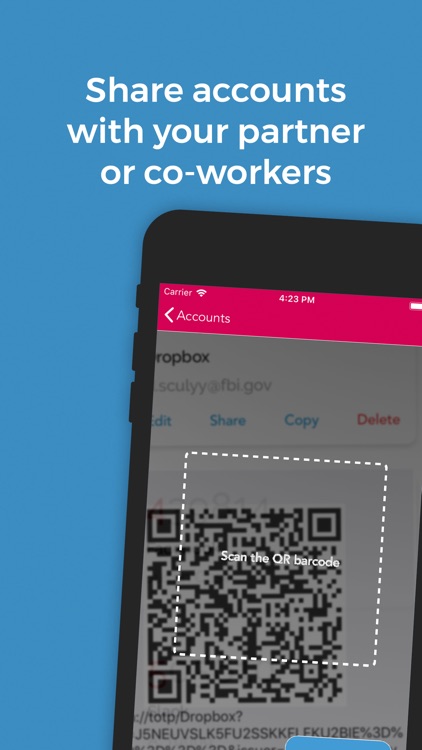

App Store Description
Made by the Netherlands’ most creative tech thinkers at Pixplicity, this app generates single-use password codes that you use in combination with a regular username and password. Fully compatible with the many platforms that support two-factor authentication or 2FA, such as email accounts, social media accounts, and more. However, only the Pixplicity Authenticator app securely backs-up your accounts, which comes in very handy in case you lose your device or buy a new phone.
Using this app you can finally backup your accounts to your keychain, so switching to a new phone will be seamless. Never again reset 2FA on all your accounts when you buy a new phone!
On the road map for future versions is the option to export tokens (of course, fully encrypted using AES 256-bit encryption and a strong password of your choosing), share them with team members, and full compatibility with our other apps. Stay tuned, and thank you for testing this early version!
AppAdvice does not own this application and only provides images and links contained in the iTunes Search API, to help our users find the best apps to download. If you are the developer of this app and would like your information removed, please send a request to takedown@appadvice.com and your information will be removed.