
Share the story behind your pictures™

PixStori
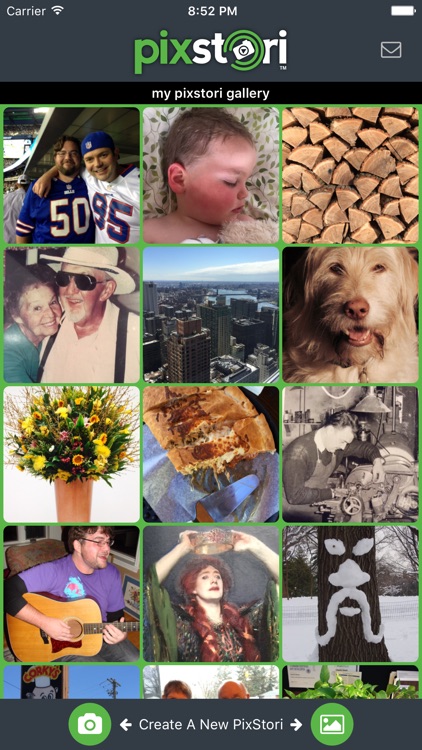


What is it about?
Share the story behind your pictures™. PixStori lets you add a voice comment to the photos on your iPhone or iPad. Then you can share them both through social media or email. Your pictures have stories to tell. Put them together with PixStori in three easy steps:
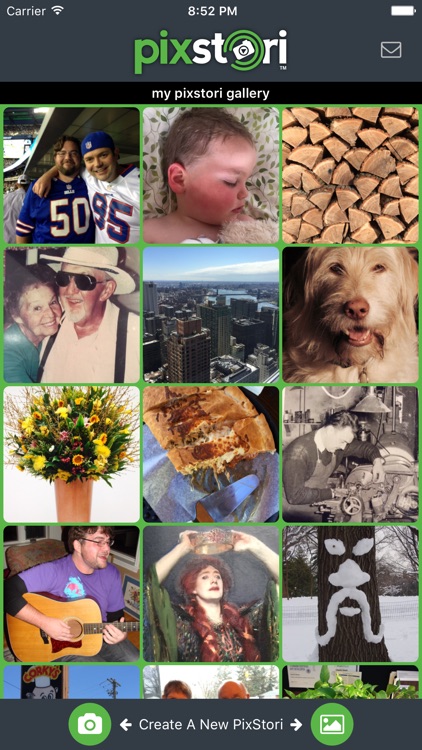
App Screenshots
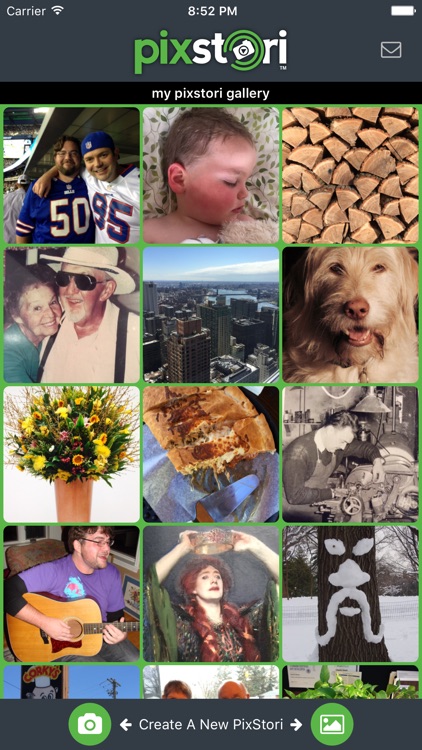


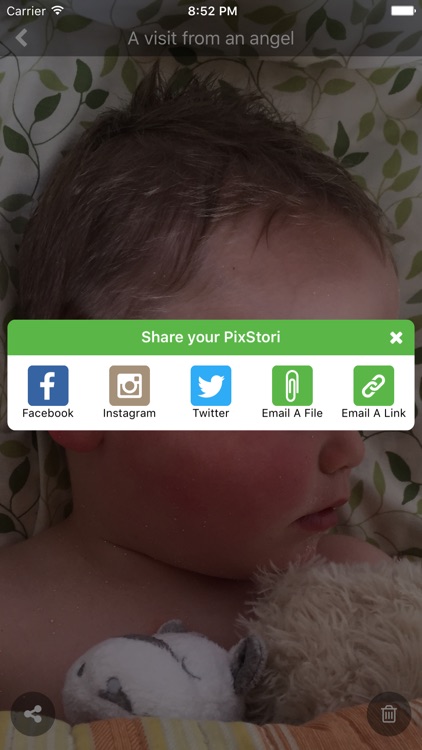
App Store Description
Share the story behind your pictures™. PixStori lets you add a voice comment to the photos on your iPhone or iPad. Then you can share them both through social media or email. Your pictures have stories to tell. Put them together with PixStori in three easy steps:
1. Choose a picture from your camera roll or take one with your camera
2. Record the story in your own voice
3. Share on Facebook, Instagram, Twitter or by email
Here’s how people are using PixStori:
• Do a talking selfie
• Tell stories about your family and create a talking photo album
• Record your travel stories while you’re away or back at home
• Do the best #throwbackthursday posts with the real story behind that picture
• Record thoughts about shopping choices: clothes, furniture, apartment, home
• Make a talking baby diary to track their progress
• Tell your friends what you actually think of their sports team
• Make a PixStoriPoem™ about a favorite picture
• Make a survey of your outdoor projects
• Share what you feel about what you see in a museum
• Capture what you’re feeling at some special moments
• Post of group of PixStories from your group or class or team or event
A few hints about using PixStori:
• Add a text caption to your PixStori to label the story
• There is no limit to the length of the voice recording
• To post on Instagram you have to pick the 15 seconds of the story you want to keep
• You can record your story in parts by pausing and starting again
• Listen to your story and do it over if you like
AppAdvice does not own this application and only provides images and links contained in the iTunes Search API, to help our users find the best apps to download. If you are the developer of this app and would like your information removed, please send a request to takedown@appadvice.com and your information will be removed.