
PJ Quick Connection for iPad is an application that enables you to send photo files, document files and website contents to compatible projectors over a wireless LAN (Wi-Fi) connection using your iPad

PJ Quick Connection for iPad
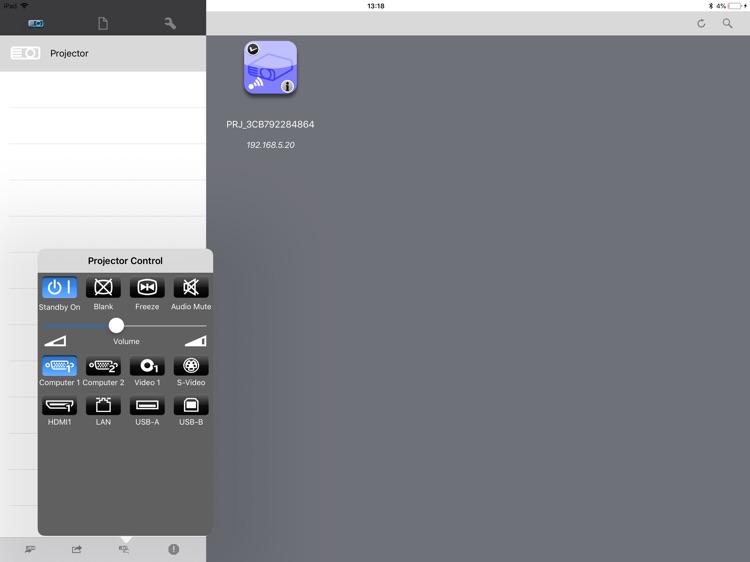
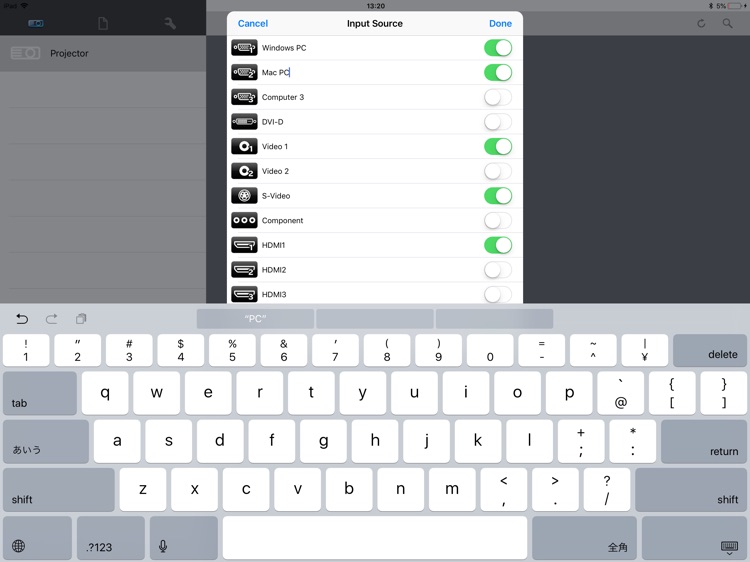
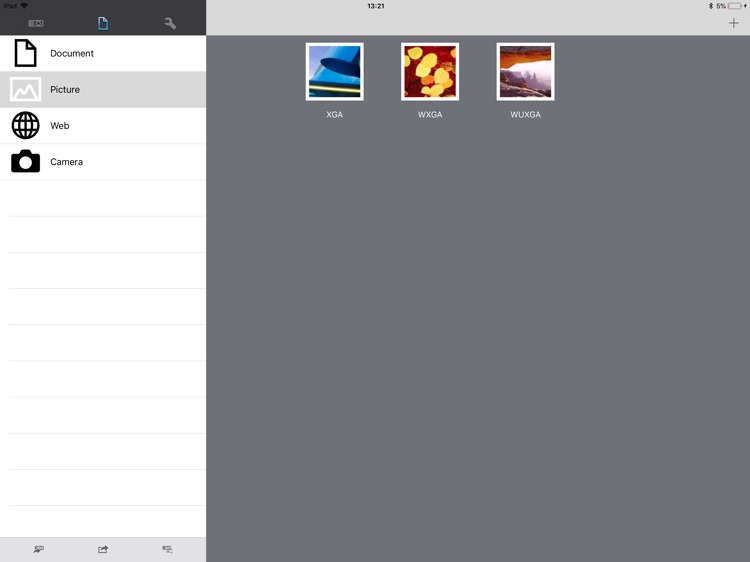
What is it about?
PJ Quick Connection for iPad is an application that enables you to send photo files, document files and website contents to compatible projectors over a wireless LAN (Wi-Fi) connection using your iPad.
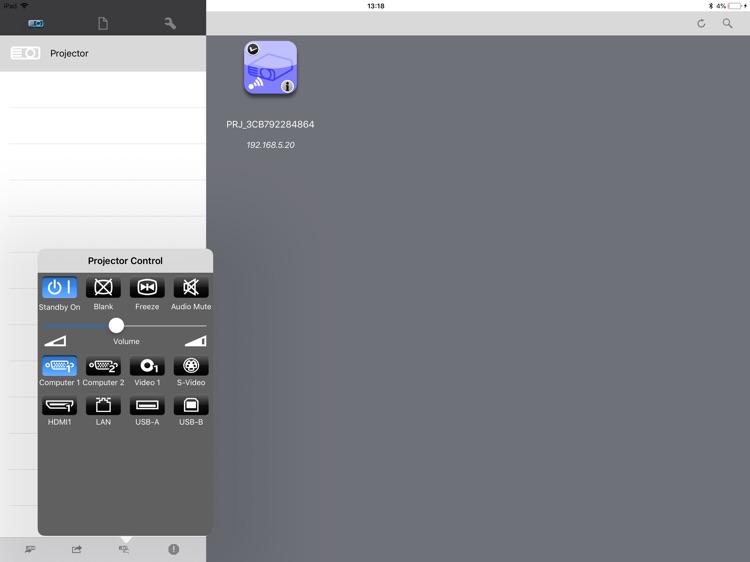
App Screenshots
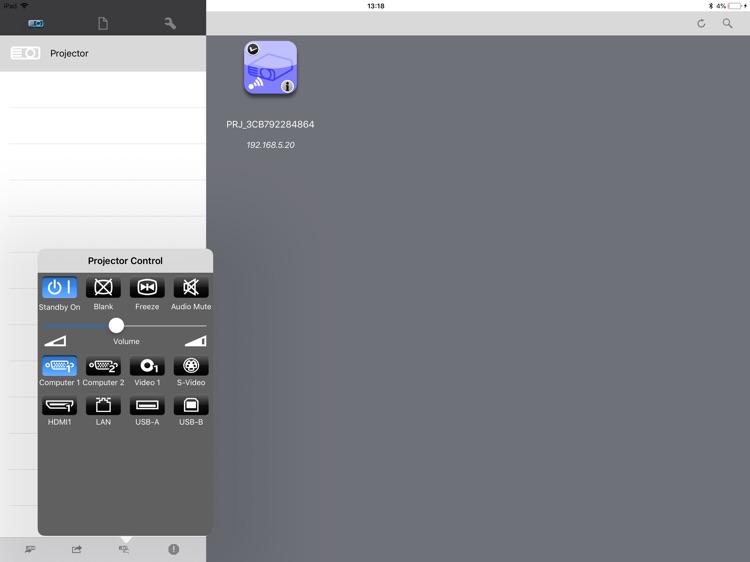
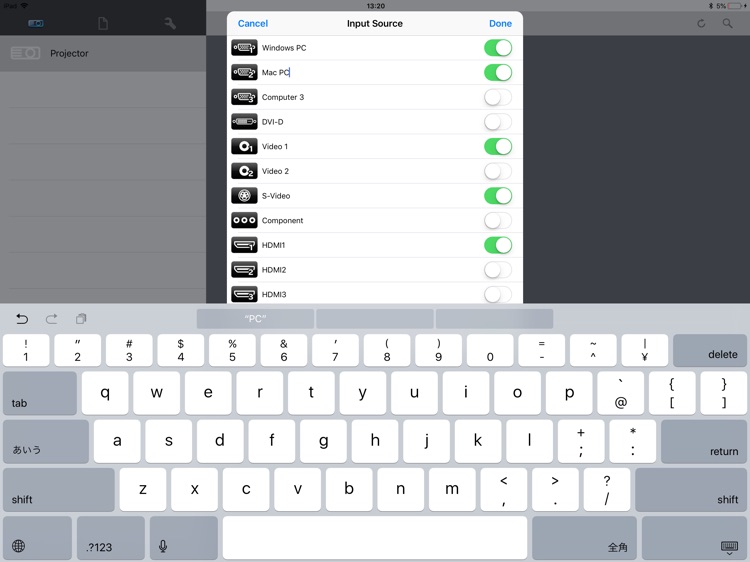
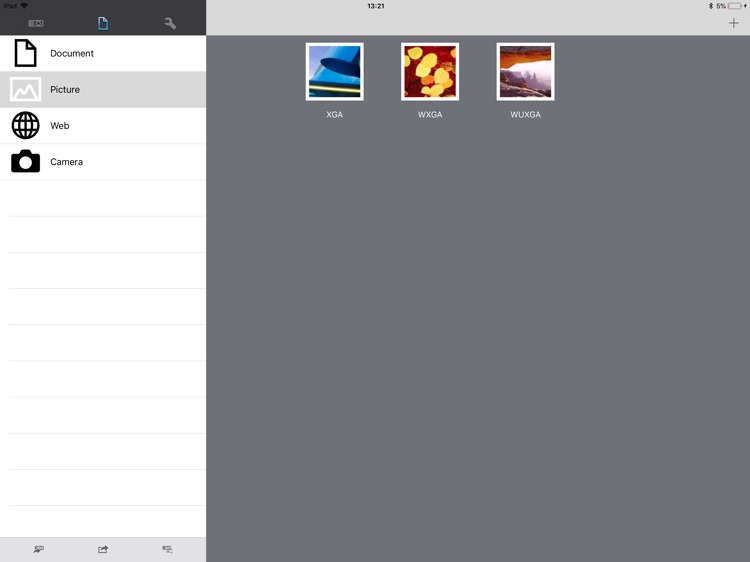
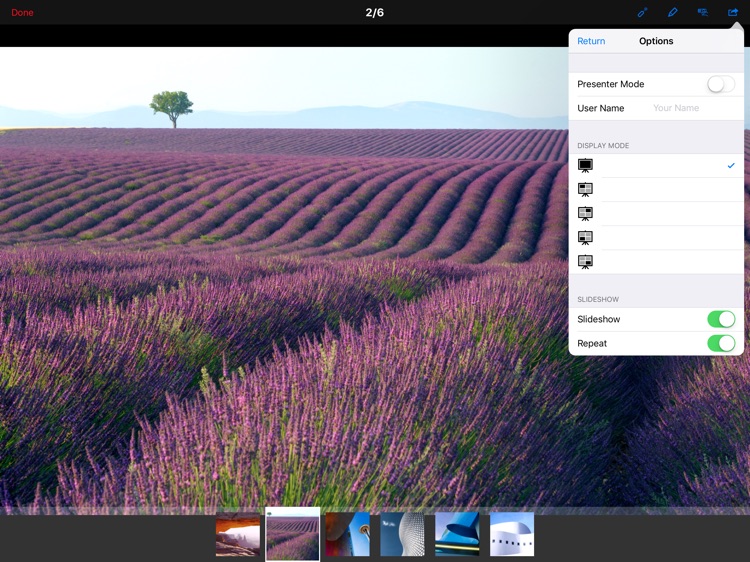
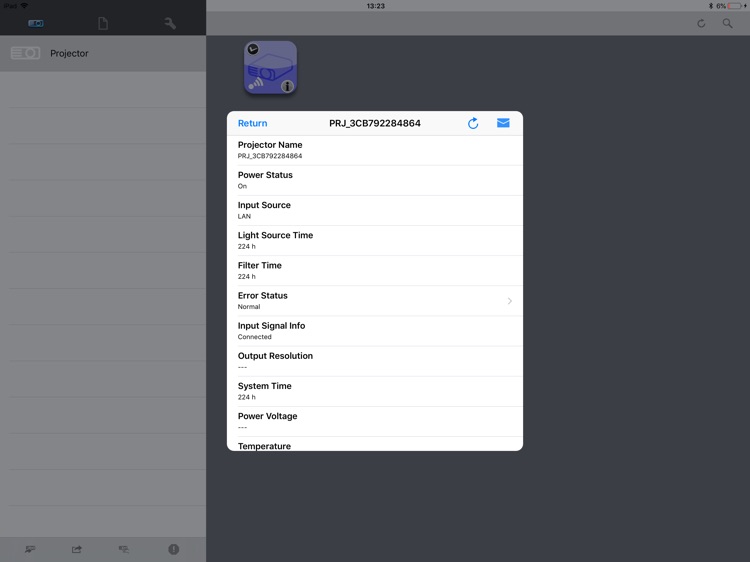
App Store Description
PJ Quick Connection for iPad is an application that enables you to send photo files, document files and website contents to compatible projectors over a wireless LAN (Wi-Fi) connection using your iPad.
Features
-Display photo images, document files and websites using your compatible projector
-Support “Open In....” to import files that you wish to display
-Find projectors on the network automatically by using the Auto Discovery function
-Supports up to four(4) devices at the same time including iPad
-Built-in basic projector control command such as power, switching input source and others
-Supports slide show function for photo file
-Change name of input source buttons
-Download and Upload document files automatically into iCloud.
-Marker function
-Photo shoot function
-Supports projector staus monitoring
Supported files for projection
-Microsoft® Word (.doc, .docx)
-Microsoft® Excel (.xls, .xlsx)
-Microsoft® PowerPoint (.ppt, .pptx)
-Pages (.pages) *
-Numbers (.number) *
-Keynote (.key) *
-PDF (.pdf)
-JPEG (.jpeg, .jpg)
-PNG (.png)
* iOS 12 or later is not supported.
Projection remote control functions
-Standby/On
-Input change
-Volume control
-Audio mute
-Blank
-Freeze
AppAdvice does not own this application and only provides images and links contained in the iTunes Search API, to help our users find the best apps to download. If you are the developer of this app and would like your information removed, please send a request to takedown@appadvice.com and your information will be removed.