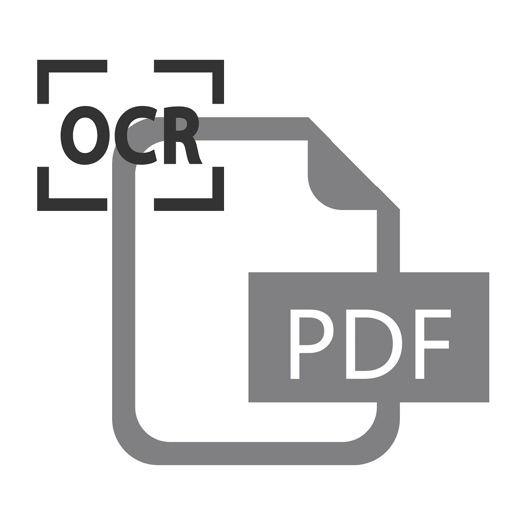
feature:

PKScanner - Mobile HD Scanner
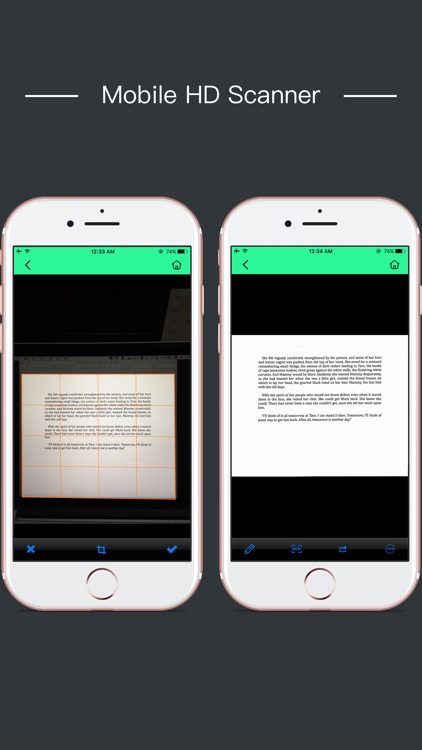
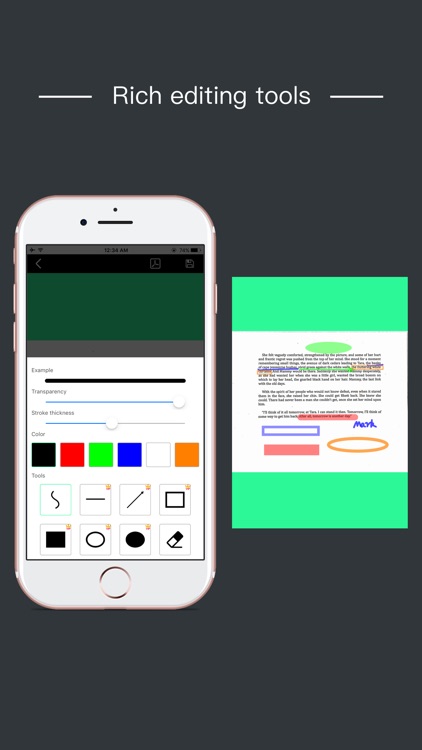
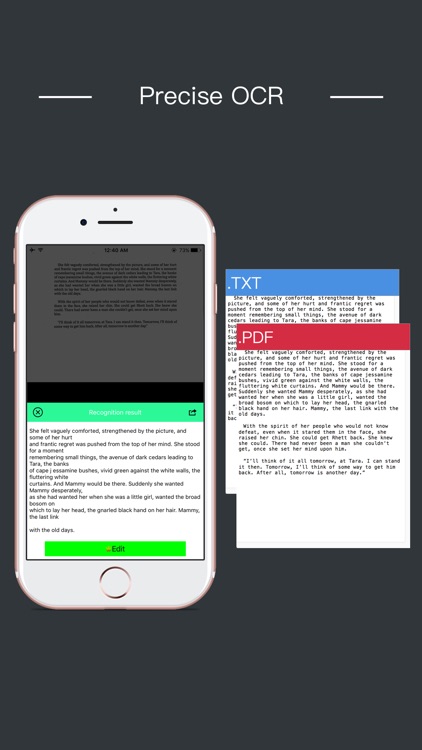
What is it about?
feature:
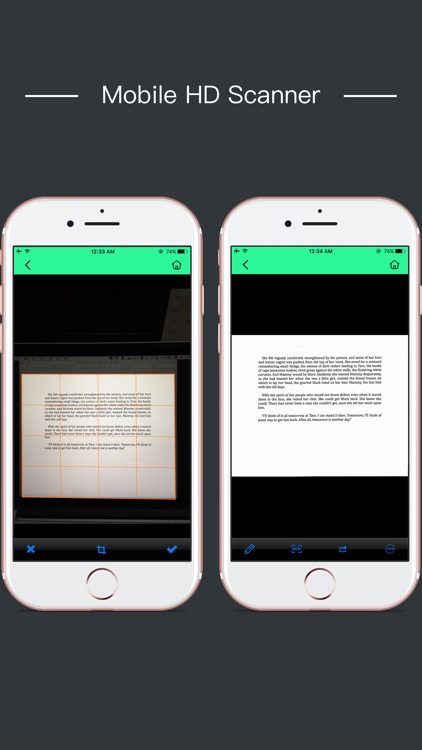
App Details
App Screenshots
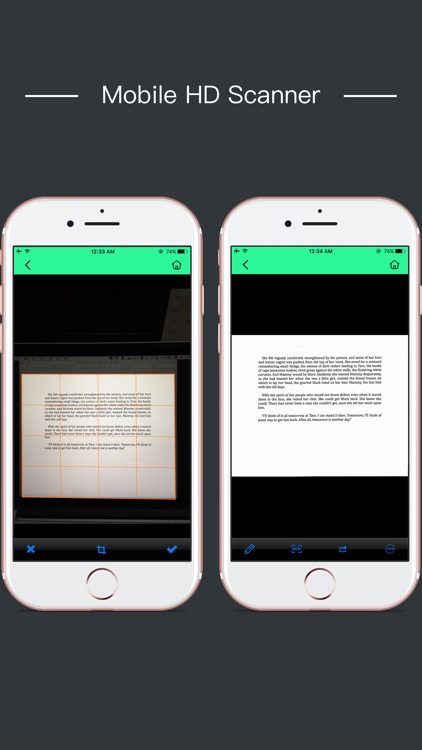
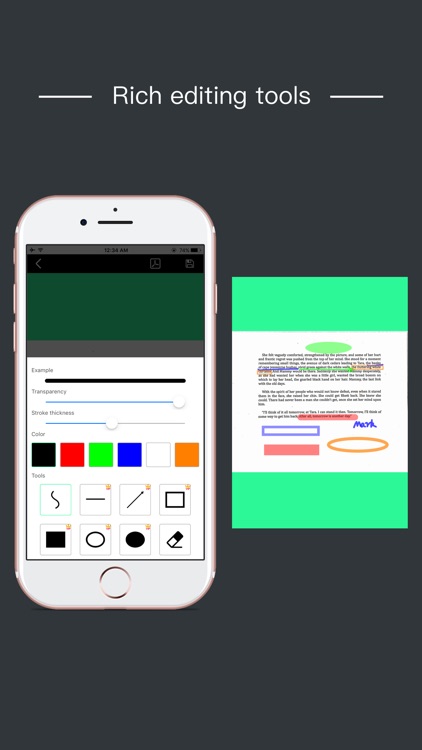
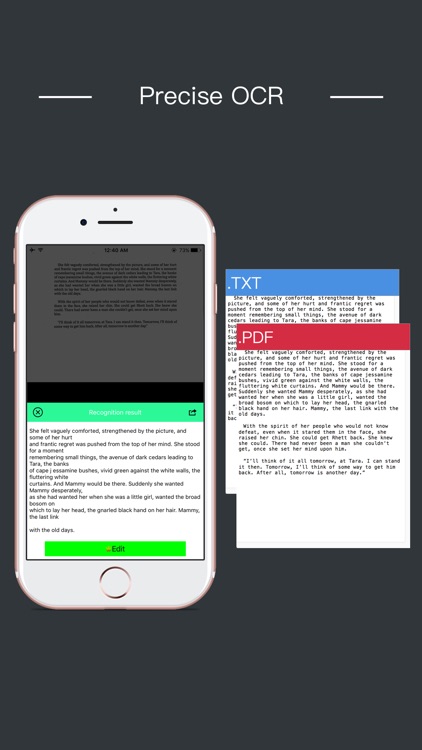
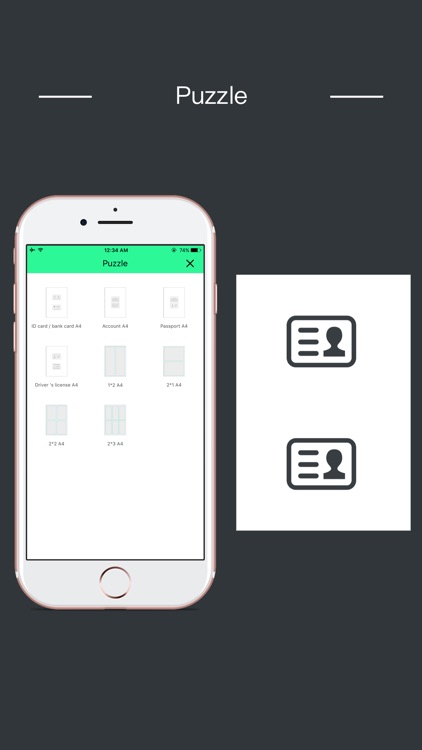
App Store Description
feature:
* Mobile Scanner
Use your phone camera to scan receipts, notes, invoices, documents, business cards, certificates, and more.
* Optimize the quality of the scan
Smart cut corrections and auto enhancements make text and graphics look sharp and sharp.
* Extract text from image
OCR (Optical Character Recognition) function to extract text from a single page for further editing or sharing.
* Share PDF / TXT files
Easily share PDF or TXT documents with social media, email attachments and others.
* AirPrint
Print the document immediately with AirPrint on a nearby printer;
* Advanced editing tools
Annotations on comments, annotations (lines, lines, hollow rectangles, solid rectangles, hollow ellipses, solid ovals) are available for you.
* Important file set password
Set the PDF password to view important documents;
* Multiple pages create document collages
Will be more than one document stitching together, print documents more convenient.
Advanced features
Re-edit (select, copy, etc.) the entire document OCR (identify the text on the picture) results.
Will be the entire document all pages OCR (identify the text on the picture) results, export as a .txt file.
Use the jigsaw puzzle to splice multiple document pages onto an A4 paper, such as printing ID cards, bank cards, passports, and so on.
All pages do not have ads, generate PDFs without ads.
Edit the OCR of the individual pages in the document (recognize the text on the picture) and export it as a .txt file.
When annotating pictures, there are more tools (lines, arrows, rectangles, circles, etc.) that can be used.
AppAdvice does not own this application and only provides images and links contained in the iTunes Search API, to help our users find the best apps to download. If you are the developer of this app and would like your information removed, please send a request to takedown@appadvice.com and your information will be removed.