
With “Placeit photo" you can view and edit metadata of your photos

Placeit Photo Pro
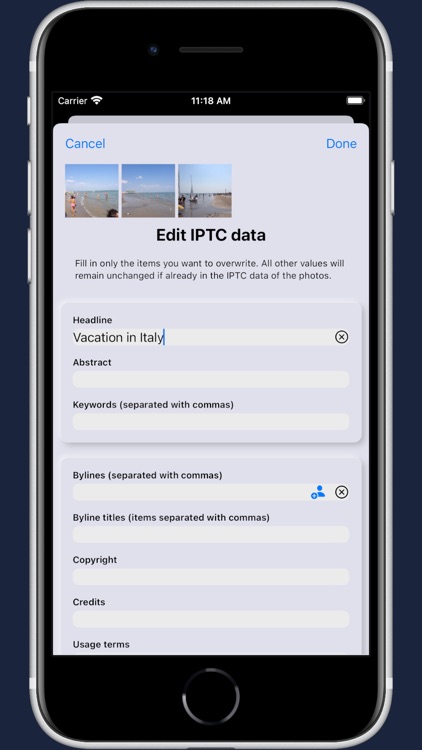
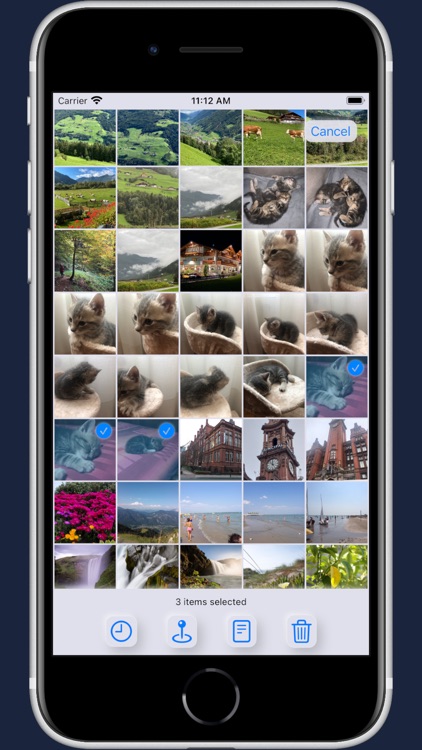

What is it about?
With “Placeit photo" you can view and edit metadata of your photos.
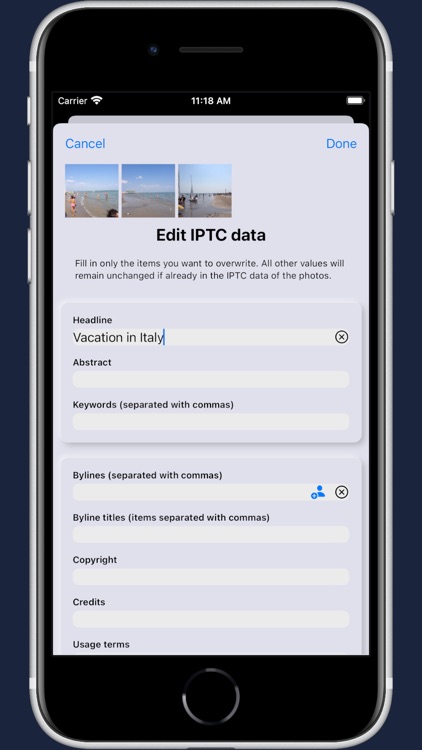
App Screenshots
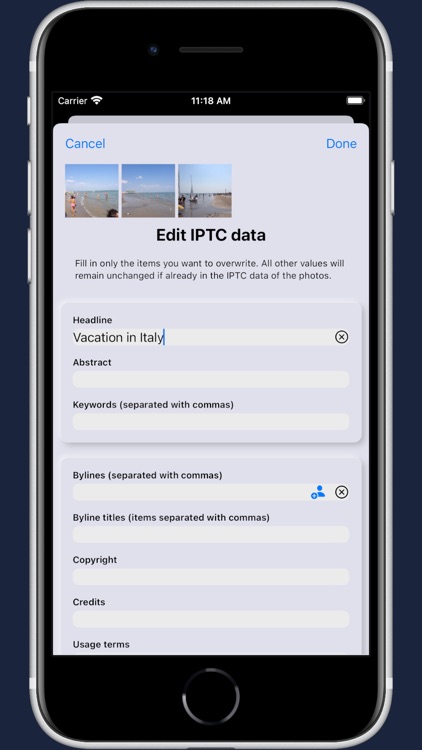
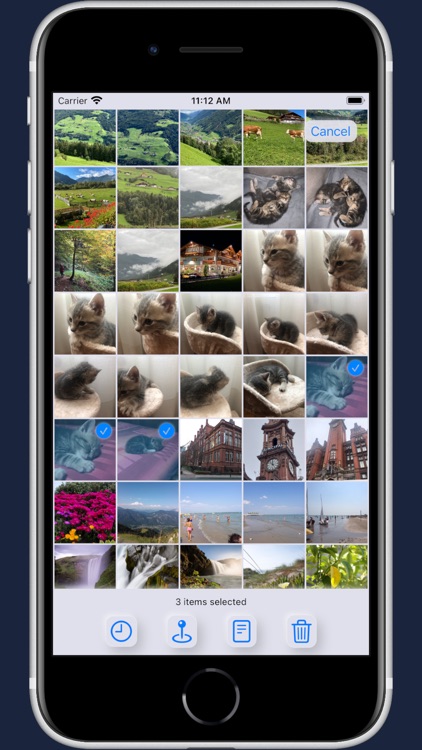

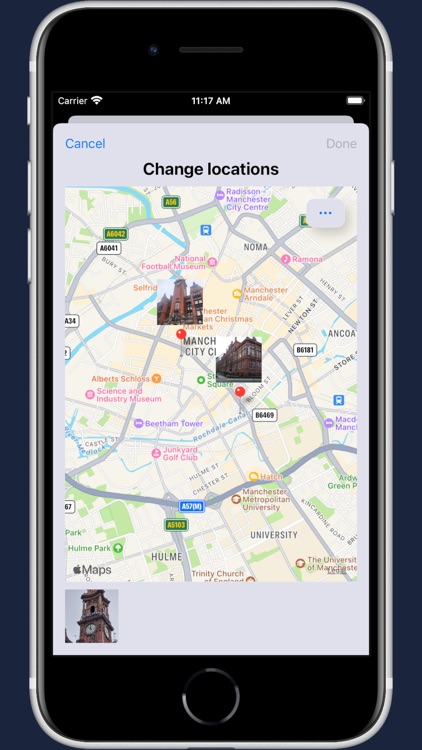

App Store Description
With “Placeit photo" you can view and edit metadata of your photos.
You can browse the photos library and view the metadata associated with them such: location information, IPTC data, Exif information, camera information, shooting parameters, and more.
You can also edit some of this information, such as location data, enter and edit IPTC information, and the date and time the photo was taken.
Edits can be performed on both a single photo and a group of photos simultaneously.
Main functions:
Photo library view
On the main page it is possible to scroll and view the entire photo library or part of it (with prior authorization), with the ability to search filtered by year, type of photo (eg: photo, video, pano, screenshot, etc ...) and whether or not there is positioning information.
Detailed information
By choosing a photo from the library you can access a detail page where you can view:
main data of the photo such: type, creation and modification date, resolution, memory occupation;
shooting information: camera model, focal length, aperture, exposure time, ISO;
information on the shooting location: position on the map, name of the location, and geographical coordinates, with the possibility of exporting and sharing this data;
Exif and IPTC metadata: with the possibility of exporting and sharing;
List of assets (files) associated with the photo: also here with the possibility of exporting individual files.
Entry and modification of IPTC data
From the detail page or from the main page, by selecting a group of photos, you can access the edit page of the IPTC data. From here it will be possible (for all the selected photos) to modify the IPTC information, overwriting only the items you want to modify and leaving those already present unchanged.
If desired, the fields concerning the place (city, locality, province, state, country, ISO 3166 code), can be automatically obtained from the positioning data of the photo if present. Information about the author, credits, and publisher can be selected from the contacts.
Changing the positioning information
It is possible to place each selected photo by dragging it within the map or more simply to search for a location (by entering an address) and place all the photos there, and then refine the position of each of it by moving it within the map.
It is possible to modify, by user choice, only the position info present in the photo (those used by the Photo app), also modify the GPS info in the Exif metadata, or even update the IPTC info concerning the place (city, locality, province, state, country, ISO 3166 code).
Changing the date and time of the shot
It is possible to change the date and time of the shooting of a photo or a group of photos.
Also in this case you can choose whether to modify only the photo data or also modify the Exif metadata
AppAdvice does not own this application and only provides images and links contained in the iTunes Search API, to help our users find the best apps to download. If you are the developer of this app and would like your information removed, please send a request to takedown@appadvice.com and your information will be removed.