
Welcome to "Plan It

Plan It! - By Swayam Infotech


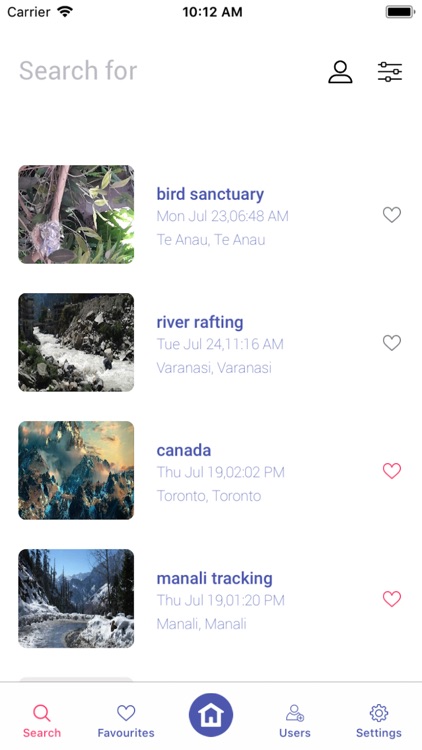
What is it about?
Welcome to "Plan It!": The main purpose of this application is to

App Screenshots


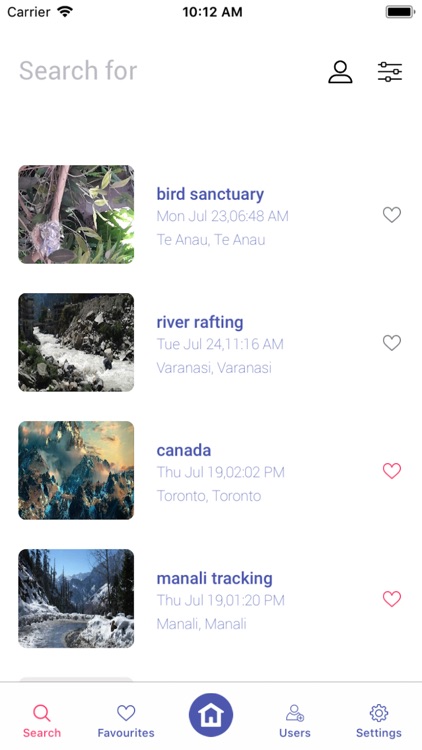
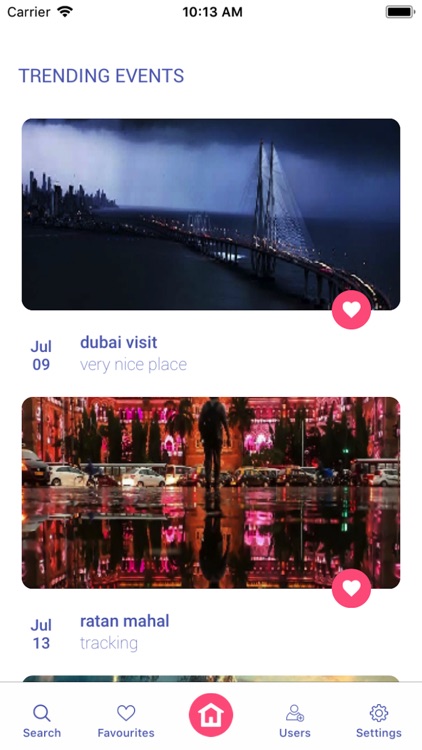
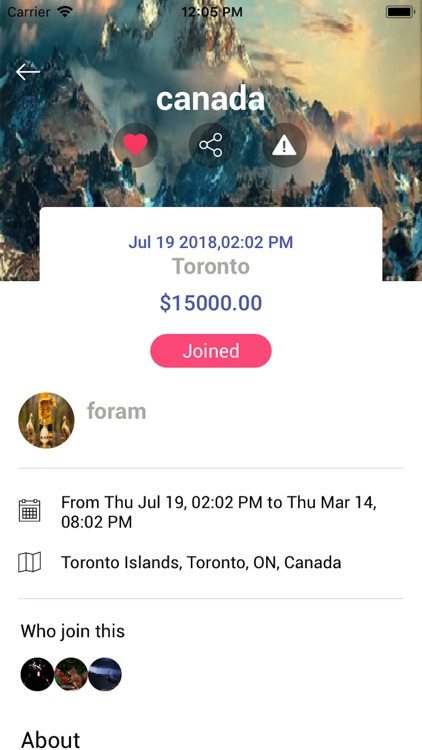
App Store Description
Welcome to "Plan It!": The main purpose of this application is to
create events. Here you can create events based on three main
categories.
1. Open event: In open event, it will be totally free for visitors to
join an event,
2. Paid event: In paid event, organisers can define a certain amount for
a visitor to join the event,
3. Invite event: In invite event, organisers/host can send an invitation
to their preferred customers/guests using a Promo code. Promo code
will be mandatory to join "Plan It!".
1. To use "Plan It!" you can easily signup with your valid preferred
mail id. Just enter a username, mail id, password of your desire, phone
no. & Don’t forget to write something about you in "About" box, it will
help other users to know about you.
2. Never worry about your password. Whenever you forget password just
click on "Forgot Password" under "Login". You will receive system
generated mail to create a new password of your wish.
3. We have introduced a wonderful feature of "Follow / Unfollow" in the
"Plan It!" to follow a user. By using this feature you can make a wide
social group. You can also Unfollow any user as per your wish.
4. In the "Plan It!" you can also send Friend Request to your friends,
colleague and family members.
5. Any user can create a memorable event for any occasion like Reunion,
Parties, Fairs, Festivals, etc.
6. Security is the main concern for users. We advise you to change your
password at a specific time duration.
7. Ever missed the notification of an event!! Relax. You can always see
the event invitation under this tab.
8. Afraid of any annoying user? Just select "Block" to block that user
by selecting Option icon of that user profile.
9. In the "Plan It!", users can give ratings of their wish to any
posts.
10. Browse an event from a list of all the events happening around you.
11. Never lose any event by adding it to favorite list in the "Plan It!".
12. You can see a list of all the trending event added by other users.
You can also join the events added by other users.
13. All the users using "Plan It!" can be seen in the "Users" tab. You
can also "FOLLOW" them by just clicking on it.
14. Users can share the "Plan It!" by sending link on mail, text
message or you can also directly share the file by using wifi,
Bluetooth, etc. by selecting Share button in the Settings.
15. Users receive the notifications of all events, friend requests when
you are away from the app.
16. Users can also report for any misleading / fraud event by reporting
it as Abuse.
AppAdvice does not own this application and only provides images and links contained in the iTunes Search API, to help our users find the best apps to download. If you are the developer of this app and would like your information removed, please send a request to takedown@appadvice.com and your information will be removed.