
Featured by Apple in Korea AppStore Best of 2013

PlanBe
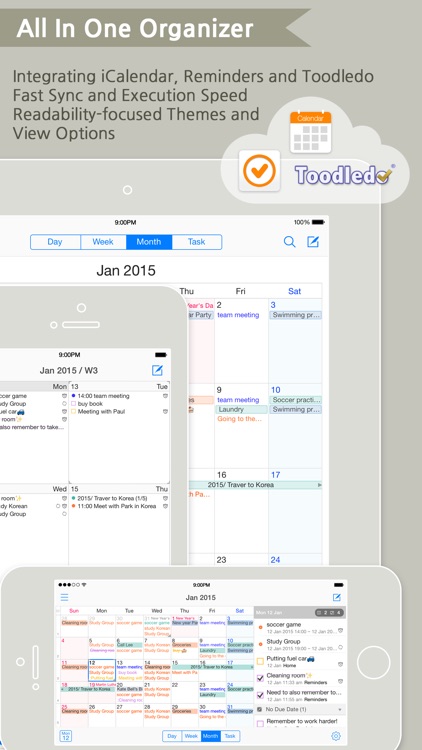
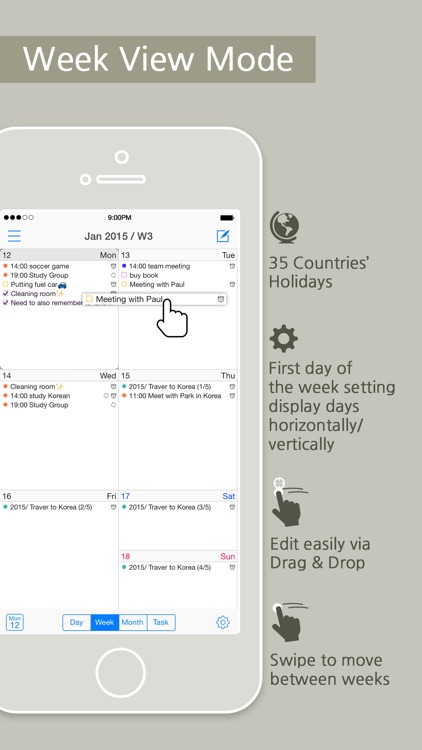

PlanBe is another decent calendar app with a classic design. Adding new events can be changed to tasks, which are sometimes more suited for what you have coming up. The views can be swiped left and right to easily see past and future dates. PlanBe can use iCloud to sync, making it pretty useful.
What is it about?
Featured by Apple in Korea AppStore Best of 2013!!!
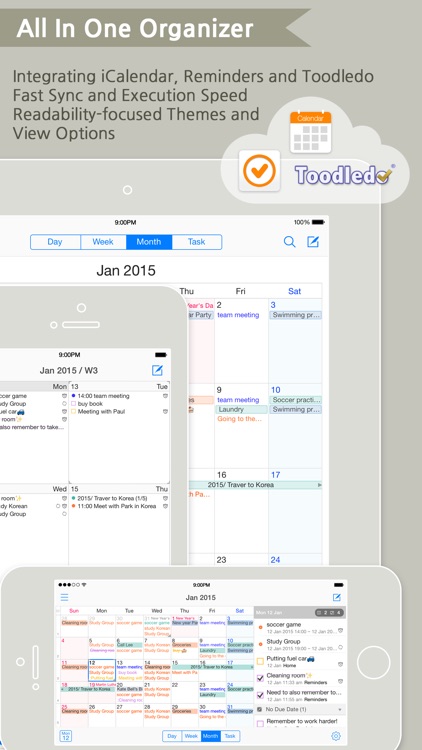
App Screenshots
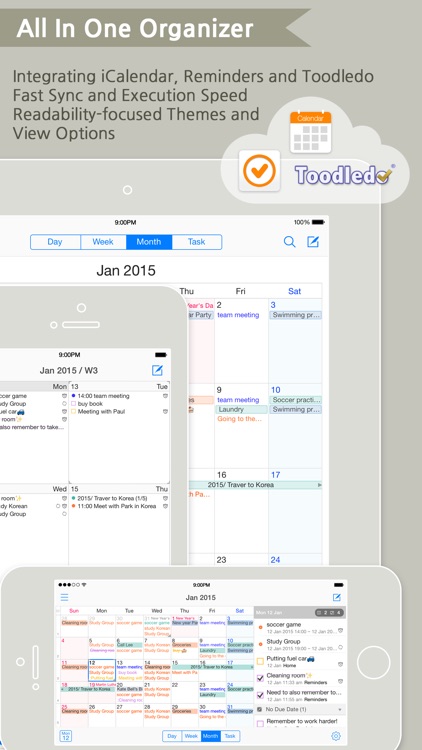
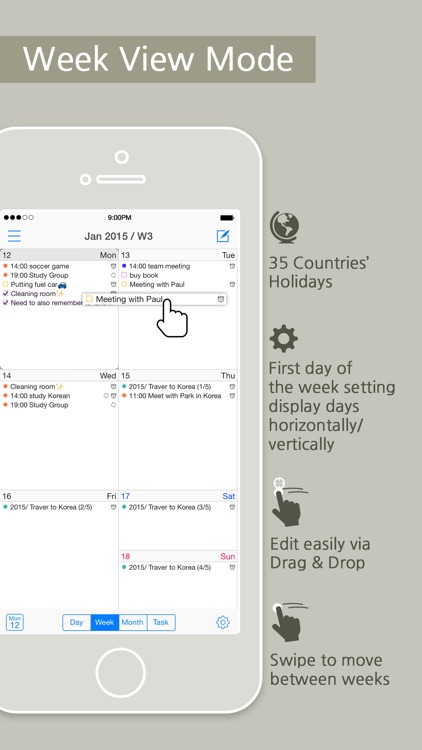

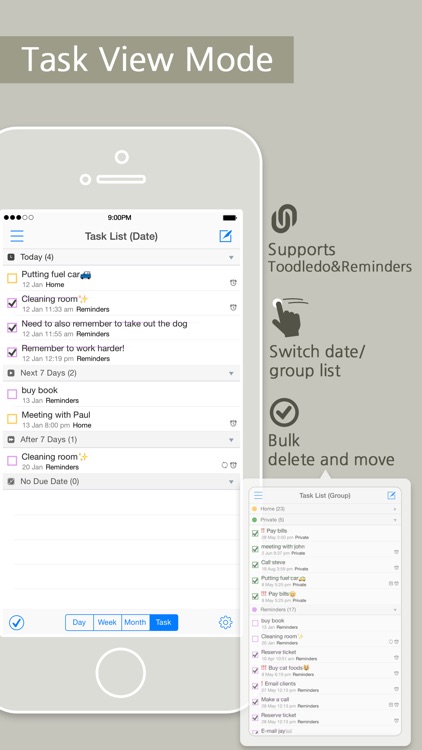
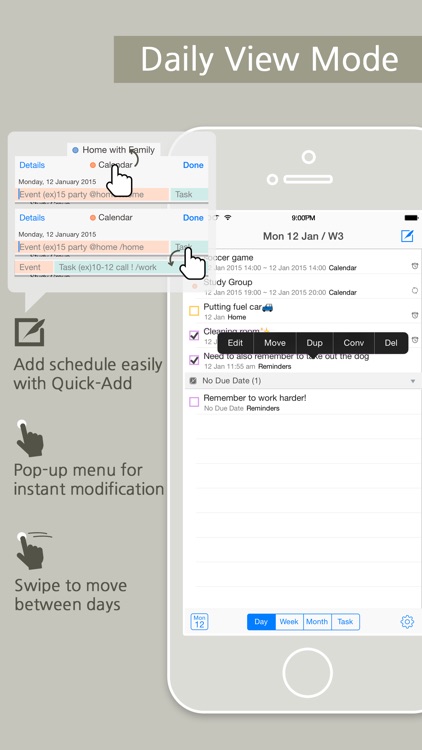
App Store Description
Featured by Apple in Korea AppStore Best of 2013!!!
Welcome to our awesome app, PlanBe!
* It syncs with iCal, Reminders, etc...
* It’s incredibly easy to use
* Is Super fast
# It's All in One Organizer, PlanBe.
It intergrates built-in Calendar, Reminders, Toodledo, Yahoo!, Exchange and Outlook account.
# Check your All schedule at a glance.
Various themes and font options for readability
Supports various view modes(daily, weekly, monthly, task)
# Universal App
One purchase allows you to use PlanBe across iPhone and iPad.
# Say Hello on Facebook and our website!
http://facebook.com/Plan.PlanBe
http://PlanBeapp.com
# Reviews about PlanBe
"This is what the iCal app should have been" - Morg33
"Really nice app that does all-in-one functions of calendar and to-dos" - Jahpung
"Very good app, moves very fast." - Tribbs6488
"Very clean UI. Easy to use and it works as advertised" - bm12655
"This app makes managing calendar events and tasks invredibly easy" - TheAtomicPunk70
"the best combined calendar events and reminders app in the store" - aquares
"Syncs fast with no hassle. Very very userfreindly" - gcukurova
# Intuitive Input and Editing
- 'Quick Add' allows you to entry event and task extremely quickly
: supports to input schedule, time intervals, location, dates
- Pop-up menu for editing/moving/converting/duplicating/deleting event and to-do
- Drag & Drop to move/duplicate/convert/delete items (located in the weekly view)
- Importance classification ranging from (!) to (!!!) assignable to all tasks
# A Clear and Simple View
- Various themes supported
- 6pt to 22pt font size settings including transparency and font type
- Landscape and portrait mode functionality and extended view information
# Additional Features
- App Badge options(shows a number on the PlanBe icon indicating current status)
: Unfinished work to-do / events / date / week number / incomplete events
- Instant, direct printing of the current view via Air Print
- Multi-language support - English, Korean, Japanese, Russian
- Public holidays of 35 countries built-in
One purchase, all iDevices. PlanBe is 100% compatible with all of your apple devices.
We have optimized PlanBe for iOS and hope you enjoy it’s rock-solid performance and design.
# Unique iPhone Features
- Sliding Menu
- Bulk deletion and movement of items on the to-do view
- In the to-do view, under item titles, a system for starring by date and group
# Unique iPad Features
- Unique navigation bar to help quickly move around the day, week and month views
- Landscape days view presenting data from the weekly calendar
- On the daily calendar, a separate section for to-do tasks/reminders
- A godly undo button
# We cannot wait to hear your feedback!
- Facebook : facebook.com/Plan.PlanBe
- Twitter: @PlanBeApp
- User Voice : http://vitae.uservoice.com/
AppAdvice does not own this application and only provides images and links contained in the iTunes Search API, to help our users find the best apps to download. If you are the developer of this app and would like your information removed, please send a request to takedown@appadvice.com and your information will be removed.