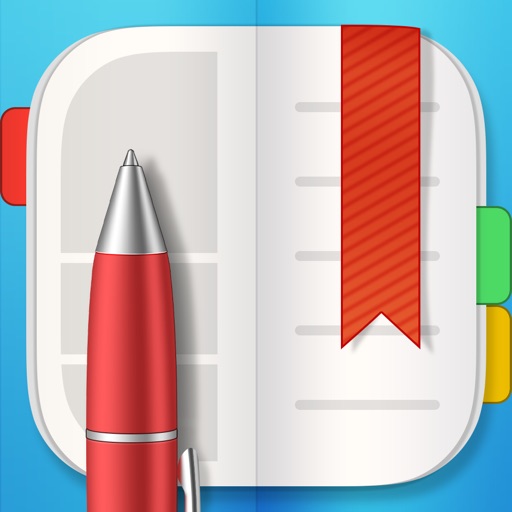
Planner Master is the awesome new replacement for the paper-based day planner, perfect for anyone looking to get organized, streamline their day, and keep on task

Planner Master - daily organizer & calendar
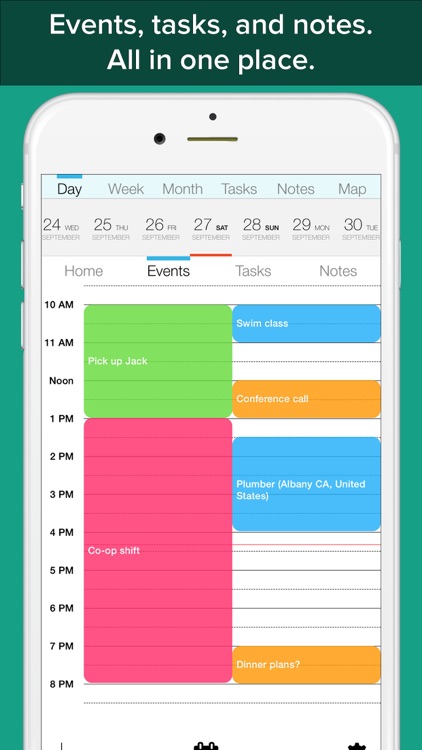
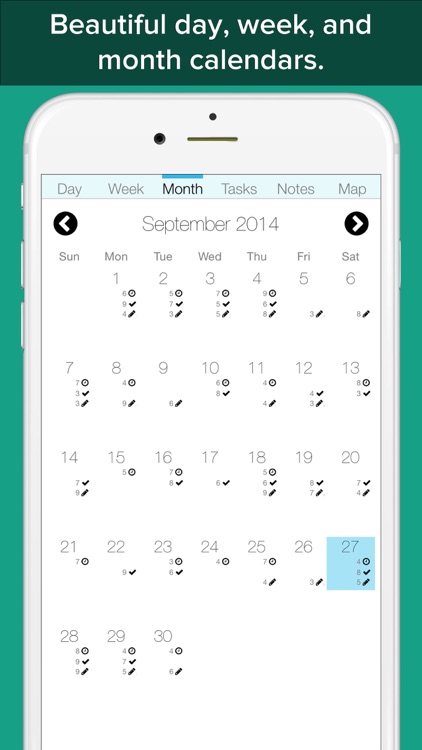

What is it about?
Planner Master is the awesome new replacement for the paper-based day planner, perfect for anyone looking to get organized, streamline their day, and keep on task. Now you can manage all of your events, tasks / todos, and notes in a single, beautiful view.
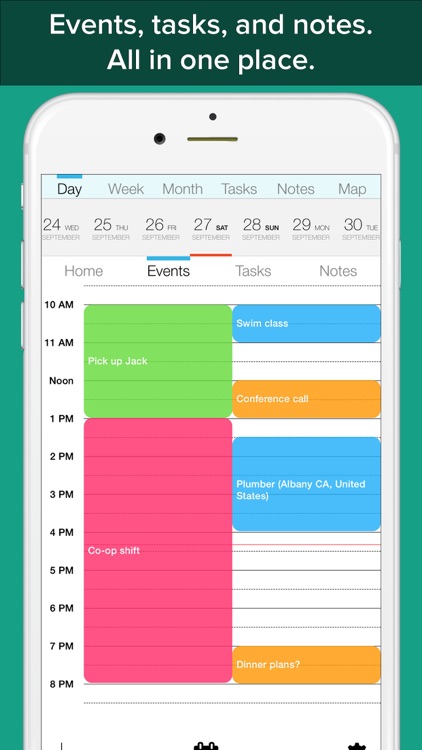
App Screenshots
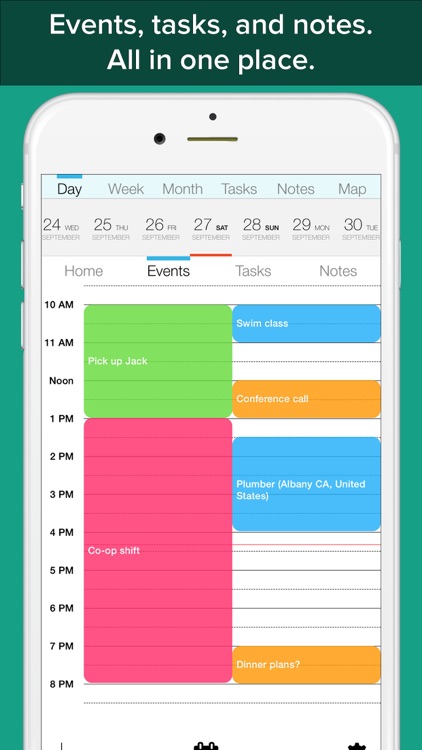
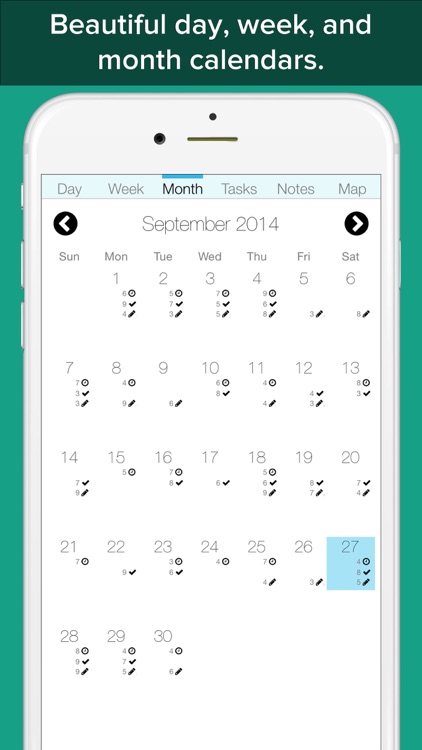

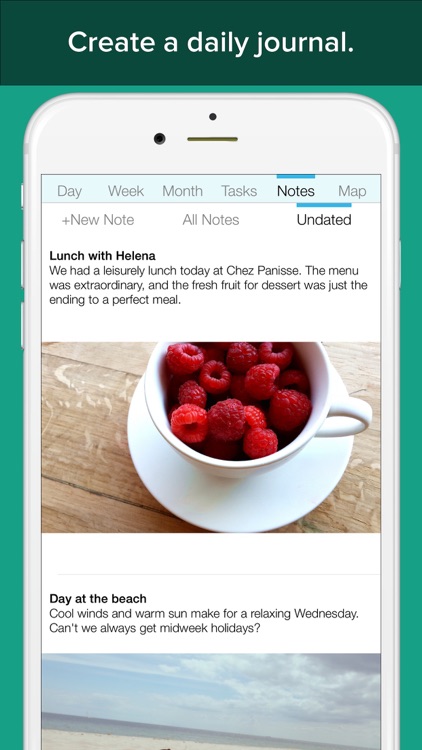

App Store Description
Planner Master is the awesome new replacement for the paper-based day planner, perfect for anyone looking to get organized, streamline their day, and keep on task. Now you can manage all of your events, tasks / todos, and notes in a single, beautiful view.
With Planner Master, all your iOS Events and Reminders are automatically synchronized, so there's no need to spend time importing anything. Just open the app to see everything in one place, and then get started adding new events, tasks, and notes in the app.
All your important calendar items are displayed on a day, week, or month view. Check out the tasks and notes view for a high-level overview of these items. Even geo-tag your events, tasks, and notes and view them on a live map!
BEAUTIFUL CALENDARS
∙ View all of your events in a custom-designed day, week, and month calendar.
∙ Automatically synchronized with your iOS calendar. Changes made elsewhere will show in the app.
∙ Events are color-coded based on the calendar they're assigned to.
∙ Use intuitive swipe gestures to navigate between weeks and months.
∙ Support for all-day events, recurring events, and alarms.
∙ Set an event location to tag it on the map.
TASK MANAGEMENT MADE EASY
∙ Create and manage tasks for each day.
∙ Tasks are integrated into the day, week, and month calendars.
∙ Support for recurring tasks, priorities, and time / location-based alarms.
∙ View an overview of all of your tasks in the tasks view.
∙ Geo-tag tasks and add them to the map.
DAILY JOURNAL / NOTES
∙ Add notes for each day.
∙ Add a picture, set the location, and include as much text as you need.
∙ Notes can be viewed on the day, week, and month calendars.
∙ The notes tab presents all notes in a gorgeous, journal-like scroll view.
∙ Notes with locations assigned can be viewed on the map.
INTEGRATED MAPPING
∙ Any event, task, or note can be tagged to a location.
∙ View all locations and their calendar items on the map tab.
∙ See your current location in realtime, and your distance from calendar items.
AND MORE
∙ iCloud integration to keep your data secure and synchronize between devices.
∙ Universal app. Buy once and use it on your iPhone and iPad.
∙ Export your data by email. The app creates a handy summary that you can share or print.
∙ Quick and friendly user support.
AppAdvice does not own this application and only provides images and links contained in the iTunes Search API, to help our users find the best apps to download. If you are the developer of this app and would like your information removed, please send a request to takedown@appadvice.com and your information will be removed.