
Wherever you are, access your schedule and the schedule of your team via a list view and also daily, weekly or monthly view

Planning PME
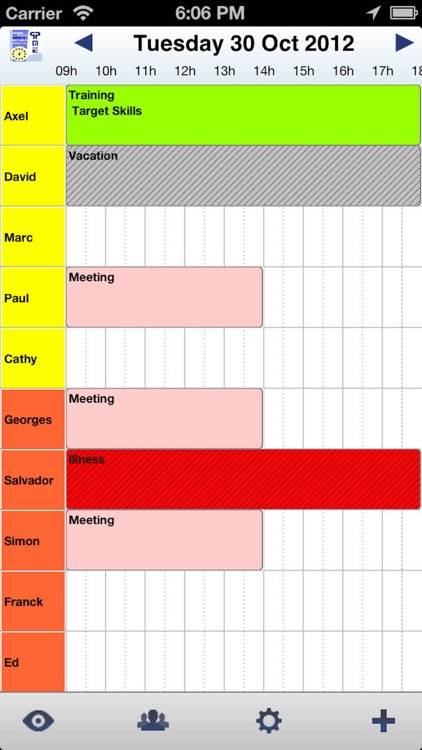

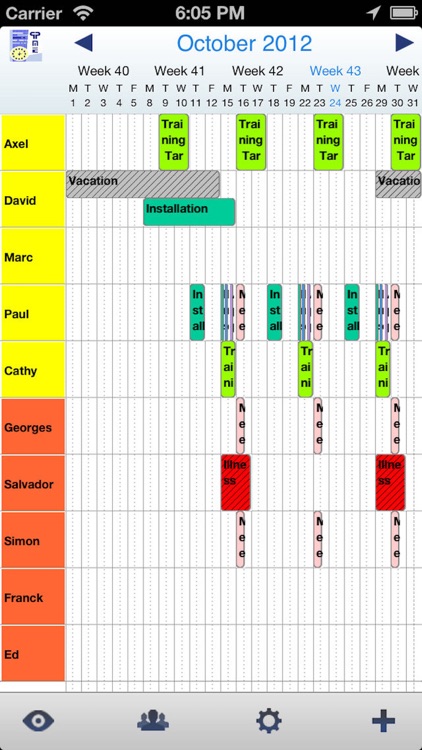
What is it about?
Wherever you are, access your schedule and the schedule of your team via a list view and also daily, weekly or monthly view. PlanningPME, the famous planning software is now available on iPhone and iPad. The mobile version is fully compatible with the web-based and client-desktop version of PlanningPME.
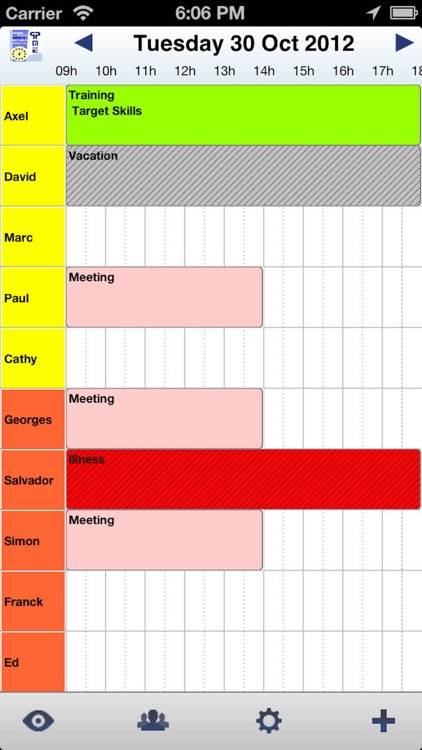
App Store Description
Wherever you are, access your schedule and the schedule of your team via a list view and also daily, weekly or monthly view. PlanningPME, the famous planning software is now available on iPhone and iPad. The mobile version is fully compatible with the web-based and client-desktop version of PlanningPME.
Easy-to-use, it will help you to improve the management of your employees time schedule, vacations, tasks, appointments, projects scheduling... It also has an inutitive navigation and a fully customisable display.
A must-have tool to optimise your time management from anywhere and at anytime.
Keys features:
- portrait or landscape mode
- Several views available: list, day, week, month
- Zoom by pinching with 2 fingers
- Time scrolling by simply sliding
- Hiding unwanted hours
- Display week numbers
- Ability to hide weekends
- Quick task creation
- Notification on a modification in your schedule
- Filter data to display on your schedule
- Customisation of the terms according to your business
- Access to numerous templates set according to your scheduling needs
Typical cases of uses:
- On the road, get direction to go to your client and call him
- When doing an installation: have your customer signed to confirm your intervention
- On your building site: take a photo and link it to your intervention task
- After sales: while on your customer's site, access details on their equipments
- On the train, ask for a leave.
- On the plane, visualise and modify, edit your planning.
- At any time, locate your teams to optimise time travels.
- In real time, receive notifications of new appointments.
- With a few clicks, book a meeting room.
- At any time, manage your resources on your current projects.
- Unexpected event: an employee is ill, dispatch his work to the available employees of your team
AppAdvice does not own this application and only provides images and links contained in the iTunes Search API, to help our users find the best apps to download. If you are the developer of this app and would like your information removed, please send a request to takedown@appadvice.com and your information will be removed.