You are using an outdated browser. Please
upgrade your browser to improve your experience.

How to use:

Plantar
by Daniel Lau
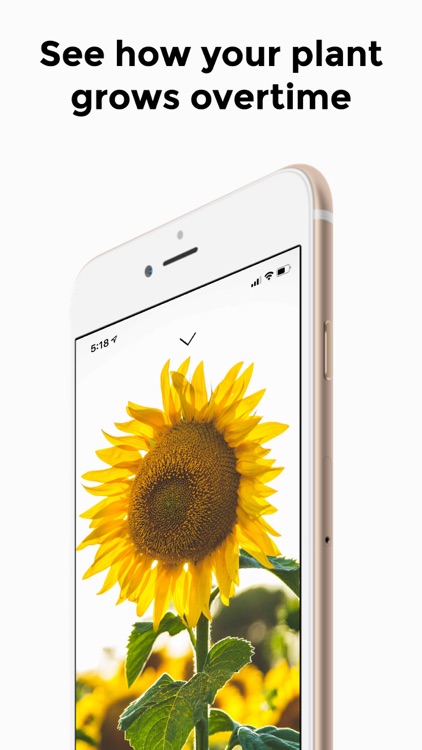
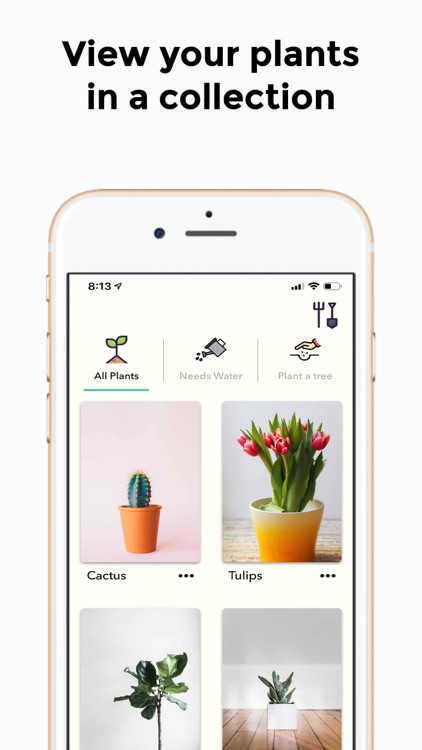
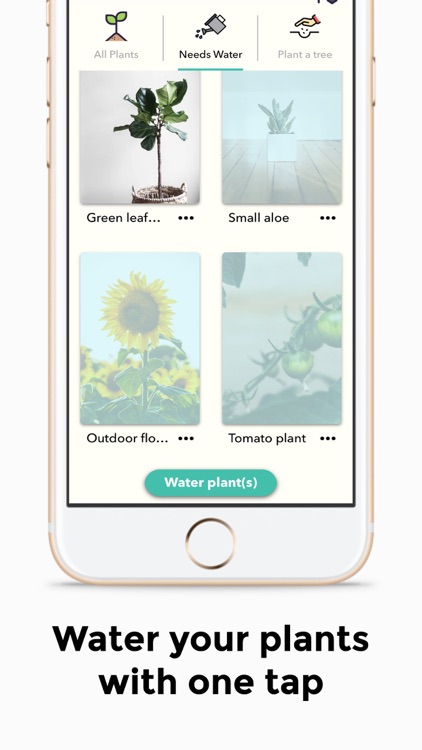
What is it about?
How to use:
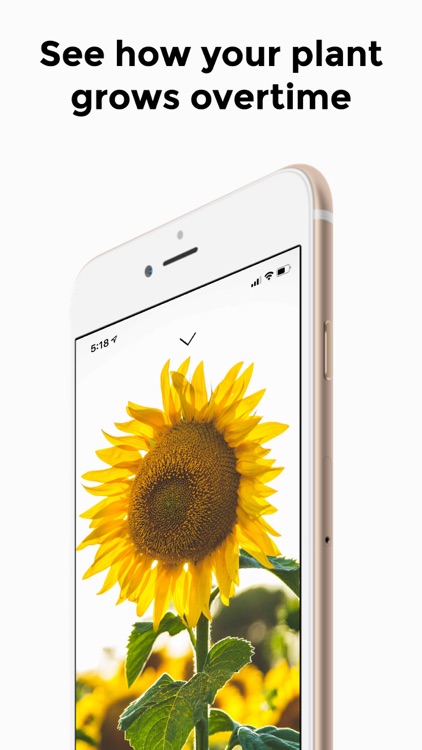
App Screenshots
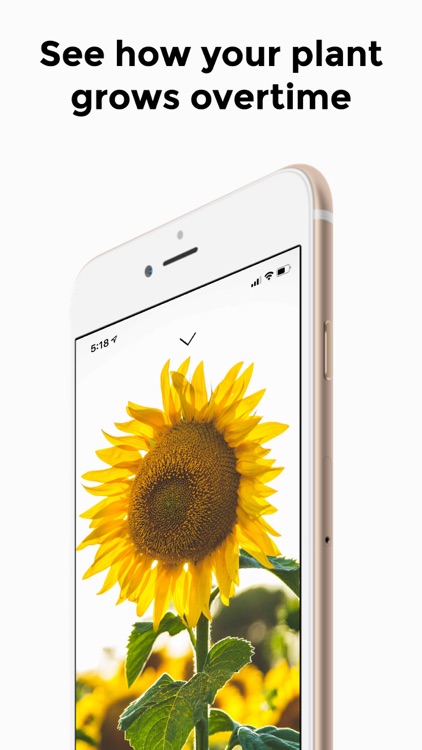
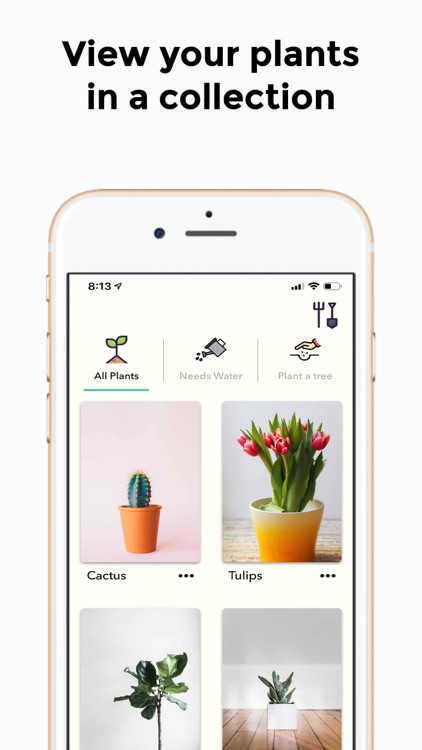
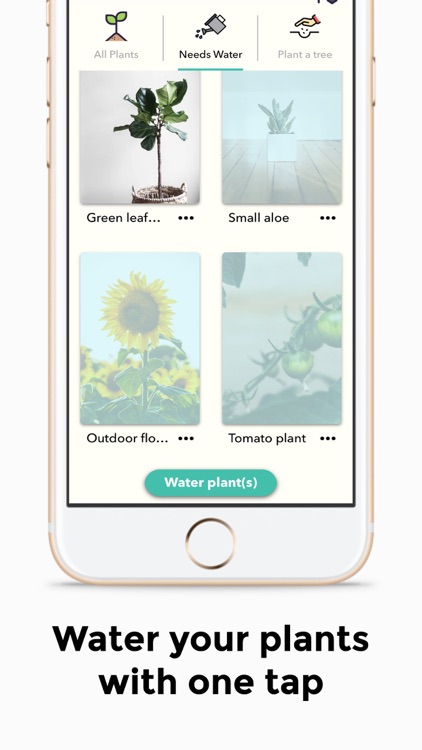
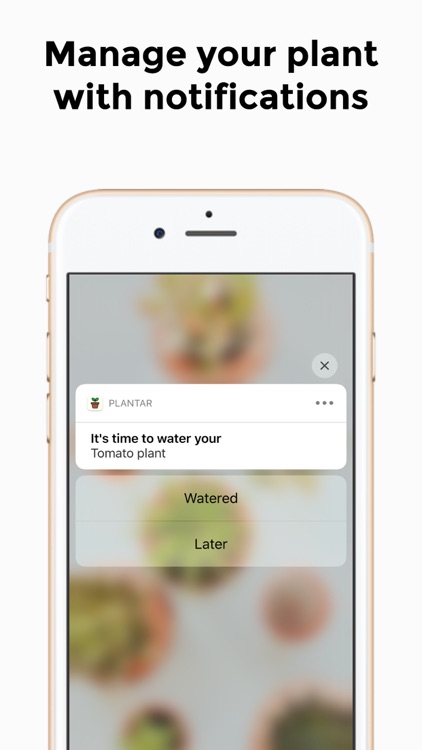
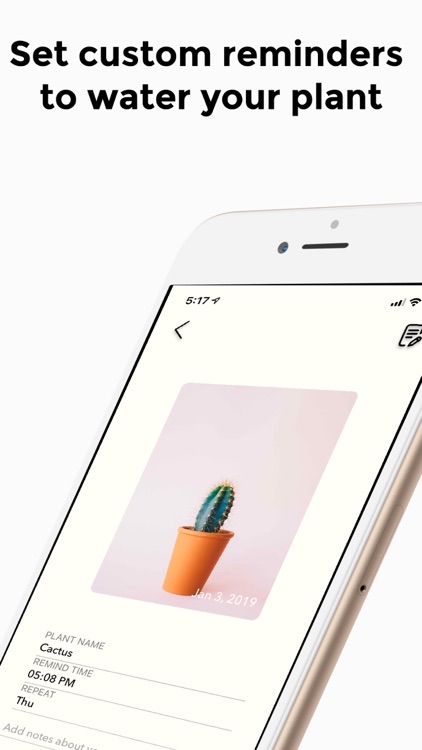
App Store Description
How to use:
1. Add a new plant
2. Give it a name and a photo
3. Set a date and time reminder for the week
4. Get notified with the time and day of the week you set
5. Water your plants either by interacting with the notifications or go inside the app
- Customizable schedule to remind watering time and day of the week
- Supports multiple plants
- Checks for last water dates
- See how your plant grows over time
Disclaimer:
AppAdvice does not own this application and only provides images and links contained in the iTunes Search API, to help our users find the best apps to download. If you are the developer of this app and would like your information removed, please send a request to takedown@appadvice.com and your information will be removed.
AppAdvice does not own this application and only provides images and links contained in the iTunes Search API, to help our users find the best apps to download. If you are the developer of this app and would like your information removed, please send a request to takedown@appadvice.com and your information will be removed.