
Greetings PlantShoe

PlantShoe
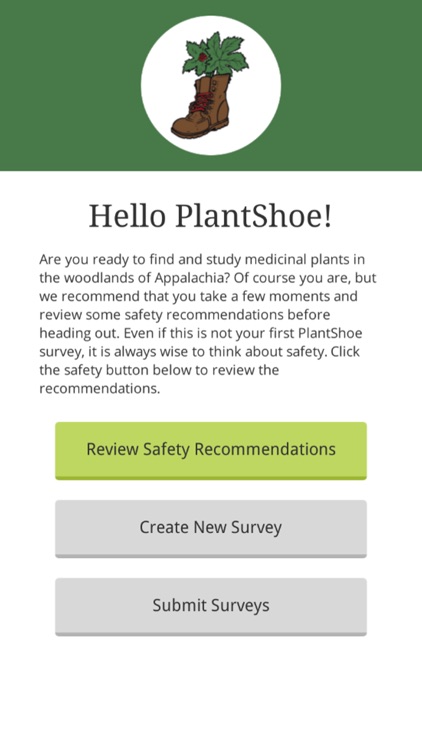

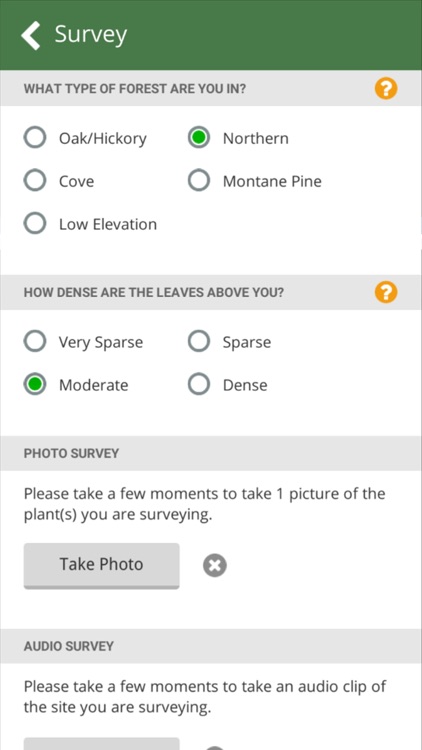
What is it about?
Greetings PlantShoe! Are you ready to study medicinal plants in the woodlands of Appalachia? Of course you are, but before heading out the AF-PICS program coordinators ask that you review the information below. Even if this is not your first PlantShoe plot, it is always wise to think about safety and what you need to get the job done.
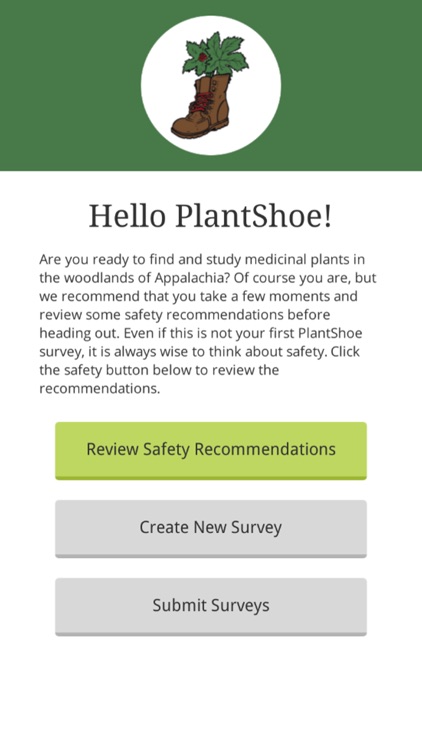
App Screenshots
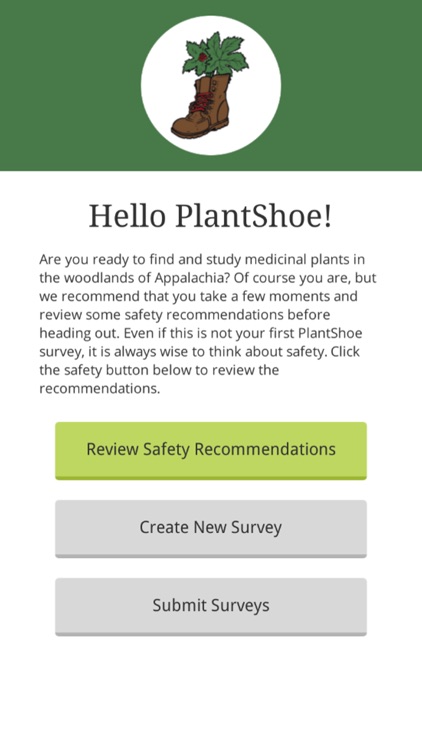

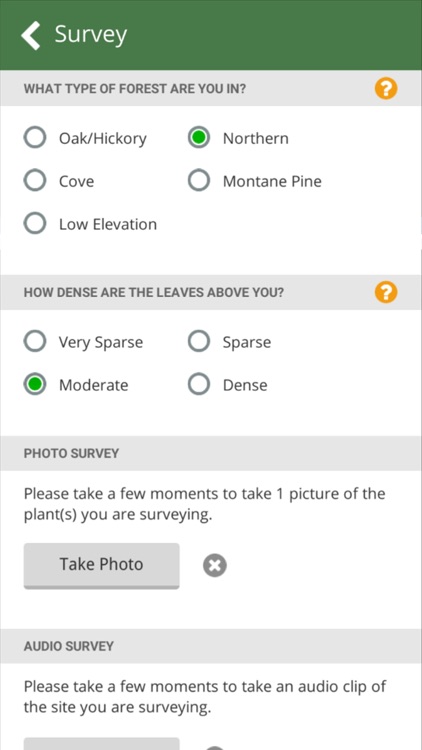
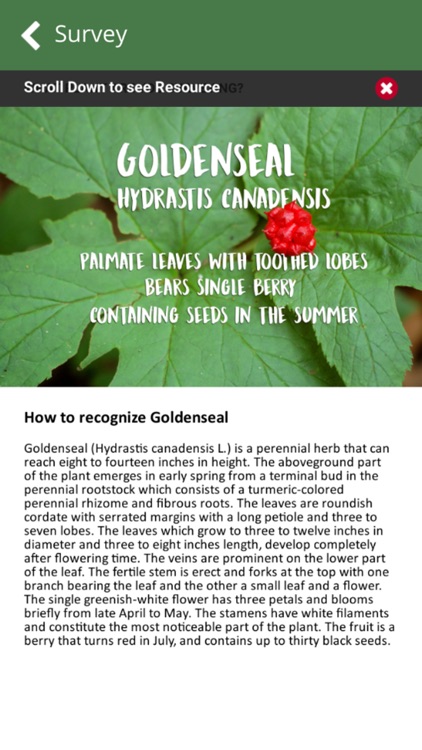
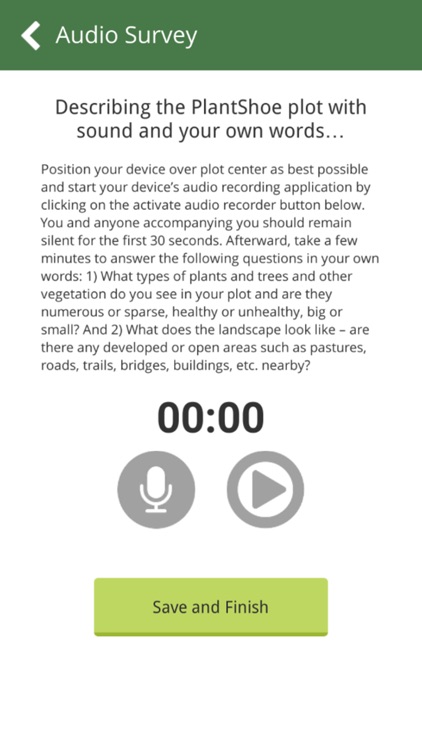
App Store Description
Greetings PlantShoe! Are you ready to study medicinal plants in the woodlands of Appalachia? Of course you are, but before heading out the AF-PICS program coordinators ask that you review the information below. Even if this is not your first PlantShoe plot, it is always wise to think about safety and what you need to get the job done.
To become a PlantShoe, individuals register on the AF-PICS website, which is housed on a secure server at Virginia Tech and managed within the suite of public user websites in the Center for Geospatial Information and Technology (CGIT). PlantShoe registration is minimally invasive, requiring first and last name, email contact, and selection of a “handle” for on-site competitor identification. Completion of the process via an automated form allows downloading of the PlantShoe field inventory application software, field survey template, and resources folder. It also creates a personal AF-PICS account for the PlantShoe wherein each is given a unique user identification number, login ID based on user-identified handle and password, site “space” (a PlantShoe competitor’s personal compartment on the AF-PICS website which is customizable by color, background, and font) where data specific to the PlantShoe competitor is accessible for personal review and management, and access to AF-PICS website and social media communication options and tools.
AppAdvice does not own this application and only provides images and links contained in the iTunes Search API, to help our users find the best apps to download. If you are the developer of this app and would like your information removed, please send a request to takedown@appadvice.com and your information will be removed.