Available with both free and upgraded versions
Plany



What is it about?
Available with both free and upgraded versions.

App Screenshots





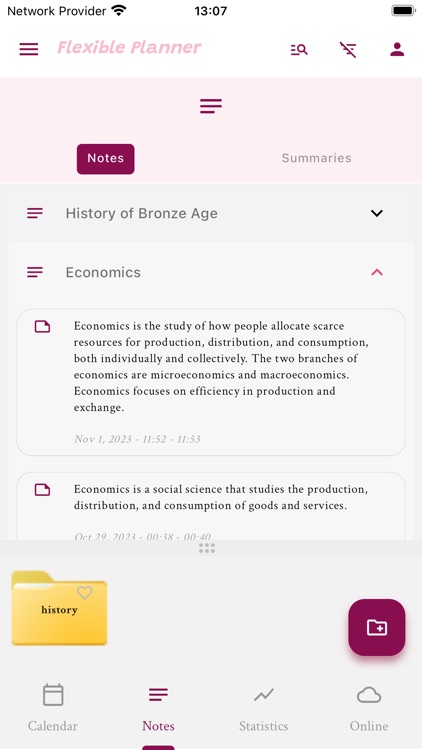
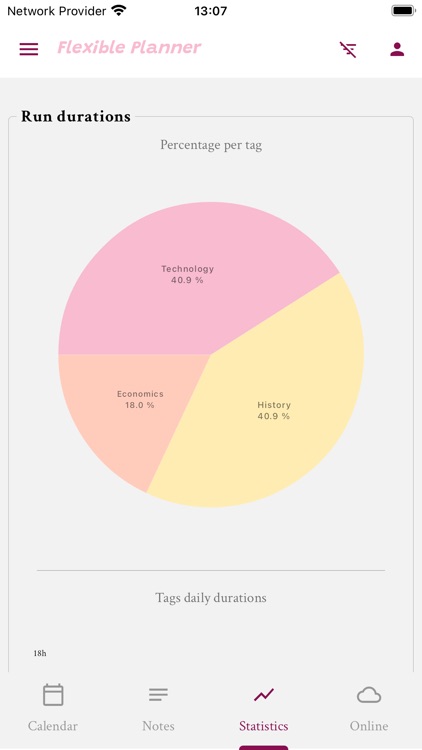

App Store Description
Available with both free and upgraded versions.
Are you struggling with planning your daily tasks or organizing your studies ?
Are you stuck with the bunch of tasks scattered here and there in your phone calendars ?
Flexible Planner can be of a Efficient Help !!!
Flexible Planner offers the possibility to create flexible and multi-task plans that best match your needs.
It gives you a very Clear vision of your daily progress with up to date statistics. Statistics that are based on your effective tasks execution and commitment.
With Flexible Planner, you can also:
- Create, manage and share your ideas, notes and summaries locally. As well as with your friends in private groups, or with millions of people around the world.
- Create or join existing online groups to share data within, like studies progress, statistics, as well as notes, summaries or genius ideas .
- Run live audio plays of your local files or text supports. As well as internet web pages, in multiple languages. While traveling or doing another activity meanwhile.
- Create and update backups of your data to your online drive storage.
- Create folders (to group lists or categories of notes and summaries), and save them locally in your device.
- Make textual searches locally in your schedules, notes and summaries
- And much more...
For more details, check out the user manual at:
https://www.flexible-planner.com/manual.html
Privacy Policy:
https://www.flexible-planner.com/policies/privacy_policy.html
End User License Agreement:
https://www.apple.com/legal/internet-services/itunes/dev/stdeula/
AppAdvice does not own this application and only provides images and links contained in the iTunes Search API, to help our users find the best apps to download. If you are the developer of this app and would like your information removed, please send a request to takedown@appadvice.com and your information will be removed.